Преглед на ASUS TUF Gaming F15 (FX507, 2023) – по-висока цена, но по-добра производителност
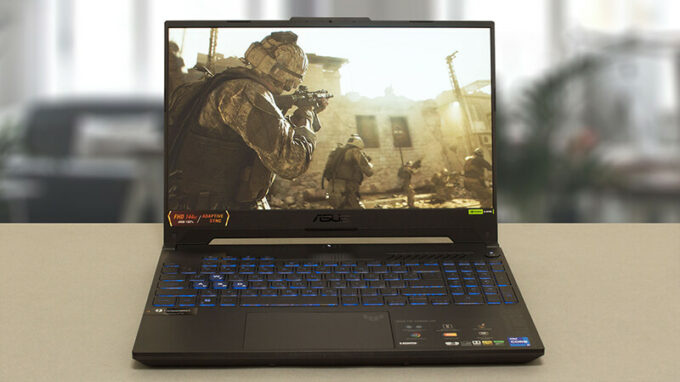 С нарастването на инфлацията бюджетните геймърски ноутбуци вече не са много достъпни. Производителите обаче са дали своя дял за повишаването на цените, като са направили тези продукти с по-качествени материали.
С нарастването на инфлацията бюджетните геймърски ноутбуци вече не са много достъпни. Производителите обаче са дали своя дял за повишаването на цените, като са направили тези продукти с по-качествени материали.
В допълнение към това NVIDIA и Intel представиха наскоро невероятно мощна гама от графични процесори и централни процесори, но отново – те вече не са толкова изгодни, колкото бяха преди. От друга страна, дори RTX 4050 (който сега най-накрая се предлага с 6 GB GDDR6 VRAM) е способен да смаже всяка игра при 1080p и максимални настройки.
Лаптопът, за който ще говорим днес, е ASUS TUF Gaming F15 (FX507, 2023). Визуално той не се различава много от своя предшественик – FX507. Ето защо и името му в общи линии е същото.
Въпреки това има някои характеристики, които са просто невероятни. Дори базовата опция на дисплея вече има пълно покритие на sRGB (1080p, 144Hz IPS устройство), докато екранът от най-високо ниво има резолюция 1440p, работи на 165Hz, поддържа G-Sync и покрива 100% от цветовата гама DCI-P3 (предполага се).
Да не говорим за неща като превключвателя MUX. Въпреки това ще разгледаме тези подробности по-късно в ревюто, но докато стигнем дотам, нека се запознаем с дизайна на този ноутбук.
Можете да проверите цените и конфигурациите в нашата система за спецификации: https://laptopmedia.com/series/asus-tuf-gaming-f15-fx507-2023/
Contents
- Спецификации, Драйвери, Какво има в кутията
- Дизайн и конструкция
- Качество на дисплея, въздействие върху здравето (ШИМ), звук
- Купете нашите профили
- Изпълнение: В момента се работи с профили, които се използват в България: CPU, GPU, гейминг тестове
- [Е-Книга + Инструменти] Как да ИЗВЛЕЧЕТЕ МАКСИМУМА от Вашия Лаптоп
- Температури и комфорт, живот на батерията
- Разглобяване, опции за надграждане и поддръжка
- Присъда
Спецификации, Драйвери, Какво има в кутията
- HDD/SSD
- до 8000GB SSD
- M.2 слот
- 2x 2280 PCIe NVMe 4.0 x4 Виж снимка
- RAM
- up to 64GB
- Операционна система
- No OS, Windows 11 Home, Windows 10 Home, Windows 11 Pro, Windows 10 Pro
- Батерия
- 90Wh, 4-cell
- Корпус
- Plastic / Polycarbonate, Aluminum
- Размери
- 354 x 251 x 22.4 - 24.9 mm (13.94" x 9.88" x 0.88")
- Тегло
- 2.20 kg (4.9 lbs)
- Портове и свързване
- 2x USB Type-A
- 3.2 Gen 1 (5 Gbps)
- 1x USB Type-C
- 3.2 Gen 2 (10 Gbps), Power Delivery (PD), DisplayPort
- 1x USB Type-C
- Thunderbolt 4, DisplayPort
- HDMI
- 2.1
- Четец на карти
- Ethernet LAN
- 10, 100, 1000 Mbit/s
- Wi-Fi
- 802.11ax
- Bluetooth
- 5.2
- Аудио жак
- 3.5mm Combo Jack
- Други екстри
- Четец на отпечатъци
- Уеб камера
- HD
- Подсветка на клавиатурата
- Микрофон
- Array Microphone with Cortana Support, near field/Far field
- Говорители
- 2x Stereo Speakers, Dolby Atmos
- Оптично у-во
- Слот за заключване
- Kensington Lock
Всички ASUS TUF Gaming F15 (FX507, 2023) конфигурации
Драйвери
Всички драйвери и помощни програми за този преносим компютър можете да намерите тук: https://www.asus.com/laptops/for-gaming/tuf-gaming/asus-tuf-gaming-f15-2023/helpdesk_download/?model2Name=FX507VU
Какво има в кутията?
В опаковката намерихме някои документи, зарядно устройство с мощност 240 W и лист с готини стикери.
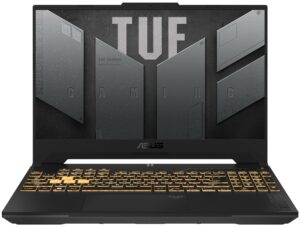
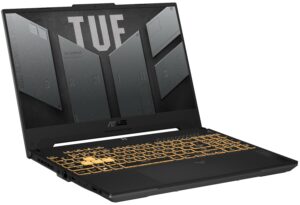
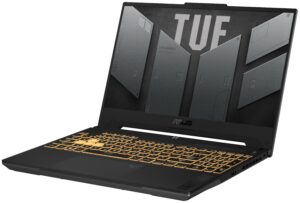


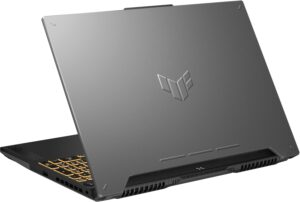










Hi, i have a question for you guys. i’m in doubt between buying the Asus TUF f15 with i7-12700H and RTX 4060 or the Acer Nitro 5 An517-55 with i7-12700H and RTX 3060. I read both your review and (also if not with this configurations) i’m concerned about two things: 1-the low CPU performance of the ASUS (i dont understand if they are only for the i7-13th or also for the 12th), and how much they are lowest in comparation of the Acer CPU performance, always with i7-12700H; 2- i compare the two PC and don’t understand how much the… Прочети още »
I will never get an answer right? :’)
Hey, luca, Sorry that it took me ages to write you back. If I have to be completely honest with you, it really depends on what you need the laptop for. Ultimately, the RTX 4060 is the better GPU of the two, and naturally, if both devices share the same processor and price tag, the more viable option would be to go for the RTX 4060 (in this case, the TUF F15). However, you should also consider the display options of the two listings, as well as the battery life. In our experience, the TUF Gaming F15 showed better longevity… Прочети още »
Thanks Alex for the delucidations 🙂
I know this is late but how much is the wattage of the Nitro 5? remember even if its a 4060 if it has a lower wattage over the 3060, the 3060 will outperform the 4060
Salve,
sto cercando un computer per i miei studi in architettura, mi serve un portatile in grado di lavorare bene con programmi di rendering 3d, mi consiglieresti questo computer? grazie mille
Hey. I just got this laptop yesterday and I’m having issues: performance in cb23 and timespy is much worse than I see here. I get 12000 graphic score in timespy, about 1500 / 14500 for cb23 single / multi.
Also in games it heats like to 90-95
Wow, I’m impressed with this Laptop. I bought it for my brother for Christmas and he loves it.
Hello, I have a question about the RAM.
I have a asus TUF f15 FX507VV-ds91 with a i9 core and RTX4060 and 2x8gig 3200MHz DDR4 so-dimm
I wanted to know if it is possible upgrade this to a DDR5 so-dimm 32g or 64g RAM. I read from the asus website and it does support DDR5 rams but only at 24g RAM. So I am a bit confused on this matter.
Hope to get some clarification and thank you for the informative review
Can you tell me abit more regarding the Hinges’ durability? Do you think that ASUS TUF’s “military grade” laptop hinges are better than other budget laptop such as Acer Nitro, HP Victus, and MSI GF63? I’m really curious about how they compare. Thank you very much in advance!