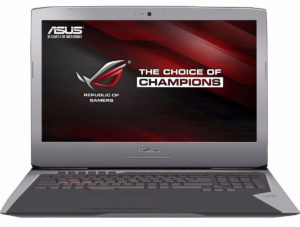ASUS ROG G752VL
- HDD/SSD
- до 256GB SSD + до 1000GB HDD
- M.2 слот
- 2x 2280 PCIe 3.0 x4 NVMe (M key)
- RAM
- up to 24GB
- Операционна система
- Windows 10 Home
- Батерия
- 66Wh, Li-Ion, 6-cell, 90Wh, Li-Ion, 6-cell
- Корпус
- Aluminum, Plastic
- Размери
- 428 x 333 x 23-43 mm (16.85" x 13.11" x 0.91")
- Тегло
- 4.04 kg (8.9 lbs)
- Портове и свързване
- 4x USB Type-A
- 3.2 Gen 1 (5 Gbps)
- 1x USB Type-C
- 3.2 Gen 1 (5 Gbps), Thunderbolt 3
- HDMI
- 1
- Mini DisplayPort
- Четец на карти
- SD
- Ethernet LAN
- 10, 100, 1000 Mbit/s
- Wi-Fi
- 802.11ac
- Bluetooth
- 4.0
- Аудио жак
- 2x 3.5 mm jacks for headset and external microphone
- Други екстри
- Уеб камера
- HD webcam
- Подсветка на клавиатурата
- Микрофон
- Array microphone
- Говорители
- Оптично у-во
- optional
- Слот за заключване
- Built-in subwoofer
Всички ASUS ROG G752VL конфигурации
ASUS ROG G752VL детайлно ревю
ASUS' ROG series has been killing on the gaming notebook market segment but in the last couple of years, more and more alternatives start to pop out beside the hard time the Taiwanese company gets from Alienware. This year even Acer released its premium Predator offering in the high-end gaming class so it will be quite interesting to see if the new ROG G752 has what it takes to take on the competition.Of course, the new ROG flagship doesn't fall behind its competitors in terms of performance since it delivers a choice between Core i7-6700HQ and the overclockable Core i7-6820HK while, o[...]
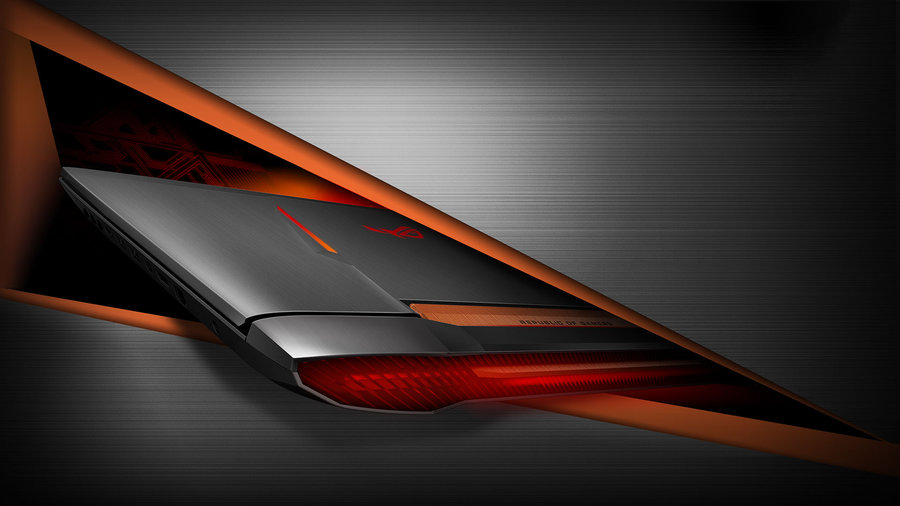
Плюсове
- Refreshing and sleek design
- Great input devices
- Slightly thinner than its predecessor
- Supports two M.2 PCIe NVMe 2280 SSD slots
- Excellent sound quality
- No PWM across all brightness levels
- Effective and relatively silent cooling system
- Excellent display properties including 75 Hz refresh rate and G-Sync-enabled technology
Минуси
- Last year's G751 seemed more solid with better choice of materials
- Mediocre battery life
- Doesn't support RAID 0 configurations
- The right side of the machine is a bit overcrowded with ports