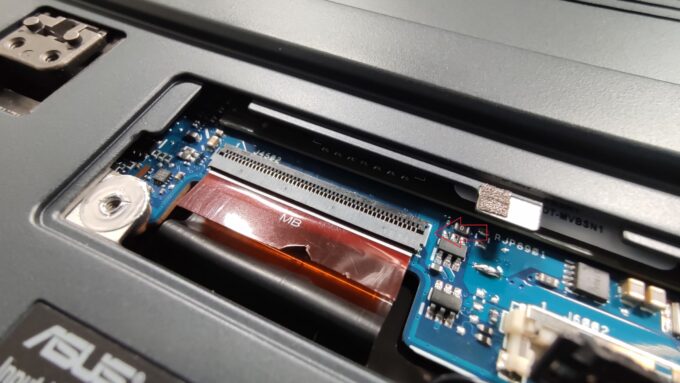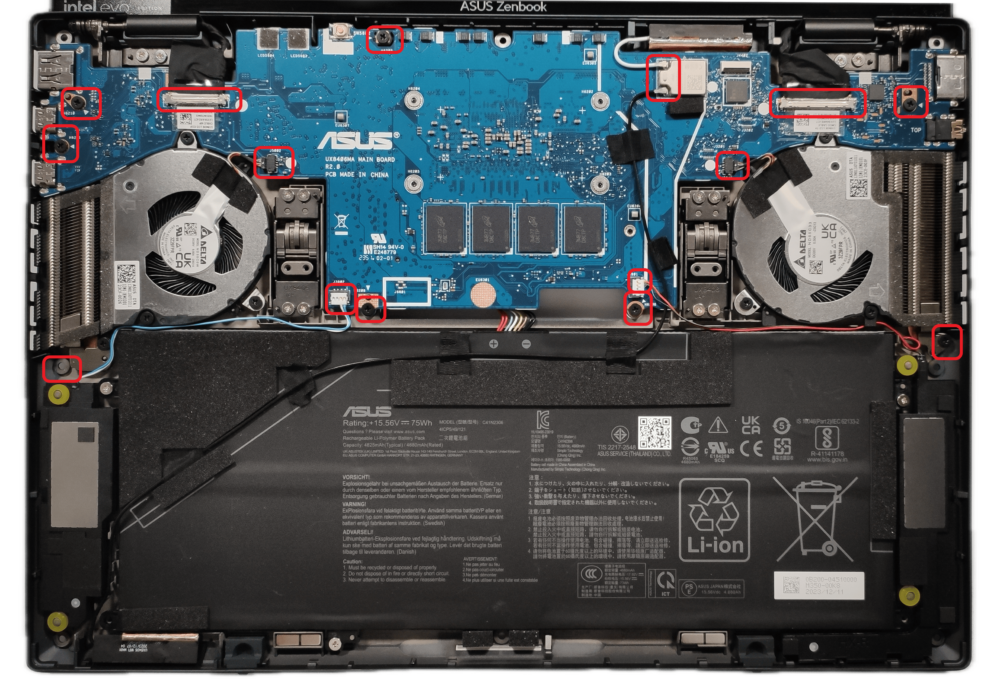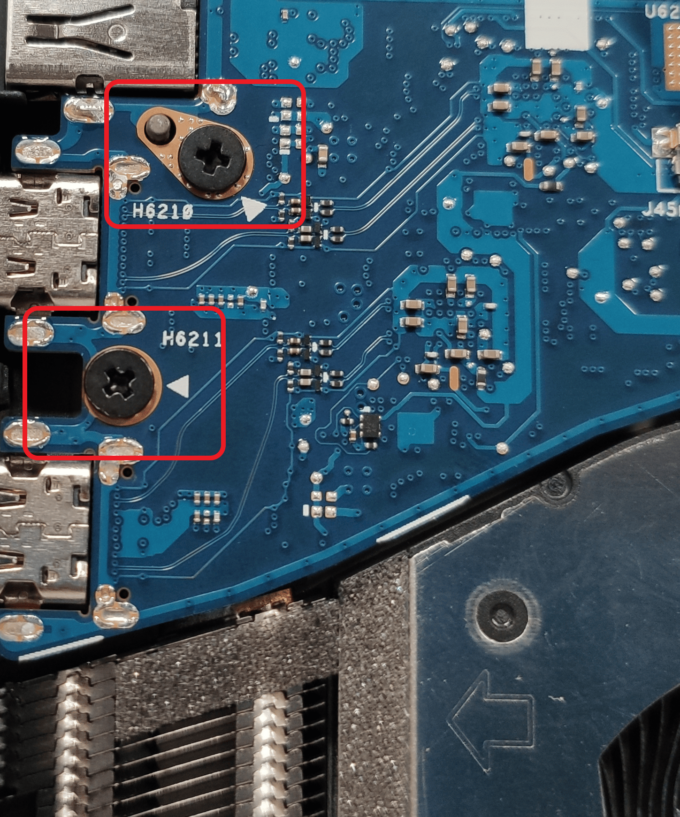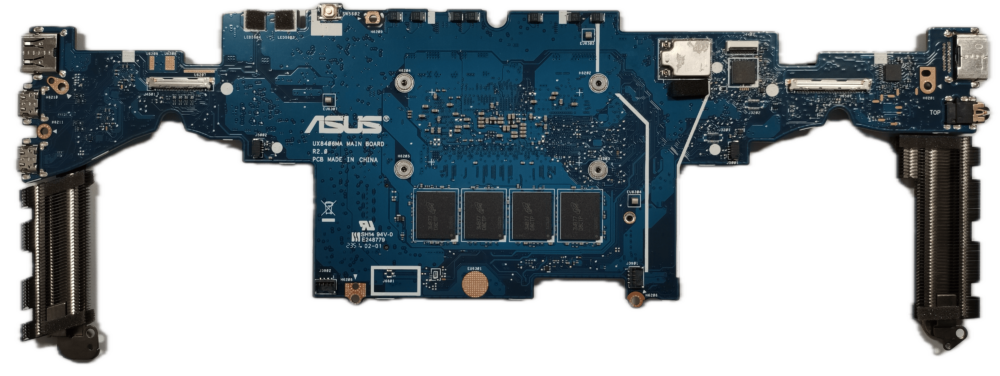How to open ASUS Zenbook DUO (UX8406) – disassembly and upgrade options
Step 1: Opening the ASUS Zenbook DUO (UX8406)
- Power off the ASUS Zenbook DUO (UX8406) and place it on a soft, clean surface to prevent scratches.
- Remove the 12 Torx-head screws from the laptop’s bottom, including the one hidden beneath the kickstand. The kickstand is secured with two pairs of screws.
- Unscrew the two Torx-head screws to open the small service door.
- Detach the battery and the second display ribbon connector by flipping up its plastic cap before gently pulling it out.
- Use a thin plastic tool to pry open the zone around the second panel, starting from the back or sides, with the front being last.
Caution: Exercise care when handling the ribbon connectors and prying open the laptop to avoid damaging internal components.
Step 2: Removing the Battery
- Before proceeding, ensure the two connectors in front of the hinges are detached, along with the Wi-Fi card’s antenna cables, fan connectors, and speaker connectors.
- Remove all screws marked with a white arrow on the motherboard and the additional two below the heatsinks. Consider removing the fans, held by three Phillips-head screws each, for better access.
- Undo the three Phillips-head screws securing the 75Wh battery and carefully lift it out of the chassis.
More info: The 75Wh battery supports up to 16 hours and 40 minutes of web browsing or 10 hours of video playback, offering excellent battery life.
Memory Overview
The Zenbook DUO is equipped with soldered LPDDR5x-5600MHz RAM, with configurations up to 32GB available. This high-speed memory is suitable for most demanding applications and multitasking needs.
Storage Upgrade
- To access the storage and cooling system, the motherboard must be flipped.
- Locate the M.2 slot for a 2280 Gen 4 SSD to expand storage.
Hint: Don’t forget to check out our Top M.2 SSDs Performance Rankings for insights on the best storage options available.
You can buy Gen 4 M.2 SSD modules here: Buy from Amazon.ca (#CommissionsEarned)
Cooling System Overview
Inspect the thermal system which includes two fans, a pair of heat pipes, two side-mounted heatsinks, and two heat spreaders, designed to efficiently manage the heat generated by the laptop’s components.