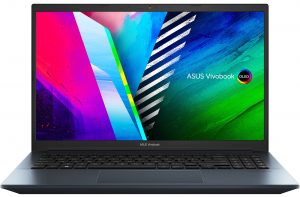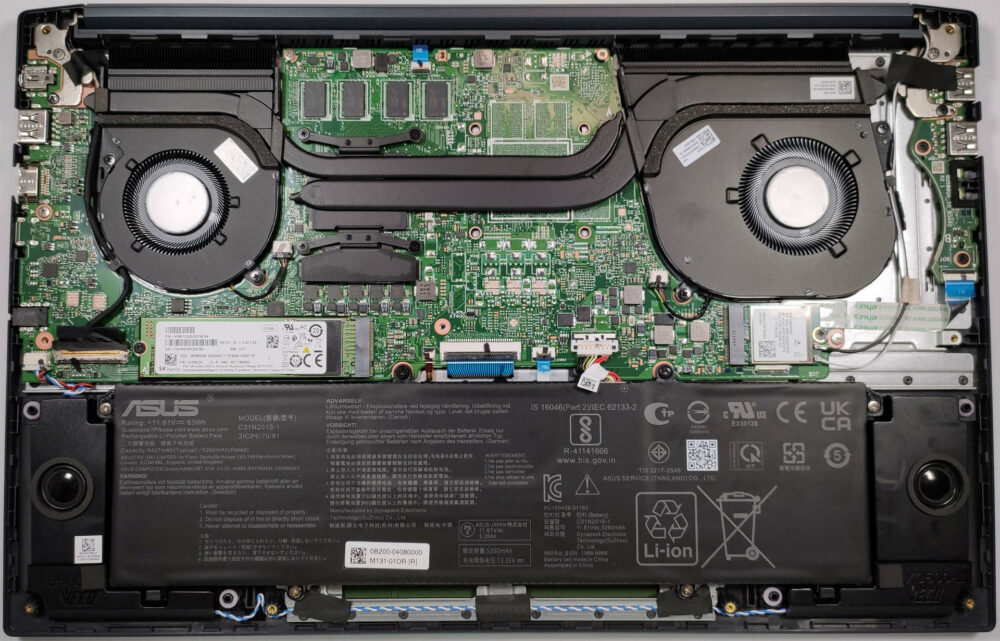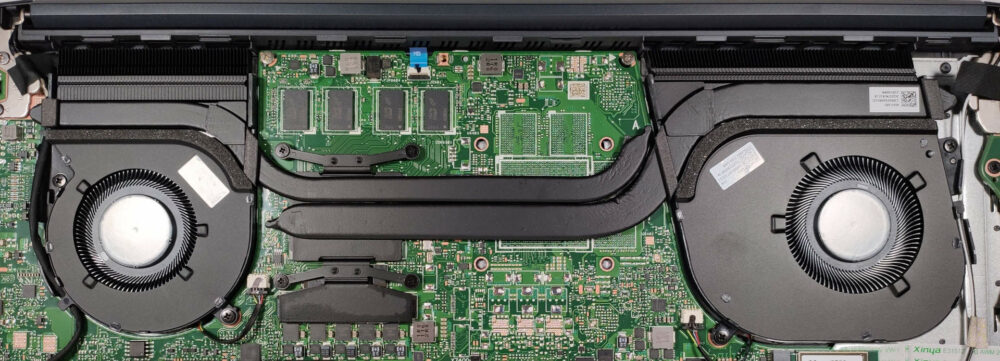Inside ASUS Vivobook Pro 15 OLED (M3500) – disassembly and upgrade options
This notebook is a budget option that offers quite some upgradability.
Check out all ASUS Vivobook Pro 15 OLED (M3500) prices and configurations in our Specs System or read more in our In-Depth review.
1. Remove the bottom plate
The removal of the bottom plate isn’t that hard. You have to undo10 Torx head screws before popping the bottom panel with a plastic pry tool.
2. Battery
The laptop comes with a 63Wh battery unit which looks like a normal capacity for a 15.6-inch device.
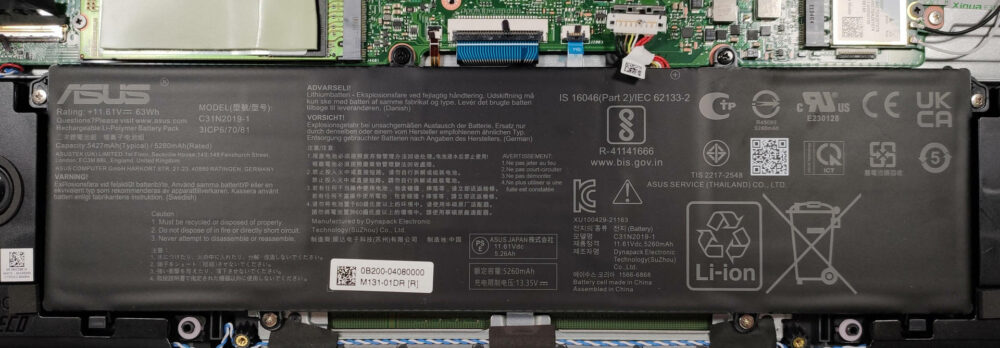
3. Memory and storage
The upgradability options are a bit disappointing. The memory is soldered to the motherboard. For storage, there is just one M.2 slot for NVMe drives.
4. Cooling system
The cooling solution looks capable – it comprises two decently-sized fans, two heat pipes, and two heat sinks.
Check out all ASUS Vivobook Pro 15 OLED (M3500) prices and configurations in our Specs System or read more in our In-Depth review.
ASUS VivoBook Pro 15 OLED (M3500 / D3500) in-depth review
Not so long ago, we have reviewed another ASUS VivoVook laptop with an OLED panel (ASUS VivoBook 15 OLED K513), and today we're going to examine the ASUS Vivobook Pro 15 OLED (M3500). Just like the abovementioned sibling, the OLED panel is optional but of course, we've got a configuration with it for our review.Alright, so, what's new? Well, the ASUS Vivobook Pro 15 OLED (M3500) can be configured with CPUs from the AMD Zen 3 platform which is a great choice when it comes to power and efficiency in one place. Actually, you can configure this laptop with an AMD Ryzen 9 5900HX - a slim devic[...]

Pros
- Good battery life
- Comfortable keyboard for typing with backlight
- Optional OLED display
- Powerful AMD Zen 3 CPU options
- Snappy performance
- The CPU boost above its base clock in Performance mode
- 100% sRGB and DCI-P3 coverage (Samsung ATNA56YX03-0 (SDC4161))
- HDR 600 support and infinite contrast ratio (Samsung ATNA56YX03-0 (SDC4161))
Cons
- Modest I/O
- Poor upgradability
- Noisy in Performance mode
- Low-frequency PWM usage below 94 nits (Samsung ATNA56YX03-0 (SDC4161))