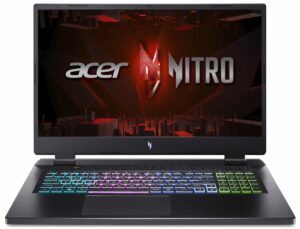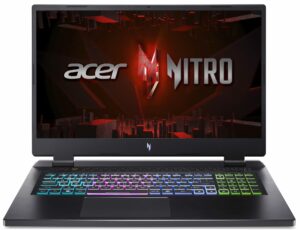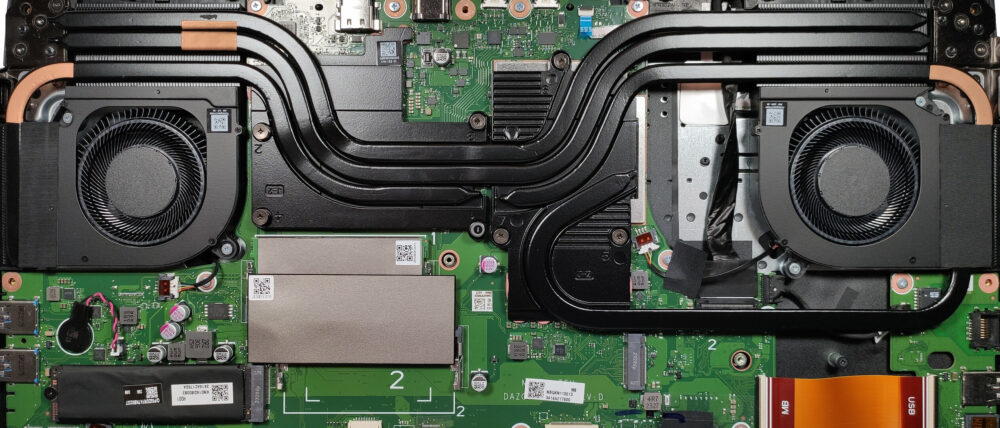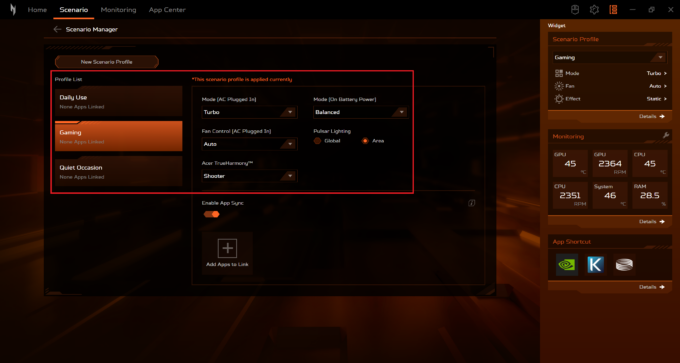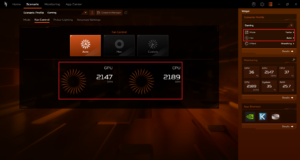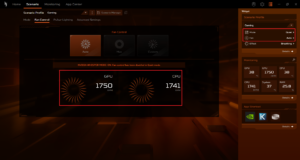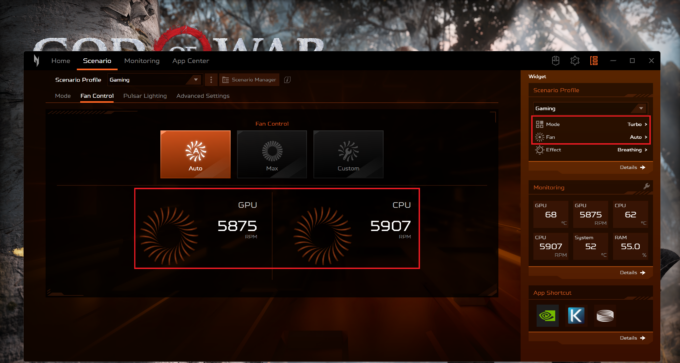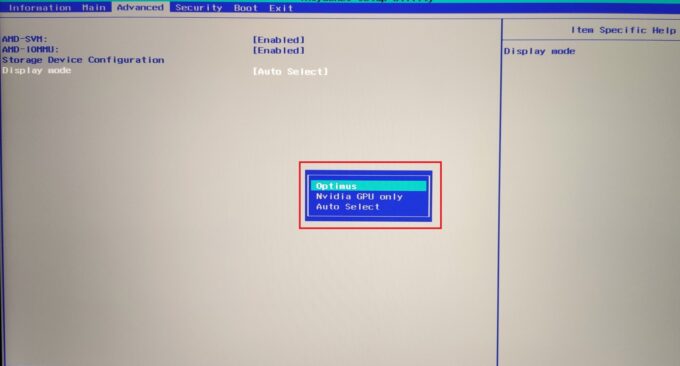Acer Nitro 17 (AN17-41) review – the efficient Zen 4 CPU and the battery life are great but the GPU performance is a bit disappointing
Temperatures and comfort, Battery Life
Max CPU load
In this test we use 100% on the CPU cores, monitoring their frequencies and chip temperature. The first column shows a computer’s reaction to a short load (2-10 seconds), the second column simulates a serious task (between 15 and 30 seconds), and the third column is a good indicator of how good the laptop is for long loads such as video rendering.
Average core frequency (base frequency + X); CPU temp.
| AMD Ryzen 7 7840HS (35W TDP) | 0:02 – 0:10 sec | 0:15 – 0:30 sec | 10:00 – 15:00 min |
|---|---|---|---|
| Acer Nitro 17 (AN17-41) “Turbo” preset | 4.90 GHz @ 59°C @ 73W | 4.85 GHz @ 65°C @ 72W | 4.81 GHz @ 63°C @ 70W |
| Acer Nitro 17 (AN17-41) “Performance” preset | 4.91 GHz @ 54°C @ 68W | 4.87 GHz @ 59°C @ 68W | 4.67 GHz @ 70°C @ 66W |
As you can see, the CPU can maintain high CPU clocks in “Turbo” mode. Interestingly, in “Performance” mode, the frequencies are the same in short and medium loads, and slightly lower in longer periods of stress, while the noise levels are way lower.
Real-life gaming
| NVIDIA GeForce RTX 4070 | GPU frequency/ Core temp (after 2 min) | GPU frequency/ Core temp (after 30 min) |
|---|---|---|
| Acer Nitro 17 (AN17-41) “Turbo” preset | 2535 MHz @ 66°C @ 121W | 2535 MHz @ 67°C @ 122W |
| Acer Nitro 17 (AN17-41) “Performance” preset | 2475 MHz @ 72°C @ 123W | 2475 MHz @ 73°C @ 123W |
The GeForce RTX 4070 can sustain 2475MHz frequency and 123W TGP after 30 minutes of gaming when the “Performance” preset is applied. The latter is the way to go because the two fans are much more relaxed compared to the “Turbo” scenario where the core clock is just 60MHz higher but the noise is too intrusive.
Gaming comfort
The cooling fans are sucking air through the keyboard deck and that’s why the board feels just a little warm in the middle even during heavy loads (in “Turbo” or “Performance”). You can choose between four power presets, three fan modes, and three scenarios.
If you bump the fan speed to max, this results in around 6000 RPM which is very loud.
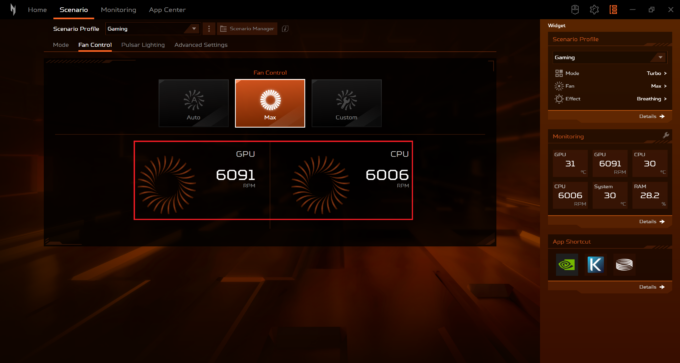
First, let’s check the fans’ speed in idle. The laptop is quiet if you don’t “touch” the “Turbo” preset.
Since the “Performance” mode offers much lower noise levels, it’s the right choice for gaming and heavy CPU workloads. We detected the same RPM fluctuations that we observed while benchmarking the Acer Nitro 17 (AN17-51). When the GPU hits 75°C, the fan speed varies from 3600 RPM to 4400 RPM which is intrusive.
You can check the RPM speed during gaming when one of the other three presets is applied.
Battery
Now, we conduct the battery tests with the Windows Better performance setting turned on, screen brightness adjusted to 120 nits and all other programs turned off except for the one we are testing the notebook with. This notebook’s 90.61Wh battery lasts for 20 hours of Web browsing, or 9 hours and 5 minutes of video playback. A great result! To achieve this, you have to choose the Optimus mode in BIOS.
In order to simulate real-life conditions, we used our own script for automatic web browsing through over 70 websites.
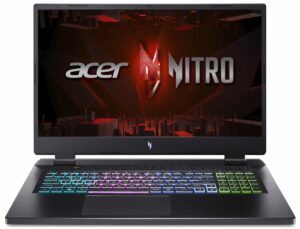
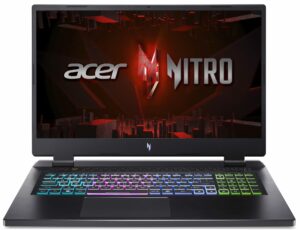




For every test like this, we use the same video in HD.