Acer Nitro 17 (AN17-71) review – the gap between the Predator and Nitro series is only cosmetic
 The Acer Nitro 17 (AN17-71) is part of a rebranding scheme going on at the Taiwanese company. It also features a new logo, which looks pretty cool in our opinion. But looks are all but everything when it comes to gaming devices.
The Acer Nitro 17 (AN17-71) is part of a rebranding scheme going on at the Taiwanese company. It also features a new logo, which looks pretty cool in our opinion. But looks are all but everything when it comes to gaming devices.
It is equipped with Intel’s 55W HX-series processors, part of the 13th Gen family. They are not very efficient, but as we found in other devices we’ve tested, these CPUs are extremely powerful.
With that said, it is good to see that Acer now removed the exclusivity of the Helios subbrand when it comes to liquid metal. Being fully aware that it needs to throw everything in the textbook at the Intel Core i7-13700HX, which is capable of reaching a power target of 170W with no problem.
In addition to that, the laptop is offered with quite powerful graphics cards too. From what we were able to find online, Acer doesn’t specify which is the top-dog GPU in its roster, but we got ourselves the RTX 4060. It has a 140W TGP, which should offer a good-enough performance in games, playing at the native 1440p resolution.
You can check the prices and configurations in our Specs System: https://laptopmedia.com/series/acer-nitro-17-an17-71/
Contents
Specs, Drivers, What’s in the box
- HDD/SSD
- up to 2000GB SSD
- M.2 Slot
- 2x 2280 PCIe NVMe 4.0 x4 See photo
- RAM
- up to 32GB
- OS
- Windows 11 Pro, No OS, Windows 11 Home
- Battery
- 90Wh, 4-cell
- Body material
- Plastic / Polycarbonate
- Dimensions
- 400.2 x 293.25 x 27.9 - 28.9 mm (15.76" x 11.55" x 1.10")
- Weight
- 3.25 kg (7.2 lbs)
- Ports and connectivity
- 1x USB Type-A
- 3.2 Gen 1 (5 Gbps)
- 1x USB Type-A
- 3.2 Gen 2 (10 Gbps)
- 1x USB Type-A
- 3.2 Gen 2 (10 Gbps), Sleep and Charge
- 2x USB Type-C
- 3.2 Gen 2 (10 Gbps), Thunderbolt 4, Power Delivery (PD), DisplayPort
- HDMI
- 2.1
- Card reader
- microSD
- Ethernet LAN
- 10, 100, 1000 Mbit/s
- Wi-Fi
- 802.11ax
- Bluetooth
- 5.1
- Audio jack
- 3.5mm Combo Jack
- Features
- Fingerprint reader
- Web camera
- HD with Temporal Noise Reduction
- Backlit keyboard
- Microphone
- Dual Microphones with AI noise reduction
- Speakers
- Speakers by DTS X: Ultra Audio
- Optical drive
- Security Lock slot
- Kensington Lock
All Acer Nitro 17 (AN17-71) configurations
Drivers
All drivers and utilities for this notebook can be found here: https://www.acer.com/us-en/support?search=Nitro%20AN17-71&filter=global_download&suggest=nitro%2017;0
What’s in the box?
Inside the package, we find the well-protected laptop, some paperwork, and a huge 330W power adapter, which can be used to charge your Tesla when you’re not using your laptop (please don’t try that).
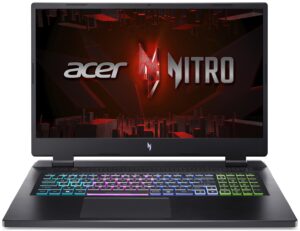
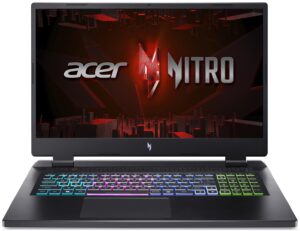













Hi, I have this laptop and on battery it shows no more than 4 hours(browsing at 30% brightness) from the store told me that it is normal for that laptop, but in yours review you are saying that the battery lasts over 7 hours. Do you think there is a problem with the battery? Also CPU idle temperatures are normal, 40 – 45 C, but Intel XTU power limit throttling turns on very often(for a few seconds ‘YES’ and then ‘NO’ for a few seconds), when I’m playing games the temperatures are also good(around 60 C), but the power limit… Read more »