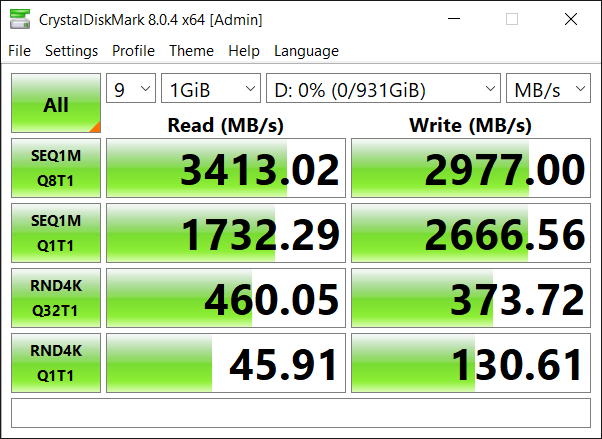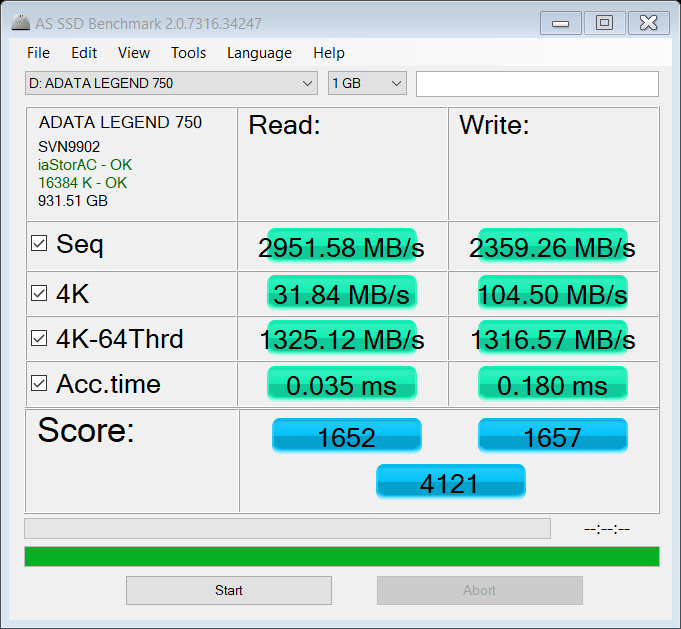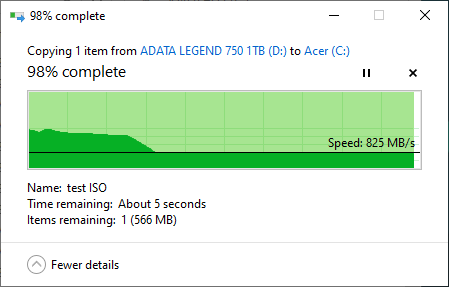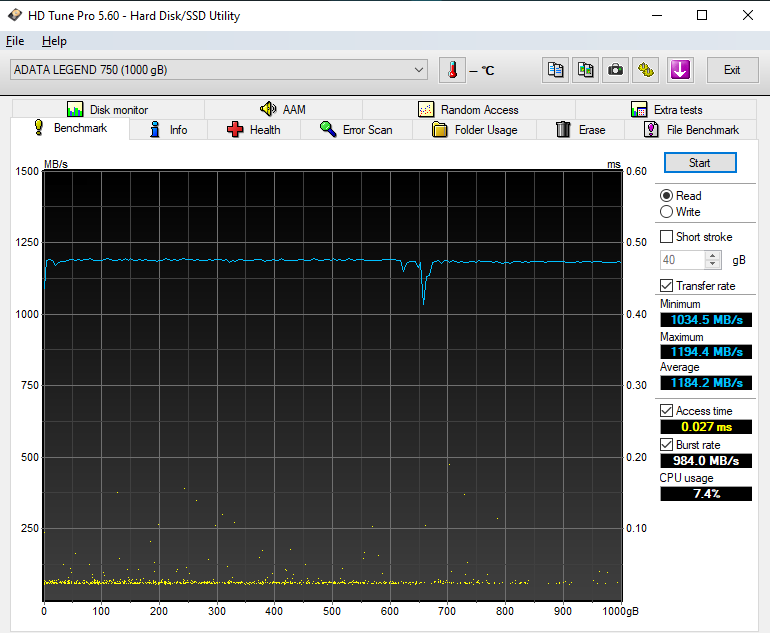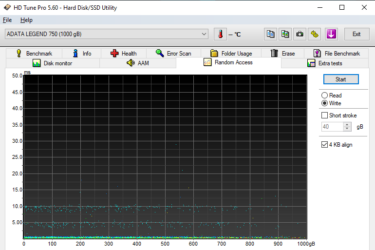ADATA Legend 750 1TB review – snappy Gen. 3 NVMe with decently large SLC cache
Installation, Benchmarking, and Real-life performance

Installing the NVMe into a laptop is very easy. You have to remove the protective sticker of the heat spreader that is covering the thermal pad. Then, you can apply the thin metal piece on top of the SSD. After that, the only thing that you have to do is to plug the drive into a free M.2 PCIe slot and secure it by inserting a screw into the provided mount on the motherboard. For this review, we are using the Acer Predator Triton 300 (PT315-51) as a test machine. This one has two M.2 Gen 3 slots and expectedly one of them is occupied by the ADATA Legend 750 1TB.
| Benchmark | Read | Write |
|---|---|---|
| Crystal Disk Mark | 3413 MB/s | 2977 MB/s |
| ATTO Disk Benchmark | 3200 MB/s | 2800 MB/s |
| ATTO Disk Benchmark IOPS | 82.75K IO/s | 93.25K IO/s |
| AS SSD Benchmark | 2951 MB/s | 2359 MS/s |
| AS SSD Benchmark Score | 1652 | 1657 |
| HD Tune Random Seek 8MB | 2580 MB/s | 391 MB/s |
| HD Tune Sequential Read/Write | 2242478 KB/s | 1883275 KB/s |
The table below contains the most important data gathered from the benchmark results. The scores are above the average for a Gen. 3 NVMe which is definitely good. Here are some screens from the tests:
ISO read and write
As always, we’ll use our 31GB ISO file to simulate some real-life daily copy-and-paste operations. The first screenshot is showing the reading speed while the second one indicates the write speed – 1.61 GB/s is just fine.
We were pleasantly surprised by the drive thermals during load. After all the benchmarks that we performed the maximum reached temperature was just 40°C which is fantastic and throttling is not an issue here. For example, the slower ADATA Legend 710 was reaching 57°C while we pound it with some serious load. In short, the provided heat spreader is all you need and you don’t have to spend additional money to buy a third-party heat sink.
We filled the whole drive with the aid of HD Tune’s built-in benchmark. We observed around 1250 MB/s for the first 50GB, after that the write speed settled around 1000 MB/s until reaching the 300GB mark. After ~350GB the SLC buffer is saturated and the drive can rely on its native TLC flash. Still, even in this scenario the speeds we’re a bit jumpy between 375 MB/s and ~700 MB/s (in most cases) which is okay for a DRAM-less SSD.
Have a look at some additional tests as well: