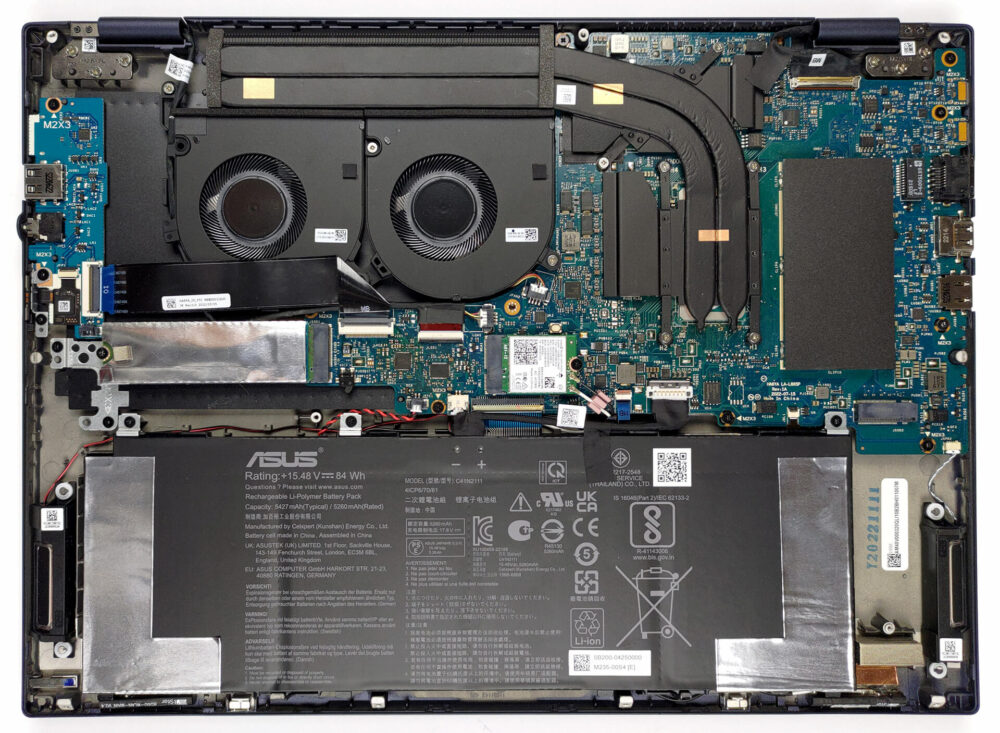ASUS ExpertBook B5 OLED (B5602) review – an office device with an OLED display
Disassembly, Upgrade options, and Maintenance
To open this notebook, you need to undo 10 Phillips-head screws. Then, pry the bottom panel with a plastic tool, starting from the hinge gaps.
Our configuration features an 84Wh battery pack. To remove the battery, unplug it from the motherboard and undo the three Phillips-head screws, that keep the unit to the chassis.
Memory-wise, there are 8GB of DDR5 RAM soldered to the motherboard. In addition, you get one SODIMM slot for further expansion. As for storage, you get two M.2 PCIe x4 slots for Gen 4 SSDs. Also, the device supports RAID mode.
Here, the cooling comprises two heat pipes, a long heat sink, and two fans. In addition, the VRMs and the graphics memory are being cooled by a couple of heat spreaders.