ASUS ROG Zephyrus Duo 16 (GX650, 2023) review – double the screen, double the fun
Temperatures and comfort, Battery Life
Max CPU load
In this test we use 100% on the CPU cores, monitoring their frequencies and chip temperature. The first column shows a computer’s reaction to a short load (2-10 seconds), the second column simulates a serious task (between 15 and 30 seconds), and the third column is a good indicator of how good the laptop is for long loads such as video rendering.
Average core frequency (base frequency + X); CPU temp.
| AMD Ryzen 9 7945HX (55W TDP) | 0:02 – 0:10 sec | 0:15 – 0:30 sec | 10:00 – 15:00 min |
|---|---|---|---|
| ASUS ROG Zephyrus Duo 16 (GX650, 2023) | 4.32 GHz @ 75°C @ 120W | 4.35 GHz @ 87°C @ 122W | 4.21 GHz @ 98°C @ 118W |
The AMD Ryzen 9 7945HX is no joke with its 32 threads, 55W base TDP, and 64MB of L3 Cache size. We are impressed by the performance of the ASUS ROG Zephyrus Duo 16 (GX650, 2023). The cooling system allows almost the same CPU clocks in short and medium loads (~4.3 GHz) – great! In longer periods of heavy stress, the processor can maintain a 4.21 GHz frequency and 118W power limit which is a minimal drop compared to the other two scenarios. So, you always have full power at your disposal at the expense of high CPU temperatures. It’s worth mentioning that liquid metal is applied to the CPU and GPU die (Thermal Grizzly Conductonaut Extreme).
Real-life gaming
| NVIDIA GeForce RTX 4080 | GPU frequency/ Core temp (after 2 min) | GPU frequency/ Core temp (after 30 min) |
|---|---|---|
| ASUS ROG Zephyrus Duo 16 (GX650, 2023) | 2035 MHz @ 81°C @ 150W | 2017 MHz @ 84°C @ 151W |
The TGP of the GeForce RTX 4080 inside our laptop is described as 140W+15W Dynamic Boost in Turbo Mode and it can be bumped to 150W+25W in Manual Mode. Since we are using the Turbo preset for this review, the shown core clocks and power limits (~150W) after 30 minutes of gaming are good.
Comfort during full load
The two fans are loud in “Turbo mode”. If you want to decrease the noise under heavy loads, you can use the “Performance” preset. On the outside, the hotspot is in the middle of the keyboard, but it doesn’t feel hot to the touch.
In “Silent” mode, the fans aren’t spinning at all even while Web browsing. We observed 2200 RPM in “Performance” and ~2900 RPM in “Turbo” scenario. During gaming or heavy CPU usage, the rotation speed is 5000 RPM.
You can also set different fan modes for DC and AC usage.
Battery
Now, we conduct the battery tests with the Windows Better performance setting turned on, screen brightness adjusted to 120 nits and all other programs turned off except for the one we are testing the notebook with. This notebook’s 90Wh battery lasts for 4 hours and 10 minutes of Web browsing, or 2 hours and 30 minutes of video playback.
In order to simulate real-life conditions, we used our own script for automatic web browsing through over 70 websites.




For every test like this, we use the same video in HD.




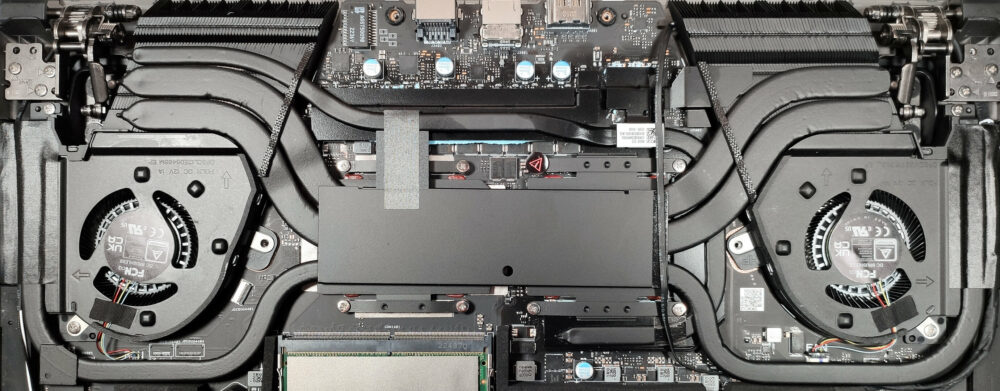

 Silent
Silent Performance
Performance Turbo
Turbo Gaming (Turbo)
Gaming (Turbo) DC fan modes
DC fan modes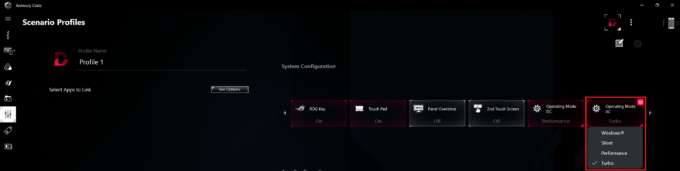 AC fan modes
AC fan modes







