ASUS ROG Zephyrus Duo 16 (GX650, 2023) review – double the screen, double the fun
Verdict
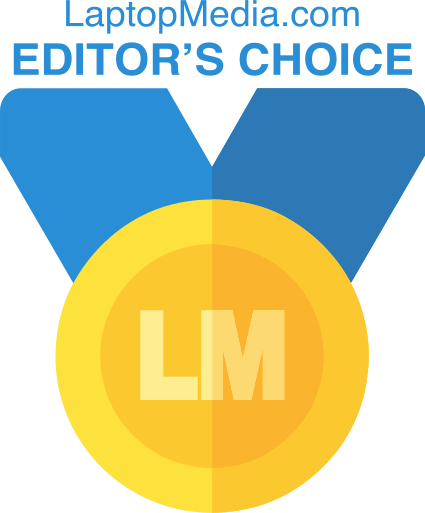 Bigger screens or more screens? Why not both? The ASUS ROG Zephyrus Duo 16 (GX650, 2023) can be a wet dream for wealthy enthusiasts who need a second display for work but they lack extra space on their desks. The main display is a real treasure. This 1600p 240Hz Mini LED panel (BOE NE160QDM-NM4 (BOE0BC4)) is bright, it has a 16:10 aspect ratio, and it covers fully the sRGB and the DCI-P3 gamuts. When you add the potent hardware in the mix, this makes the device suitable not just for gamers but also for content creators, and artists. One curious fact – the main display is matte, while the smaller one is glossy. That looks a bit weird in real life. The only real con of the 16″ panel is the PWM usage.
Bigger screens or more screens? Why not both? The ASUS ROG Zephyrus Duo 16 (GX650, 2023) can be a wet dream for wealthy enthusiasts who need a second display for work but they lack extra space on their desks. The main display is a real treasure. This 1600p 240Hz Mini LED panel (BOE NE160QDM-NM4 (BOE0BC4)) is bright, it has a 16:10 aspect ratio, and it covers fully the sRGB and the DCI-P3 gamuts. When you add the potent hardware in the mix, this makes the device suitable not just for gamers but also for content creators, and artists. One curious fact – the main display is matte, while the smaller one is glossy. That looks a bit weird in real life. The only real con of the 16″ panel is the PWM usage.
The second display (BOE NV140XTM-N52 (BOE0A68)) takes the multitasking to the next level. Its custom UI offers plenty of customization options for work or entertainment (functioning together with the ScreenXpert app). You can play a game on the big screen and you can open a Web browser on the other, or Spotify, or play a video. The smaller panel offers a crisp image because its resolution is 3840×1100 and it’s PWM-free, unlike the main screen.
Now, the input devices are a bit of a mixed bag. The keyboard has a per-key RGB backlight that can be controlled via the Armoury Crate. The unit is near-silent while typing but it’s positioned at the bottom of the base which isn’t optimal for comfortable usage. The touchpad is smooth and accurate, but using it feels a bit strange because of the taller and narrower shape. It doubles as a NumberPad and this can be useful for some users. We prefer to use the NumPad on the second display because it has much bigger virtual buttons.
The build quality is very good except for some flexes on the aluminum lid here and there. The base is made of magnesium alloy and it’s very sturdy. The matte black finish feels premium to the touch and the surface isn’t a fingerprint magnet. We want to point out that the hinge mechanism of the smaller panel is stable and fine-tuned – bending, flexing, or moving the second screen when it’s lifted is mission impossible.
This ASUS machine brings high-end hardware to the table. The Ryzen 9 7945HX can give the Raptor Lake-HX CPUs a run for their money. The Zen 4  chip is great for multitasking with its 16 cores and 32 threads. The cooling solution is doing a great job because the AMD CPU can sustain high CPU clocks and power limits in any kind of load. The downside here is the 98°C temperature in longer stress. The GeForce RTX 4080 can maintain 151W and 2017 MHz clock after 30 minutes of gaming – all look good here.
chip is great for multitasking with its 16 cores and 32 threads. The cooling solution is doing a great job because the AMD CPU can sustain high CPU clocks and power limits in any kind of load. The downside here is the 98°C temperature in longer stress. The GeForce RTX 4080 can maintain 151W and 2017 MHz clock after 30 minutes of gaming – all look good here.
The comfort under load depends on your work. In Silent mode, the two fans aren’t spinning until the CPU reaches a certain temperature. If you need the full power of the laptop, the Turbo mode is the way to go but the fans will punish your ears with 5000 RPM. In this preset, they are audible even in idle. On the other hand, the keyboard and the touchpad feel just a bit warm even when the CPU or the GPU are max stressed.
Of course, the notebook isn’t perfect. We would like to see faster RAM and SSD considering the high price of this machine. Because of the dual-screen setup, the laptop is thick and heavy. The I/O features a lot of ports but it lacks a Thunderbolt 4 / USB4 connector. Last but not least, the battery life is short. Still, the ASUS ROG Zephyrus Duo 16 (GX650, 2023) offers two displays combined with perhaps the latest and greatest mobile tech on the market. It’s hard to categorize this device because you can use it for whatever you like thanks to the powerful internals. No matter if you are a gamer, streamer, content creator, or an artist, the ASUS ROG Zephyrus Duo 16 (GX650, 2023) got you covered due to its high-end hardware and great display complemented by the second screen for full-blown multitasking.
You can check the prices and configurations in our Specs System: https://laptopmedia.com/series/asus-rog-zephyrus-duo-16-gx650-2023/
Pros
- 2x DDR5 SODIMM + 2x M.2 PCIe x4 Gen 4 slots
- Great performance + high CPU clocks and power limits under heavy stress
- MUX switch
- Good I/O + Wi-Fi 6E and 2.5G Ethernet
- Covers 100% of the DCI-P3 color gamut (BOE NE160QDM-NM4 (BOE0BC4))
- Bright Mini LED panel (BOE NE160QDM-NM4 (BOE0BC4))
- The second screen (BOE NV140XTM-N52 (BOE0A68)) greatly enhances the multitasking abilities of the laptop
- G-Sync and HDR support
- Liquid metal on CPU and GPU
- Dead silent in “Silent” mode
- The Armoury crate app offers plenty of customization options
- Near-silent keyboard with per-key RGB backlight and N-key rollover function
- The touchpad doubles as a NumPad
Cons
- Thick and heavy
- Expensive
- Uncomfortable keyboard and touchpad position
- Noisy in Turbo mode
- Short battery life
- PWM usage (BOE NE160QDM-NM4 (BOE0BC4))
- High CPU temperature during heavy loads








