ASUS TUF Gaming F15 FX507 review – there are too many versions
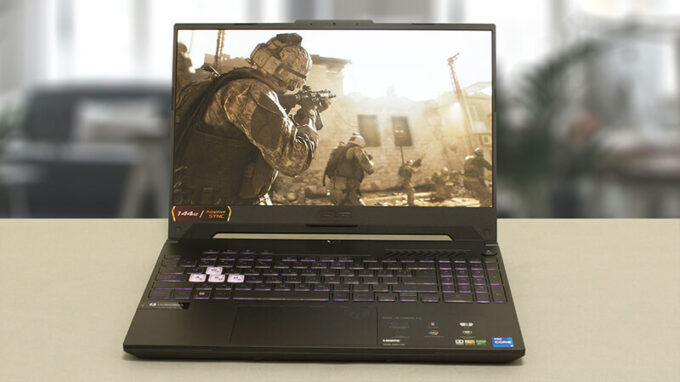 The ASUS TUF Gaming brand is becoming super successful with every year that passes. It is relatively new, compared to the trusted ROG lineup. However, it offers similar quality at lower prices.
The ASUS TUF Gaming brand is becoming super successful with every year that passes. It is relatively new, compared to the trusted ROG lineup. However, it offers similar quality at lower prices.
While the brand offers almost every computer hardware product imaginable, today we are going to take a deep look at the TUF Gaming F15 FX507 gaming laptop. What differentiates it from the TUF Gaming A15 FA507 is the processor choice. Today’s notebook is paired with an Intel CPU, while the A-series use AMD processors.
In particular, you can choose from the Intel Core i5-12500H, and Core i7-12700H. Two very capable CPUs, which combine P-cores and E-cores in an attempt to achieve great performance and efficiency. From our experience with these processors, the power is definitely there, but they definitely lack efficiency, compared to AMD products.
Nevertheless, there are several graphics cards you can choose from. Ultimately, they stay behind the pricing formation. So, you can choose from the NVIDIA GeForce RTX 3050 (95W), RTX 3060 (140W), and RTX 3070 (140W). Keep in mind that regardless of what you choose, your notebook will come with a MUX switch.
This feature is used to connect the dedicated GPU directly to the monitor, which will bring you higher fps in games. When you use the device for day-to-day tasks, you can disable it, so you get a longer battery life.
There is another thing, which gets pretty interesting – the display. Here, the base option is a 144Hz 1080p IPS panel. As an option, you can pick another 144Hz 1080p unit with better color coverage, a 300Hz 1080p display, and a 165Hz 1440p panel. However, the latter should be used with the two better GPU options, because naturally, the RTX 3050 struggles to maintain high fps at 1440p in intensive games.
You can check the prices and configurations in our Specs System: https://laptopmedia.com/series/asus-tuf-gaming-f15-fx507/
Contents
- Specs, Drivers, What’s in the box
- Design and construction
- Display quality, Health impact (PWM), Sound
- Buy our profiles
- Performance: CPU, GPU, Gaming Tests
- [eBook Guide + Tools] How to MAX OUT your ASUS TUF Gaming F15 FX507
- Temperatures and comfort, Battery Life
- Disassembly, Upgrade options, and Maintenance
- Verdict
Specs, Drivers, What’s in the box
- HDD/SSD
- up to 16000GB SSD
- M.2 Slot
- 2x 2280 PCIe NVMe 4.0 x4 See photo
- RAM
- up to 64GB
- OS
- Windows 11 Home, Windows 11 Pro, No OS, Windows 10 Home, Windows 10 Pro
- Battery
- 56Wh, 4-cell, 90Wh, 4-cell, 56Wh
- Body material
- Plastic / Polycarbonate, Aluminum
- Dimensions
- 354 x 251 x 22.4 - 24.9 mm (13.94" x 9.88" x 0.88")
- Weight
- 2.20 kg (4.9 lbs)
- Ports and connectivity
- 2x USB Type-A
- 3.2 Gen 1 (5 Gbps)
- 1x USB Type-C
- 3.2 Gen 2 (10 Gbps), DisplayPort
- 1x USB Type-C
- Thunderbolt 4, DisplayPort
- HDMI
- 2.0b
- Card reader
- Ethernet LAN
- Wi-Fi
- 802.11ax
- Bluetooth
- 5.2
- Audio jack
- 3.5mm Combo Jack
- Features
- Fingerprint reader
- Web camera
- HD
- Backlit keyboard
- optional
- Microphone
- Array Microphone with AI Noise Cancelling
- Speakers
- 2x Speakers, Dolby Atmos
- Optical drive
- Security Lock slot
- Kensington Lock
All ASUS TUF Gaming F15 FX507 configurations
Drivers
All drivers and utilities for this notebook can be found here: https://www.asus.com/laptops/for-gaming/tuf-gaming/asus-tuf-gaming-f15-2022/helpdesk_download/?model2Name=ASUS-TUF-Gaming-F15-2022
What’s in the box?
Our notebook came with some paperwork, and a 200W charger inside the box. The RTX 3060, and RTX 3070-equipped laptops will feature a 240W charger. In addition, there is a sheet of cool stickers that you can put on your device, car bumper, or forehead.
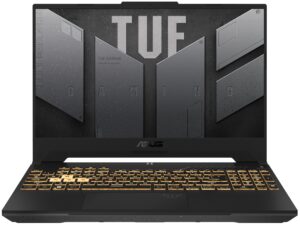

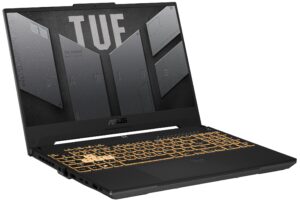













View these reviews, performance very good (not poor in long runs of 15 or 30 minutes)
https://www.tomshardware.com/reviews/asus-tuf-gaming-f15-2022
https://www.laptopmag.com/reviews/asus-tuf-gaming-f15
https://www.notebookcheck.net/Asus-TUF-Gaming-F15-FX507-Series.623521.0.html
Why in the ‘CPU variants’ it shows a score of 13770 for the Intel Core i7-12700H while in the Cinebench R23 CPU test it shows a score of 15062 for the same test.
Is that a mistake in your article?
Thank you.