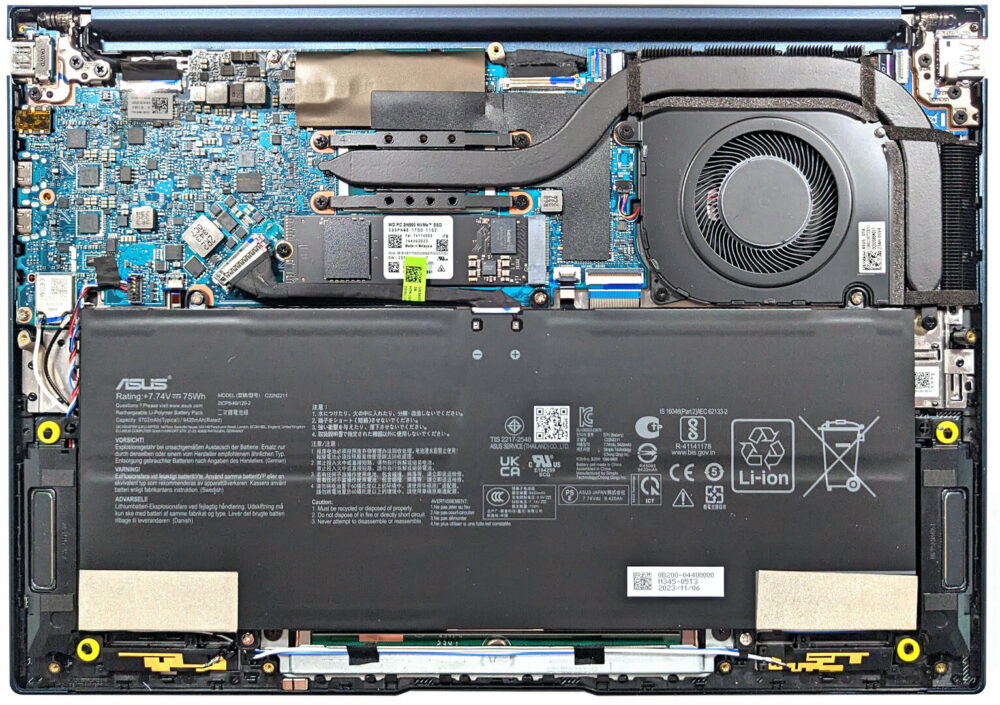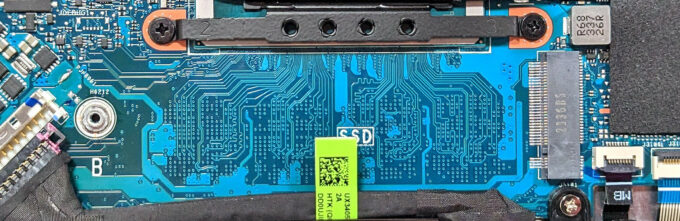ASUS Zenbook 14 OLED (UX3405) review – premium 14-incher with superb OLED panel and Meteor Lake-H CPU options
Disassembly, Upgrade options, and Maintenance
If you want to have a look at the internals, you need to undo 7 Torx-head screws Then, use a plastic tool to pop the plate in one of the top two corners. After that, start prying the sides and then work your way around the front and the back.
Here’s how the bottom panel looks on the inside.
This notebook has a 75Wh battery. To take it out, unplug the connector from the mainboard and undo the five Phillips-head screws that keep the unit fixed to the chassis. The capacity is enough for 25 hours of Web browsing or 14 hours and 17 minutes of video playback.
Sadly, the memory is soldered but at least you get up to 32GB of LPDDR5x-5600MHz RAM that works in dual-channel mode which sounds future-proof. For storage, there is just one M.2 slot for Gen 4 SSDs.
The cooling system seems good enough for an iGPU-only device. It has one large fan, a long heat pipe, two heatsinks, and a heat spreader.