ASUS Zenbook DUO (UX8406) review – Dual OLED Multitasking Masterpiece for Creators
Disassembly, Upgrade options, and Maintenance
If you want to open this device, you need to undo 12 Torx-head screws. One of them is hidden below the kickstand that is fixed to the base with two pairs of screws. To pop the small service door, you have to undo two more Torx-head screws.
You have to detach the battery and the second display connector. The latter is a ribbon connector and you have to flip up its plastic cap before pulling it out. After that, turn over the machine to pry the zone around the second panel with a thin plastic tool. You can start from the back or the sides, the front should be last.
When that is done, raise the display and lift it away from the chassis.
Here’s how the second panel looks on the inside.
The first thing to do here is to detach the two connectors in front of the hinges.
Remove the two antenna cables of the Wi-Fi card. Detach the two fan connectors as well as the ones for the speakers. Undo all the screws on the motherboard that are marked with a white arrow plus the two below the heatsinks. If you want, you can also remove the fans – each one is held to the base by three Phillips-head screws.
This laptop has a 75Wh battery. To take it out, undo the three Phillips-head screws that keep the unit in place. The capacity is enough for 16 hours and 40 minutes of Web browsing or 10 hours of video playback.
The memory is soldered but you get up to 32GB of LPDDR5x-5600MHz RAM which should be enough for most people.
To see the cooling and the NVMe, you have to flip the motherboard. For storage, there is one M.2 slot for 2280 Gen 4 SSDs.
The thermal system has two fans, a pair of heat pipes, two side-mounted heatsinks, and two heat spreaders.



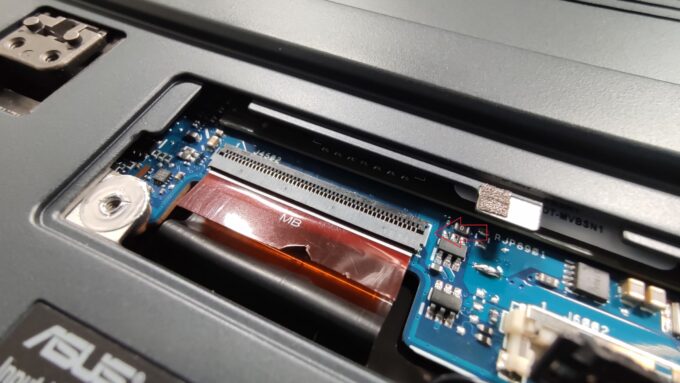



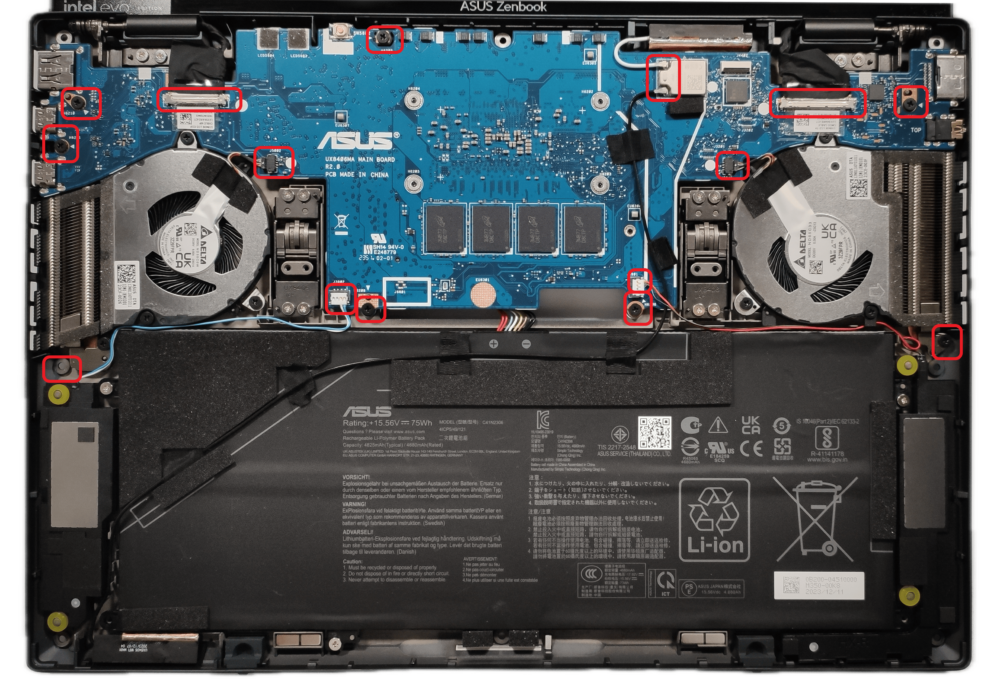
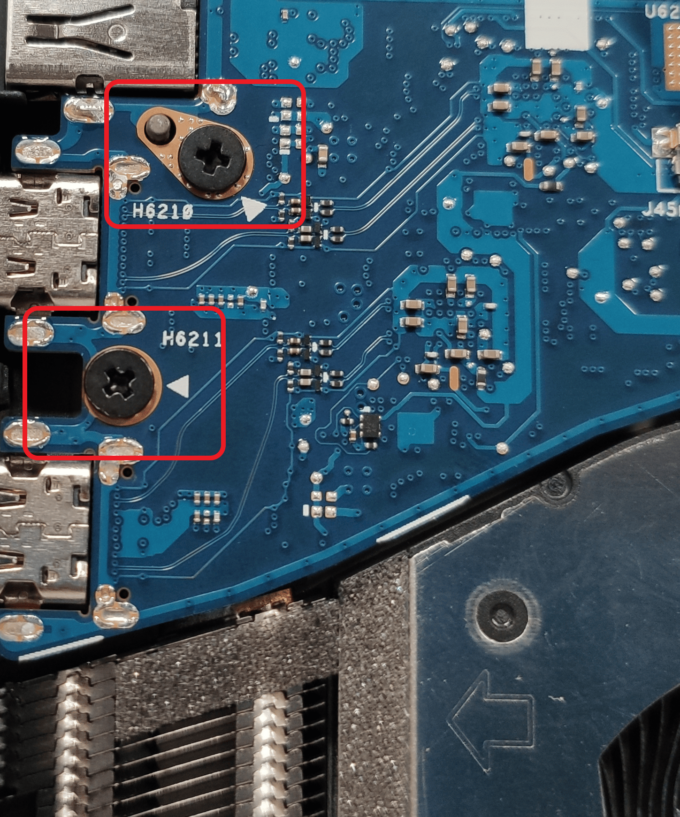



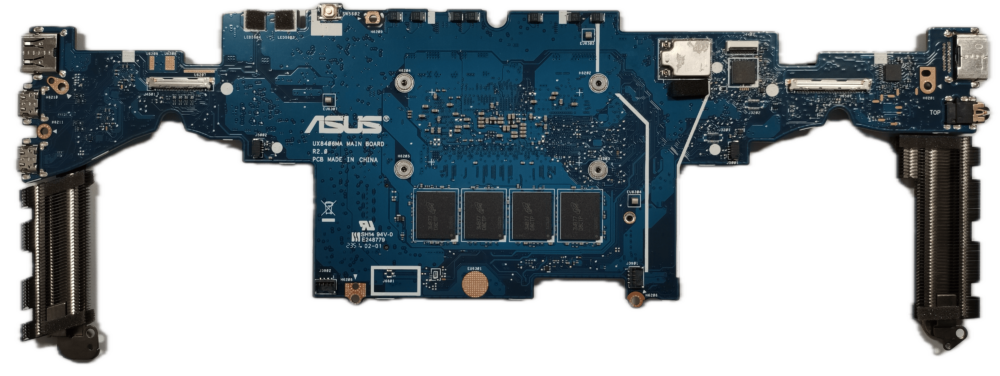











I am planning to upgrade SSD. Is it possible to replace that SSD with a double-sided m2 ssd such as 4TB?
Yes it is possible thanks to the SSD slot (storage module is not solderen on MB).