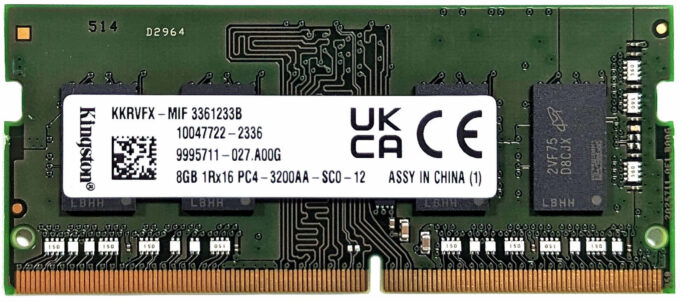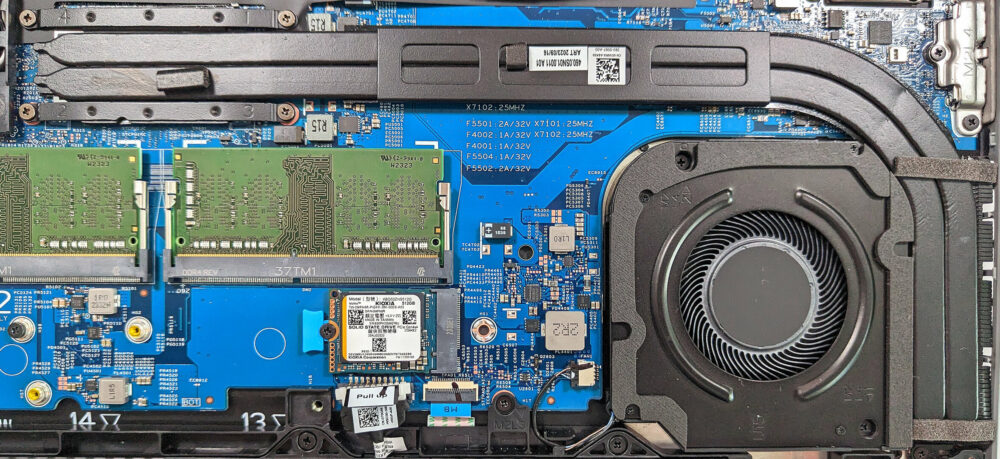Dell Latitude 15 5540 review – tuned for comfort
Disassembly, Upgrade options, and Maintenance
To open this device, you have to undo 8 captive Phillips-head screws. The one in the top right corner will slightly raise the panel up. Still, the backside is a bit hard to pry so you can lift the plate in one of the zones behind the hinges to create a gap. After that, pry the back with a thin plastic tool and then work your way around the sides and the front.
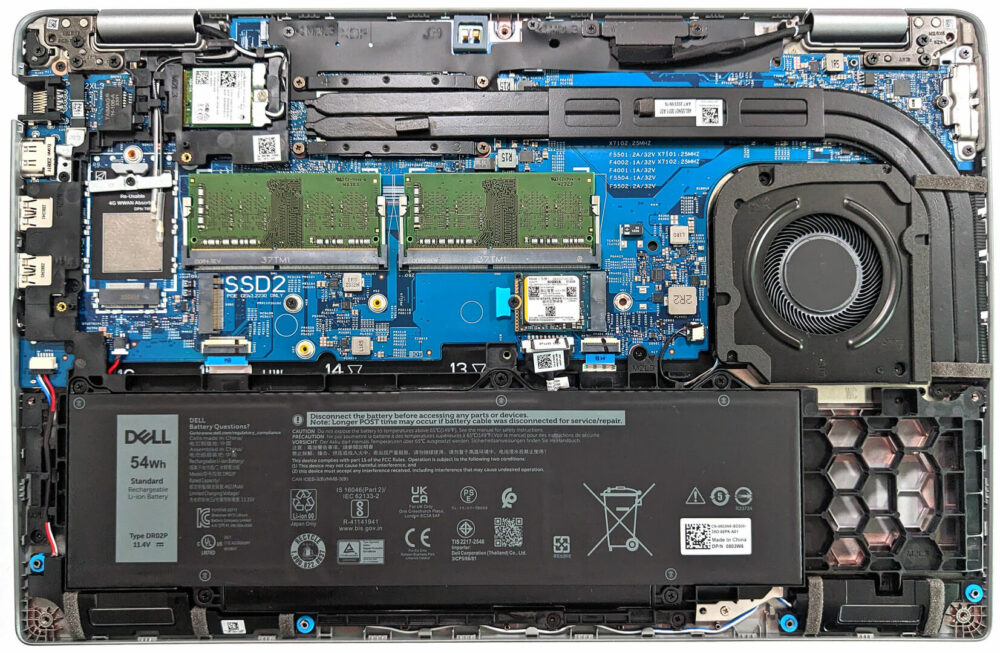
Here’s how the bottom plate looks on the inside.
Our notebook has the optional 54Wh battery, the base version is a 42Wh variant. To take it out, detach the connector from the mainboard, and undo the 5 Phillips-head screws that are keeping the unit in place. The capacity is enough for 12 hours and 30 minutes of Web browsing, or 8 hours and 20 minutes of video playback. The result is good.
You get two SODIMMs. The maximum possible amount of memory is 64GB in dual-channel mode. Note that the devices with U-series CPUs like the one we have here come with DDR4-3200MHz memory while the machines with P-series processors rely on DDR5-4800MHz or 5200MHz RAM.
Storage-wise, there are two M.2 slots. The one on the left is for 2230 Gen 3 SSDs while the one on the right is compatible with both 2230 and 2280 Gen 4 SSDs. The WWAN slot is for optional LTE or 5G connectivity.
The cooling looks good. It has one large fan, two long heat pipes, a side-mounted heat sink, and a heat spreader.