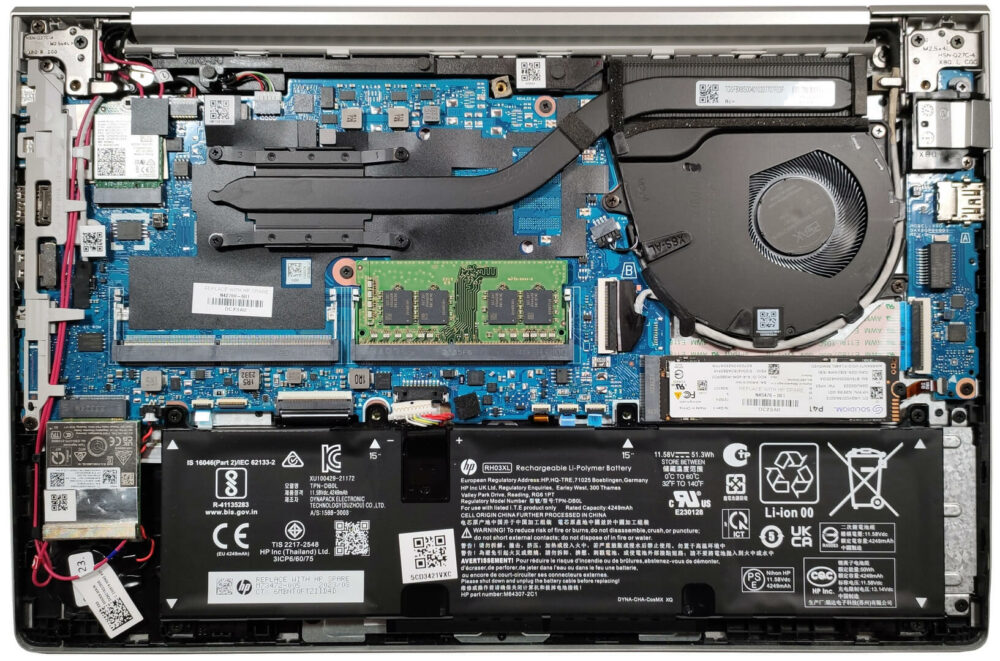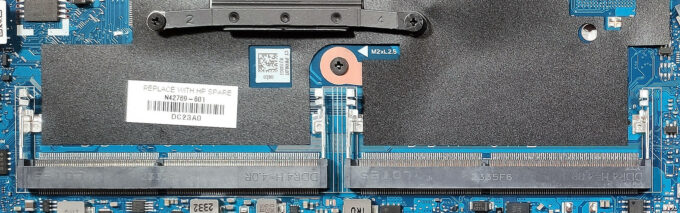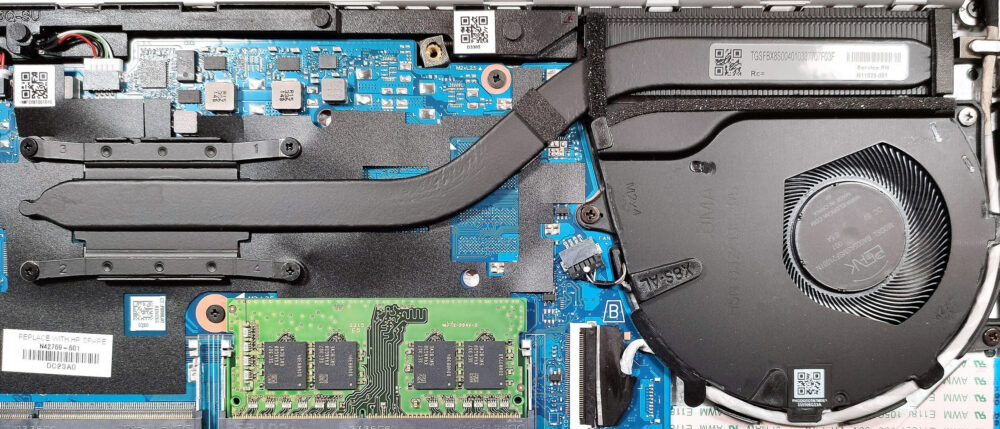HP EliteBook 640 G10 review – has quiet fan, good upgradability, and long battery life
Disassembly, Upgrade options, and Maintenance
To gain access to the internals, you need to undo just 5 captive Phillips-head screws. Then, lift the bottom panel close to one of the top corners to create a slight gap between the chassis and the metal piece. After that, pry the corner with a thin plastic tool. The rest is easy – just work your way around all sides of the device.
Here’s how the bottom plate looks on the inside.
The battery is a 51.3Wh model. To take it out, detach the connector from the mainboard, and undo four Phillips-head screws that keep the unit in place. The capacity is enough for for 12 hours and 30 minutes of Web browsing or 9 hours and 5 minutes of video playback.
For memory upgrades, you get two SODIMMs for up to 64GB of DDR4-3200MHz RAM in dual-channel mode.
Storage-wise, there are two M.2 slots. The one on the left side of the battery fits 2230 SSDs or a WWAN card for optional LTE connectivity. The second slot is compatible with 2280 Gen 4 NVMes.
The thermal system comprises one large fan, a heat pipe, one top-mounted heat sink, and a heat spreader.