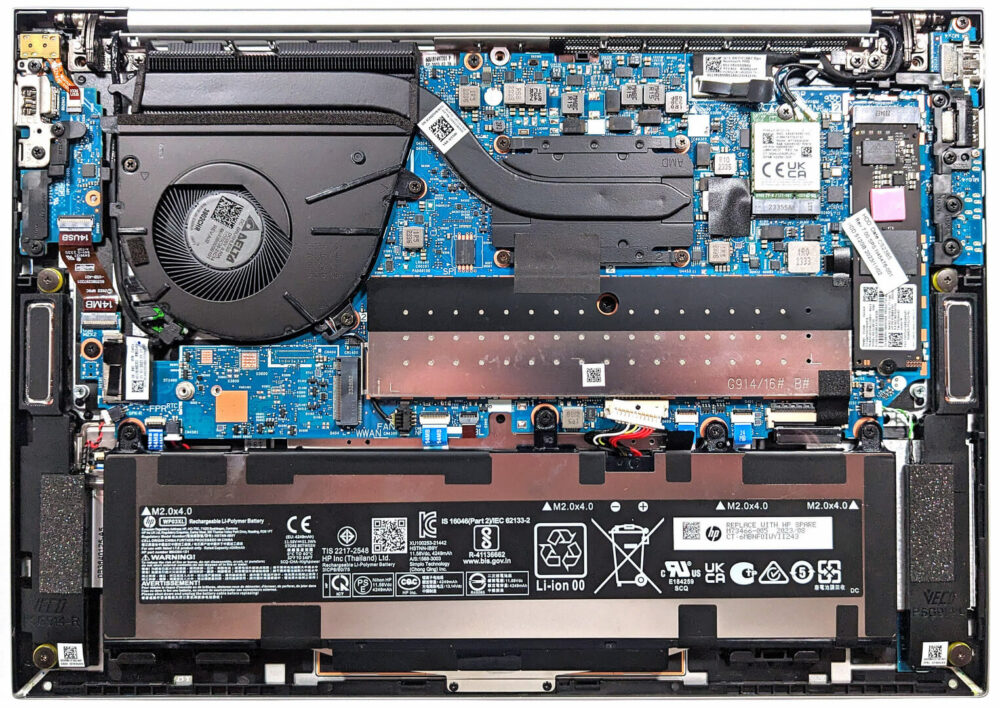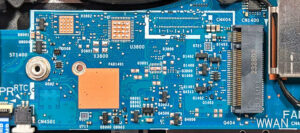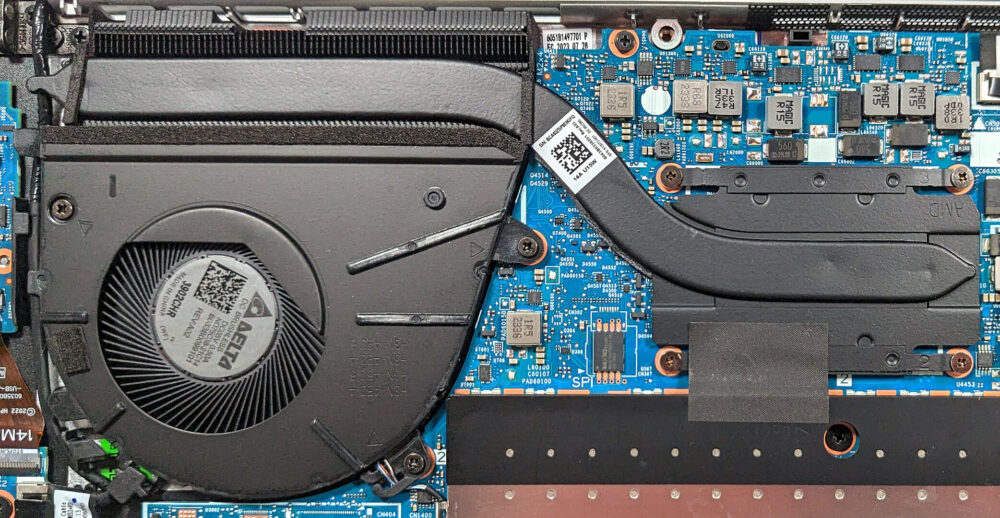HP EliteBook 845 G10 review – fast office machine with powerful and efficient Zen 4 CPU
Disassembly, Upgrade options, and Maintenance
If you want to open this device, you have to undo only 5 captive Phillips-head screws. Then, raise the bottom panel in one of the two zones that are near the top corners to create a small gap between the base and the plate. With that out of the way, you can pry the panel with a thin plastic tool starting from the back.
There is a small thermal pad on the inside of the bottom plate for cooling the WLAN card. In our case, HP forgot to peel the protective tape and the pad isn’t making direct contact with the Wi-Fi module.
This notebook has the optional 51.3Wh battery. The base version is a 38Wh variant. If you have to remove the battery, pull out the connector from the motherboard, and undo the four Phillips-head screws that fix the model to the base. The optional capacity is enough for 12 hours and 30 minutes of either Web browsing or video playback.
Memory-wise, there are two SODIMMs for up to 64GB of DDR5-5600MHz RAM in dual-channel mode. The RAM section is protected by a metal shroud.
For storage, you get just one M.2 slot compatible with 2280 Gen 4 SSDs. The preinstalled NVMe has a thermal pad on the top that makes contact with the metal bottom plate for better cooling. We can spot another pad below the SSD. The WWAN slot is for optional LTE or 5G connectivity.
The cooling system has one sizable fan, a heat pipe, one heat sink, and a heat spreader.