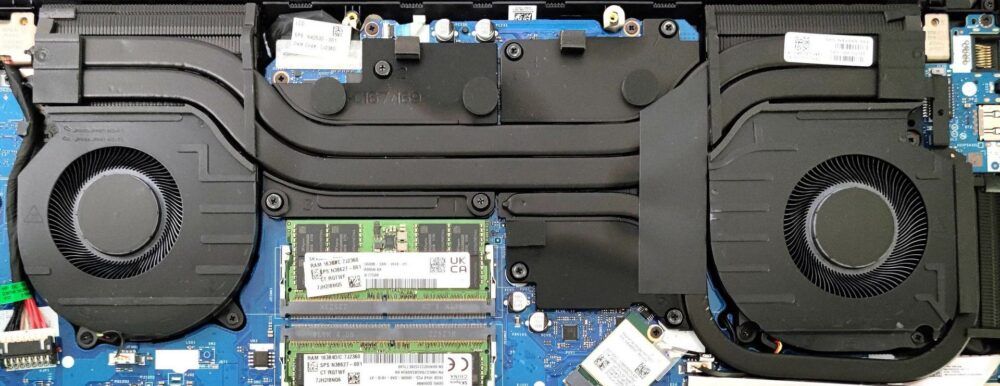HP Victus 16 (16-r0000) review – has potent cooling and color-accurate display
Disassembly, Upgrade options, and Maintenance
The bottom panel of this laptop is held in place by 8 Phillips-head screws. After unscrewing them, you can pry the plate with a plastic tool.
The battery here is a 70Wh unit and there is also an optional 83Wh variant. If you want to take out the battery, you have to pull out the connector from the mainboard. Then, you have to undo 6 Phillips-head screws that are fixing the unit to the base. The capacity of the battery of our laptop is enough for 7 hours and 9 minutes of either Web browsing or video playback.
Memory-wise, you get two SODIMM slots. They support up to 32GB of DDR5 RAM, working at 4800MHz or 5200MHz. As you can see, the memory sticks of this device are rated at 5600MHz but operate at 5200MHz frequency. As for the storage, the notebooks with Intel Raptor Lake -H CPUs rely on just one M.2 Gen 4 slot and the devices with Raptor Lake-HX chips have two Gen 4 SSD slots. The NVMe is protected by two metal plates and the top one has a thin thermal pad on the inside.
The cooling solution looks promising. It comprises two fans and two thick heat pipes shared between the CPU and the GPU chips. The third pipe is dedicated to the graphics card. We can also see three heat sinks and three heat spreaders.