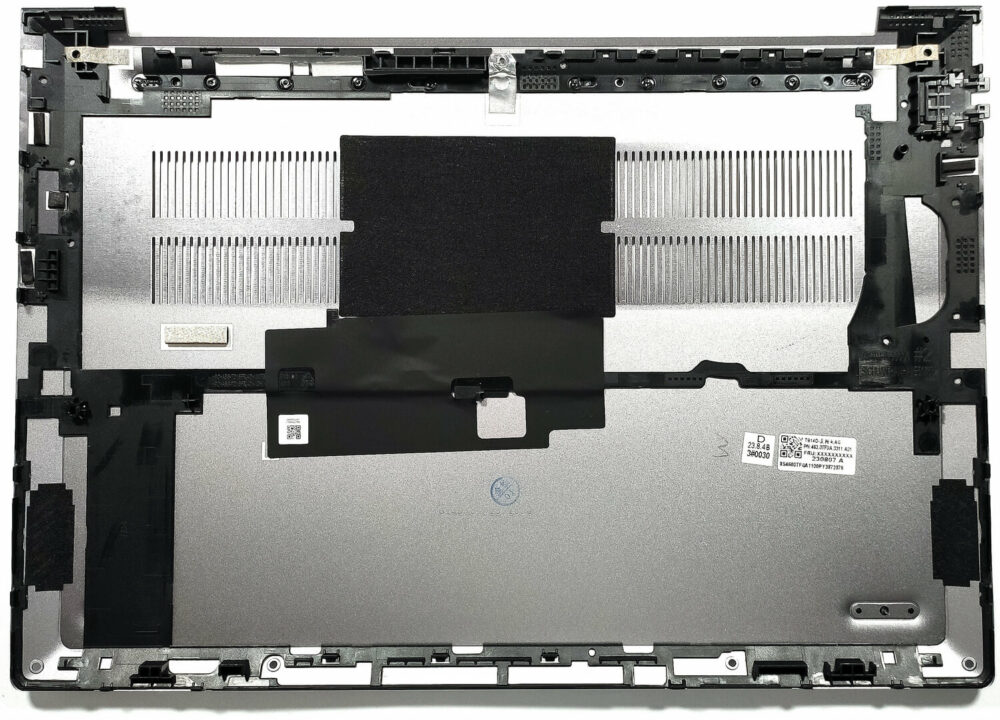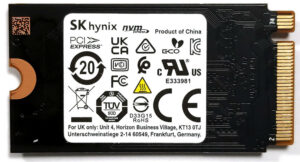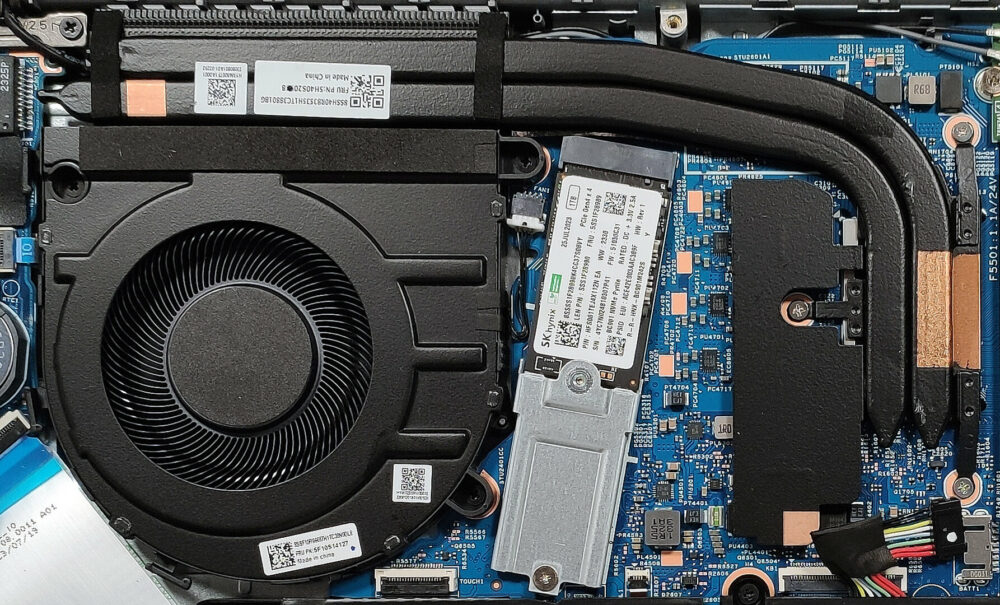Lenovo ThinkBook 14 Gen 6 (AMD) review – portable office device with good upgradability and long battery life
Disassembly, Upgrade options, and Maintenance
To gain access to the internals, you have to undo 9 Phillips-head screws. After that, you can pop the bottom plate with a plastic tool starting from the back.
Here’s how the bottom panel looks on the inside.
The battery here is the default 45Wh variant. There is an optional 60Wh model. If you want to remove the battery, pull out the connector from the mainboard and undo the five Phillips-head screws, that are keeping the unit fixed to the chassis. You also have to carefully untangle the speaker cables from the battery housing. The base capacity is enough for 11 hours and 7 minutes of Web browsing, or 7 hours and 42 minutes of video playback. That’s a respectable result!
The two SODIMMs can handle up to 64GB of DDR4-3200MHz RAM in dual-channel mode.
Storage-wise, there are two M.2 slots that are compatible with 2280 Gen 4 SSDs but the actual speed will be limited to the Gen 3 standard due to AMD platform limitations. There is a small cooling pad below the preinstalled NVMe.
The cooling system seems good enough for a laptop with an integrated video card. It has a single fan, two long heat pipes, a top-mounted heat sink, and a heat spreader.