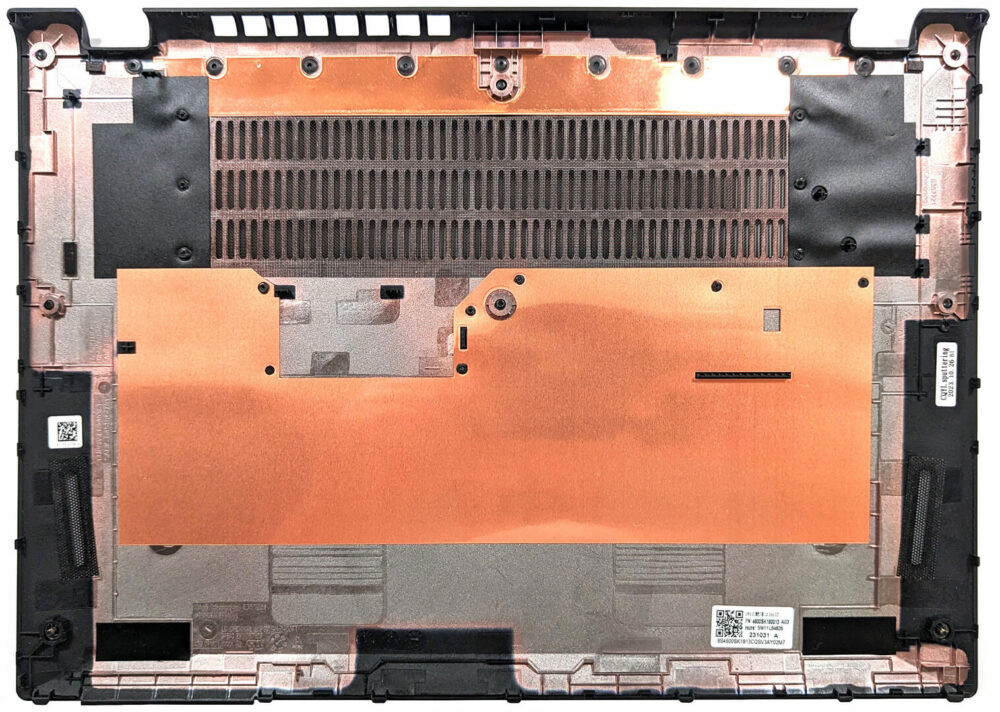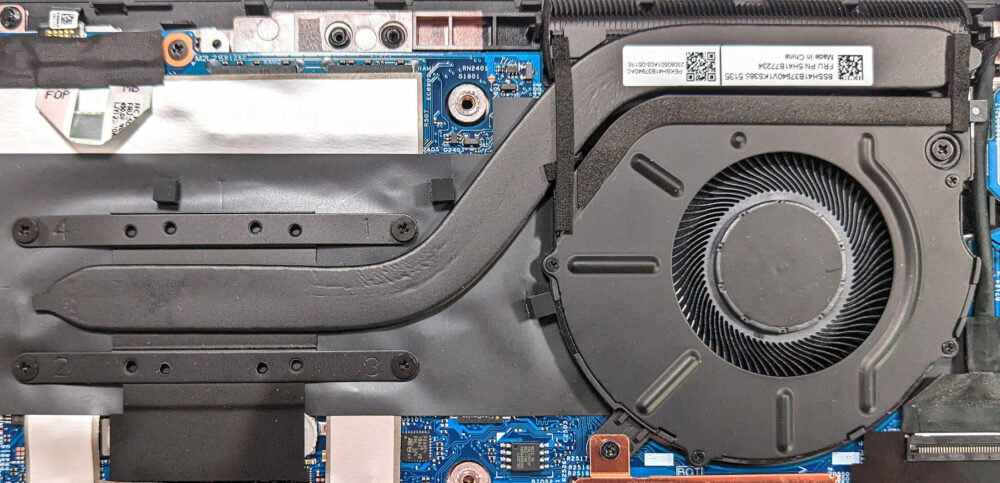Lenovo ThinkPad L13 Gen 4 (Intel) review – light business notebook with quiet cooling fan
Disassembly, Upgrade options, and Maintenance
To open this laptop, you have to undo 8 captive Phillips-head screws. After that, pry the bottom plate with a thin plastic tool starting from the back of the notebook. Don’t pry the front, tilt the panel, and when you hear a slight click sound this means you can lift away the plate safely from the chassis.
This is how the bottom panel looks on the inside.
The battery is a 46Wh variant. To remove it, unplug the connector from the mainboard, and undo the four Phillips-head screws, that keep the unit in place. The capacity lasts for 12 hours and 30 minutes of either Web browsing or video playback. The result is very good!
Expectedly for such a thin device, the RAM is soldered. At least, the max amount is 32GB of LPDDR5-4800MHz memory in dual-channel mode. Due to platform limitations, the memory works at 4800MHz but the chips are rated at 6400MHz. Storage-wise, there is just one M.2 slot for 2242 Gen 4 SSDs. There is a metal plate that covers the NVMe. The shroud has a small thermal pad on the inside. A second pad is placed below the SSD. Next to the NVMe slot, you can see the WWAN slot for optional LTE connectivity.
The cooling system is basic – one fan, a top-mounted heat sink, a decently-sized heat pipe, and a heat spreader.