[Video] Top 5 reasons to BUY or NOT to buy the ASUS ROG Zephyrus G15 GA503
 The previous generations of the ROG Zephyrus paved the way for ASUS and AMD’s relationship. From it, we got some amazing devices, such as the Strix SCAR 15 G533, the Zephyrus Duo 15 SE (GX551), and more. Now they have released a new Zephyrus device, in the face of the ASUS ROG G15 GA503. It is powered by the Ryzen 5000-series processors (not the U-series, but the regular H-series) and the RTX 3000-series Ampere GPUs which are just insane when it comes to performance.
The previous generations of the ROG Zephyrus paved the way for ASUS and AMD’s relationship. From it, we got some amazing devices, such as the Strix SCAR 15 G533, the Zephyrus Duo 15 SE (GX551), and more. Now they have released a new Zephyrus device, in the face of the ASUS ROG G15 GA503. It is powered by the Ryzen 5000-series processors (not the U-series, but the regular H-series) and the RTX 3000-series Ampere GPUs which are just insane when it comes to performance.
Today we are presenting you with LaptopMedia’s top 5 picks about the ASUS ROG Zephyrus G15 GA503.
ASUS ROG Zephyrus G15 GA503: Full Specs / In-depth Review
4 reasons to BUY the ASUS ROG Zephyrus G15 GA503
1. Design and build quality
Being a part of the ROG lineup, you should expect an amazingly built laptop, and we weren’t disappointed at all. The body is built from a magnesium-aluminum alloy, which makes the laptop both sturdy and thin, because metal sheets don’t need to be as thick as plastic ones, in order to provide the necessary durability. There was a bit of flex in the lid, but nothing out of the ordinary. The base, on the other hand, is super stable thanks to the honeycomb pattern on the inside. The weight and height are okay considering the dimensions of the device, sitting at 1.90 kg, 200 grams lighter than last year’s device, and 19.9mm.
The lid opens easily with a single hand, which signals the premium build quality of the laptop. The lid also has the ErgoLift technology, if we can even call it that. What it does, is prop up the base of the device, so that the fans have more from to breathe. The design is also on point, with the lid having a dotted matrix design, that shines in different colors thanks to the prismatic film underneath. The branding isn’t overdone, with only a small glossy ROG logo on the lid.
2. Upgradeability
While half of the RAM is soldered onto the motherboard, the rest is upgradeable via one SODIMM slot. The RAM works in dual channel, so make sure you pick appropriate frequencies so that you can take full advantage of the performance of the laptop. As for the storage, there are two M.2 PCIe x4 drives, which make storage upgradability super easy readily available.
If you need help in accessing the SODIMM or the M.2 slots, feel free to check out our detailed teardown video. It shows everything that you need to do in order to access the slots without damaging any of the components.
3. Display
The display of the ROG Zephyrus G15 has a diagonal of 15.6 inches, a Full HD resolution, and an IPS panel. It has excellent viewing angles, and a maximum brightness of 340 nits, with a deviation of 13%. The contrast ratio is great, sitting at 1350:1. Furthermore, the display covers 100% of the sRGB color gamut and almost matches the DCI-P3 gamut, resulting in an amazing image with vibrant colors. You also shouldn’t be worried about your eyes, as the panel doesn’t use PWM to adjust its brightness across all brightness levels.
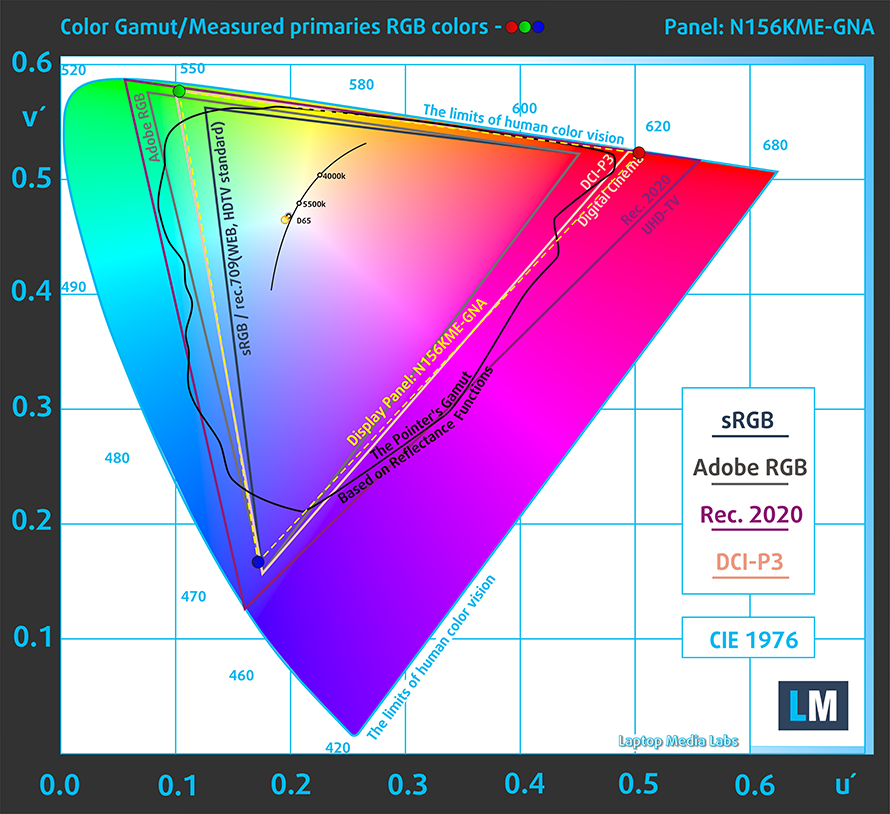
As for the color accuracy, we tested it both with the factory settings (left) and with our Design and Gaming profile applied (right). We got a dE value of 2.2 when using our profile.
Buy our profiles
Since our profiles are tailored for each individual display model, this article and its respective profile package are meant for ASUS ROG Zephyrus G15 GA503 configurations with 15.6″ QHD IPS Innolux N156KME-GNA (CMN152A).
*Should you have problems with downloading the purchased file, try using a different browser to open the link you’ll receive via e-mail. If the download target is a .php file instead of an archive, change the file extension to .zip or contact us at [email protected].
Read more about the profiles HERE.
除了获得高效和健康友好的配置文件,购买LaptopMedia的产品,您还可以支持我们实验室的发展,我们在实验室测试设备,以产生最客观的评论。

办公室工作
Office Work应该主要由那些花大部分时间看文本、表格或仅仅是浏览的用户使用。该配置文件旨在通过保持平坦的伽玛曲线(2.20)、本机色温和精确的色彩来提供更好的清晰度。

设计与游戏
本资料针对专业处理色彩的设计师,以及游戏和电影。设计与游戏》将显示面板发挥到了极致,使其在白点D65的网页和高清电视的sRGB IEC61966-2-1标准中尽可能准确。

以33%的折扣获得所有3份资料
4. Speakers
The speaker setup is very well implemented on this device. There are a total of six speakers which are surrounding the device. There are two tweeters on the side of the keyboard, which are front-firing, and the rest, which are 4W woofers are put in couples firing in different directions in order to minimize case vibrations. Overall the setup is pretty well engineered.
In our audio test, the speakers delivered clear and high-quality audio with no deviations across the entire frequency range.
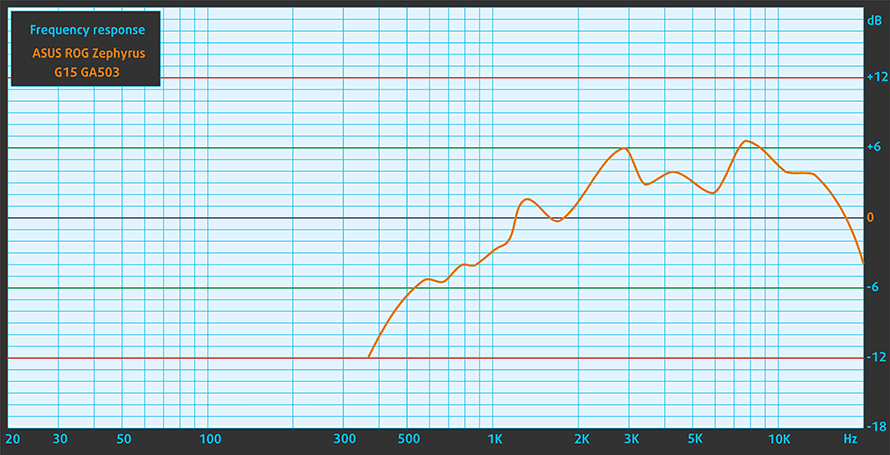
1 reason NOT to buy the ASUS ROG Zephyrus G15 GA503
1. Keyboard
Overall the keyboard unit here is pretty good, but there are a few tiny things that keep it from becoming top tier, some of which are negligible for most people. The unit has a long key travel and nice clicky feedback. It lacks a Numpad but has a backlight, so you win some you lose some. Furthermore, the arrow keys are pretty tiny, which might be a deal-breaker for some people. Fortunately, there are some dedicated keys for mic and audio control as well as the ROG Armory Crate. The power button also doubles as a fingerprint reader, upping the security of your device.
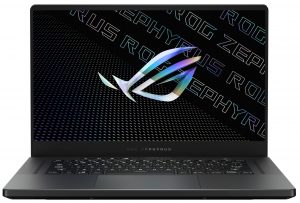
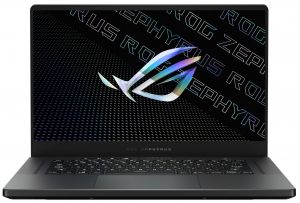


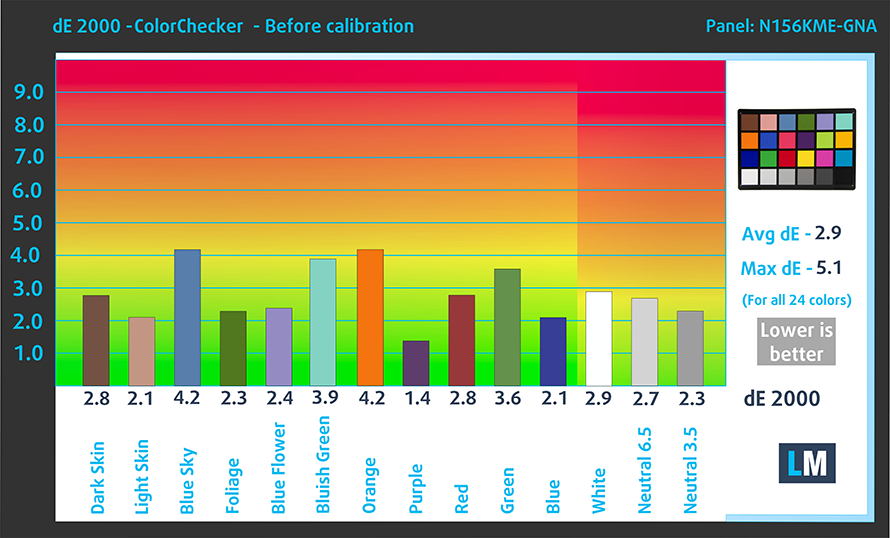
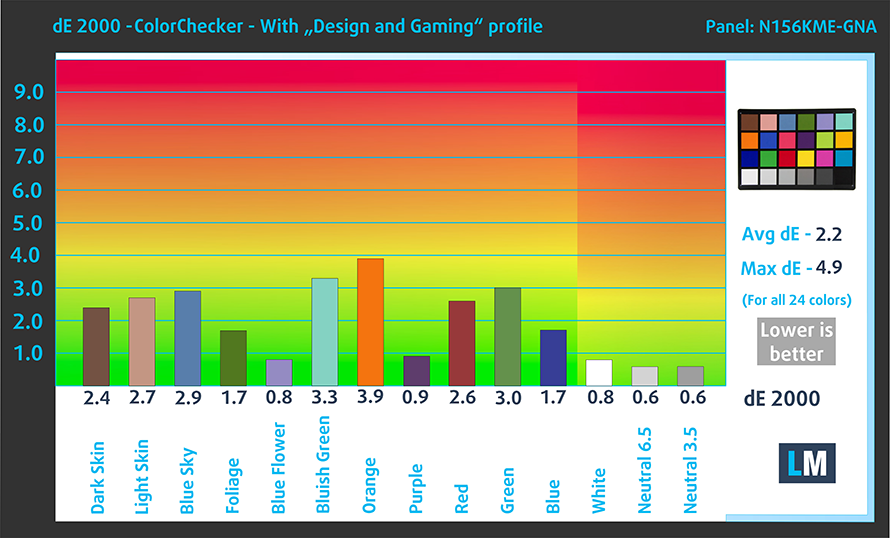












Say – is there any chance you could reduce spreading the idea that PWM free display is OK and does not cause any eye strain? I¨ve tested now 5 laptops without PWM and the Temporal Dithering / FRC flicker is almost as bad as PWM. Flicker is flicker, the optic nerve does not care if it is PWM or Temporal dithering. I’m also not the only one who has noted this, there are quite a few people in the forums discussing the temporal dithering flicker.