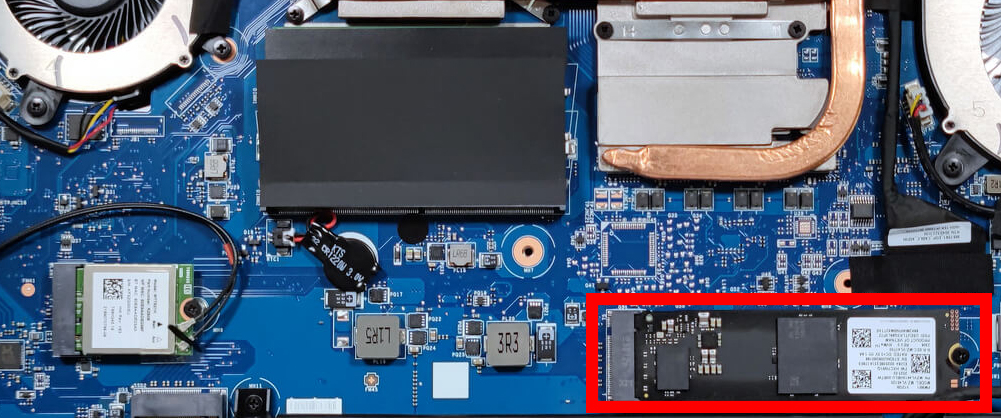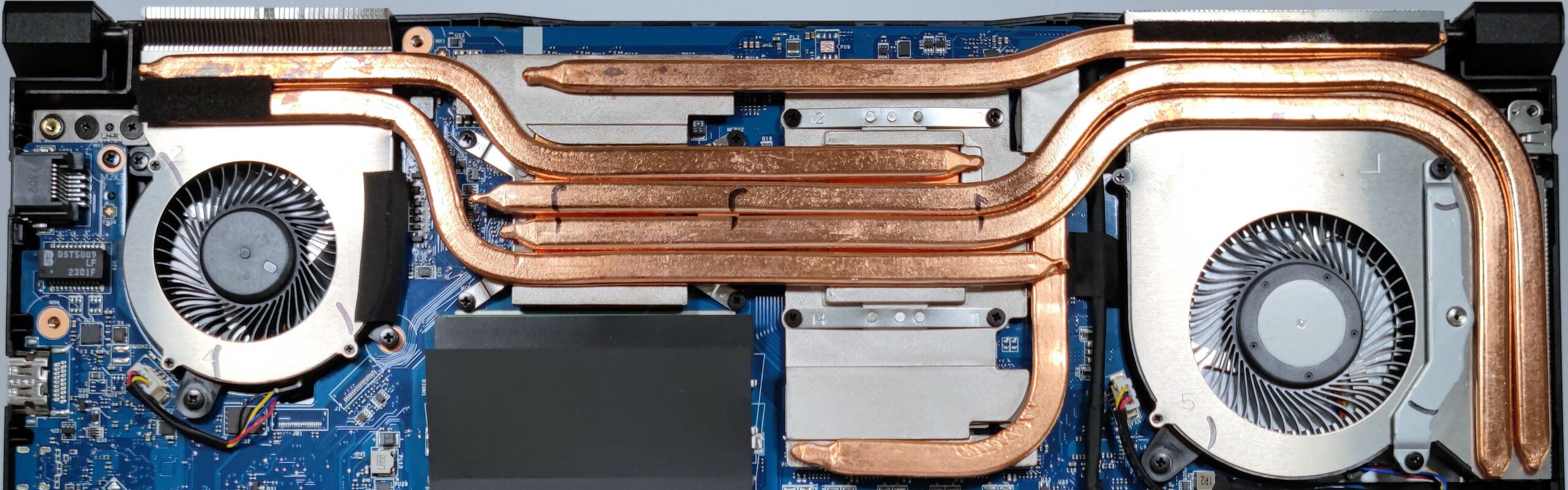如何打开微星Bravo 15 C7U – 拆解和升级选项
1.卸下底板
– 确保关闭笔记本电脑电源,并断开与任何电源的连接。
– 使用十字头螺丝刀,拧下固定底板的 13 颗螺丝。
– 要开始撬开底板,请轻轻抬起 LAN 连接器上方的部分。
– 使用塑料撬棍,小心地撬动边缘,将底板完全撬开。
注意:翻转底板后,电池和辅助 M.2 插槽附近有一块大的金属板。这有助于散热和结构刚性。
2.拆卸电池
– 在与其他内部组件进行交互之前,出于安全考虑,请务必断开电池连接器与主板的连接。
– 拧下固定电池的 3 颗十字头螺钉。
– 小心提起并取出 53.5 瓦时电池。
注:该电池可提供长达 7 小时 42 分钟的网页浏览或约 7 小时 9 分钟的视频播放。
3.访问和升级内存
– 笔记本电脑配备两个垂直堆叠的内存插槽。
– 它最大支持 64GB DDR5 4800MHz 内存,提供了面向未来的配置。
您可以在这里购买 DDR5 内存模块:Buy from Amazon.cn (#CommissionsEarned)
4.升级存储设备
– 微星Bravo 15 C7U提供两个M.2插槽,均兼容第4代固态硬盘。
– 如果预装的固态硬盘有散热垫,请确保其保持原位或更换,因为它有助于在高强度运行时降低温度。
您可以在这里购买第 4 代 M.2 固态硬盘模块:Buy from Amazon.cn (#CommissionsEarned)
5.冷却系统概述
– 该设备拥有令人印象深刻的冷却解决方案,可实现最佳性能。
– 它有两个风扇,较大的风扇位于 GPU 芯片上方。
– 共有六根热管:
– CPU 和 GPU 共用四根。
– 一根专用于 GPU 内存。
– 一根专用于 VRM。
– 此外,还有三个散热片可有效散热。
提示:定期清洁风扇和更换散热膏有助于保持笔记本电脑的性能和使用寿命。
要重新组装笔记本电脑,请颠倒步骤顺序,确保所有螺丝都已牢牢拧紧,连接器都已正确连接。
MSI Bravo 15 (B7Ex / C7Vx / C7Ux) 深入审查
Laptop manufacturers, above anything else, are known for their tendency to use one and the same chassis and structure design among a large number of devices out there. Such is the case with MSI and its Katana, Pulse, Bravo, and other notebooks.In this case, we have the MSI Bravo 15 C7V. It is a budget gaming notebook, equipped with AMD's 7000HS lineup of processors. They are very lenient on the cooling solution, which might become a reason for a better gaming performance from the GPU.So, the C7V version of the machine actually comes with either the RTX 4050 or the RTX 4060. They have [...]

优点
- Pretty good gaming performance
- 2x M.2 PCIe x4 Gen 4 slots (kind of), 2x DDR5 RAM SODIMM slots in dual channel
- 144Hz refresh rate (Innolux N156HRA-EA1 (CMN1521))
- No PWM (Innolux N156HRA-EA1 (CMN1521))
- MUX Switch
- Great keyboard
- Not bad battery life
弊端
- No SD card
- No Thunderbolt 4
- Covers only 56% of sRGB (Innolux N156HRA-EA1 (CMN1521))
- All-plastic build
- Keyboard gets pretty warm during gaming