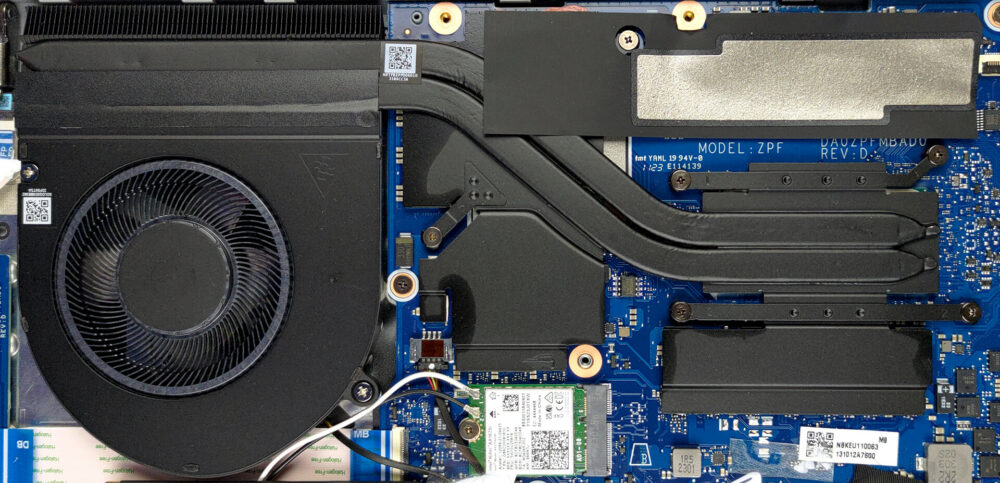如何打开宏碁Swift X 14 (SFX14-71G) – 拆卸和升级方案
虽然它相当强大,但宏碁Swift X 14 (SFX14-71G)在升级选项方面并不突出。
在我们的规格系统中查看所有宏碁Swift X 14 (SFX14-71G)的价格和配置,或在我们的深入审查中阅读更多内容。
1.拆除底板
要进入这个设备内部,你需要解开总共11个Torx头的螺丝。然后,用塑料工具撬开底板,并将其从机箱上抬起。
2.卸下电池
在这里,你可以看到一个76Wh的电池组。要取下它,你只需要拔下电池连接器。
3.升级内存和存储
内存方面,有16GB的LPDDR5内存焊接在主板上。至于存储,你可以依靠一个M.2 PCIe x4插槽,用于第四代SSD。
4.冷却系统
该设备有两条热管,在CPU和GPU之间共享。与联想Yoga Pro 7相反,这款产品只有一个散热器和一个风扇。从好的方面看,VRM和显存都有一个散热器用于额外冷却。
在我们的规格系统中查看所有宏碁Swift X 14 (SFX14-71G)的价格和配置,或在我们的深入评论中阅读更多内容。
Acer Swift X (SFX14-71G) 深入审查
It is becoming more common nowadays for manufacturers to offer sleek 14-inch notebooks with beast hardware. Apparently, nobody is afraid of potentially throttling the processor, as far as it can offer the initial push of 45W (and more).Today, we are going to review the Acer Swift X 14 (SFX14-71G). It would be fairly easy to find it a competitor because we have just recently checked out the Lenovo Yoga Pro 7 (14", 2023). In contrast to Lenovo, Acer rely on Intel's 13th Gen processors.And there are no cut-down 15W CPUs on the radar - both available options are 45W units. Regardless of y[...]

优点
- Decent battery life
- Super rigid chassis
- 98% sRGB coverage and accurate colors with our Gaming and Web design profile (AUO B145QAN01.J (AUOF3A7))
- No PWM (AUO B145QAN01.J (AUOF3A7))
- 2x Thunderbolt 4 + Gen 4 SSD support
- Fingerprint reader
- MicroSD card slot
弊端
- Abysmall P-core utilization
- Gets quite warm during gaming or heavy load
- Soldered memory