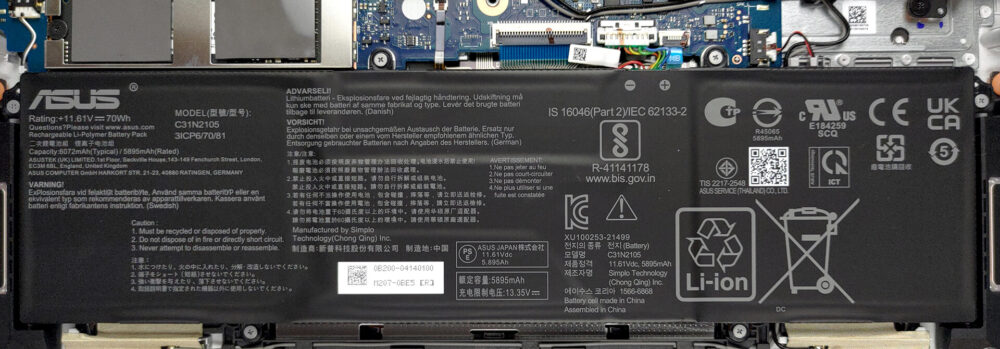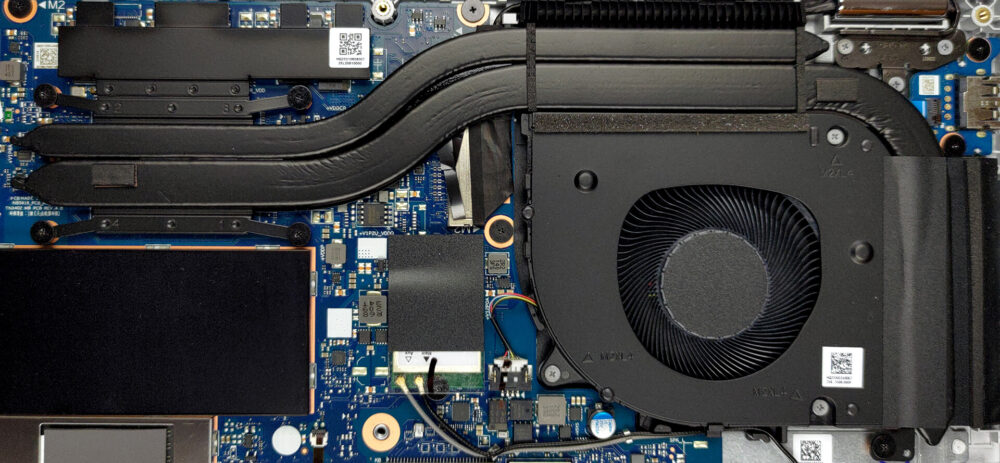如何打开华硕Vivobook S 14翻转OLED(TN3402)–拆解和升级方案
我们很少看到带有45W处理器的14英寸敞篷车。但现在它出现了,而且在升级选项方面它确实有一些王牌。
在我们的规格系统中查看所有华硕Vivobook S 14翻转OLED(TN3402)的价格和配置,或在我们的深入审查中阅读更多内容。
1.拆除底板
要打开这个设备,你需要解开10个十字头的螺丝。然后,用塑料工具撬开底板,从前面两个角开始。
2.取出电池
70Wh的电池组可以持续10小时30分钟的网络浏览,或9小时30分钟的视频播放。要取下它,从主板上拔下连接器,并解开所有6颗保持电池与机箱连接的十字头螺钉。
3.升级内存和存储
这款笔记本电脑提供8GB的DDR4内存,焊接在主板上,还有一个SODIMM插槽用于进一步扩展。至于存储,有一个M.2 PCIe x4插槽,以第三代速度运行。
4.冷却系统
冷却是这款笔记本电脑的秘密武器。有两条热管,通向两个散热器,还有一个相当大的风扇。此外,还有一个为VRM设计的散热器。
在我们的规格系统中查看所有华硕Vivobook S 14翻转OLED(TN3402)的价格和配置,或在我们的深入审查中阅读更多信息。
ASUS Vivobook S 14 Flip OLED (TN3402) 深入审查
As a member of the more mainstream part of the market, the Vivobook series has an appeal to a very wide audience. The S 14 Flip OLED (TN3402) in particular is a convertible notebook, which offers more than any traditional clamshell device.But convertibles are not new, right? What does the Vivobook S 14 Flip OLED (TN3402) have, that others don't? Ultimately, this machine is not super innovative, if we're talking about technology that didn't exist prior to the laptop itself.However, it combines very good hardware, with display tech that is literally the cream of the crop in the field. A[...]

优点
- 100% sRGB and DCI-P3 coverage + HDR support
- Accurate color representation
- High resolution and 16:10 aspect ratio
- Deep blacks and virtually infinite contrast ratio
- NumberPad + Stylus inside the box
- 90Hz refresh rate with fast pixel response times
- Fingerprint reader + Noise cancellation
弊端
- No MicroSD card slot
- Older processors (although still pretty powerful)