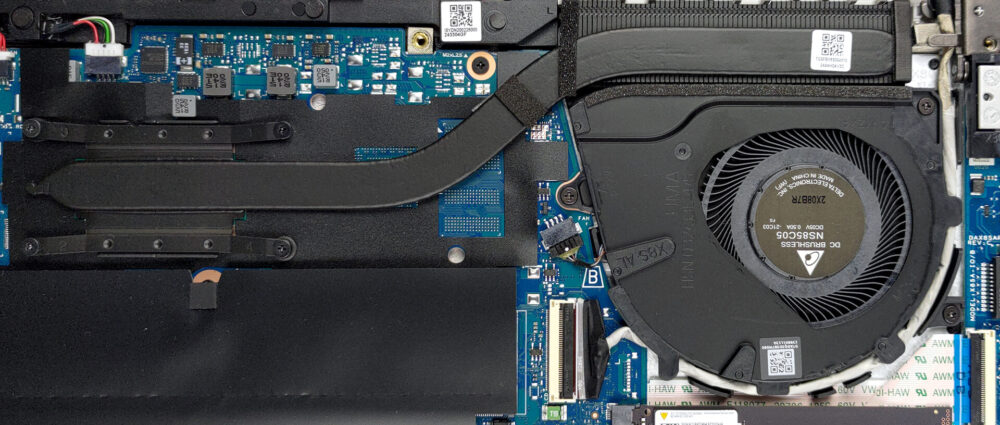如何打开HP ProBook 440 G9–拆解和升级方案
我们喜欢所有的ProBooks的原因是,当涉及到升级选项时,它们总是满足我们的期望。
在我们的规格系统中查看所有惠普ProBook 440 G9的价格和配置,或在我们的深入审查中阅读更多内容。
1.卸下底板
要进入这个笔记本的内部,你需要解开5个带帽的十字头螺丝。然后,用一个塑料工具(如吉他拨片)撬动底板。最好从后面开始。
2.卸下电池
里面有一个51.3Wh的电池组。它可以持续13小时的网络浏览,或9小时的视频播放。要把它取出来,请卸下固定它的四颗十字头螺钉,并从主板上拔下电池连接器。
3.升级内存和存储
在这里,我们看到两个SODIMM插槽,在双通道模式下可容纳高达32GB的DDR4内存。现在,存储包括右边的一个M.2 PCIe x4插槽,和左边的一个M.2 PCIe插槽,只有在没有安装LTE卡的情况下才能使用。
4.冷却系统
至于冷却,你有一根热管,与一个散热器相连,还有一个中等大小的风扇。
在我们的规格系统中查看所有惠普ProBook 440 G9的价格和配置,或在我们的深入审查中阅读更多信息。
HP ProBook 440 G9 深入审查
One of HP's most popular laptops - the ProBook 440 G9 has been on the market for quite a while now. However, we don't think its appeal has faded ever so slightly. The reason for that is its low price and the fact that it is a fantastic machine for your home and/or office.In fact, the ProBook series was so good last year, that we send some friends its way, every time they needed advice on a business notebook purchase.The ninth generation of ProBook 400 is powered by Intel processors - either U-series or P-series. The choice here is yours, if your local provider has all options, of cour[...]

优点
- Its keyboard is backlit, spill-resistant, and great for typing
- Optional fingerprint reader and IR face recognition
- Good contrast ratio and comfortable viewing angles (AUO AUO818B)
- 2x SODIMM + optional two M.2 PCIe slots for storage
- Doesn't use PWM (AUO AUO818B)
- Wide port selection
- Great performance
- Good battery life
弊端
- Covers only 51% of sRGB (AUO AUO818B)
- Lacks an SD card reader