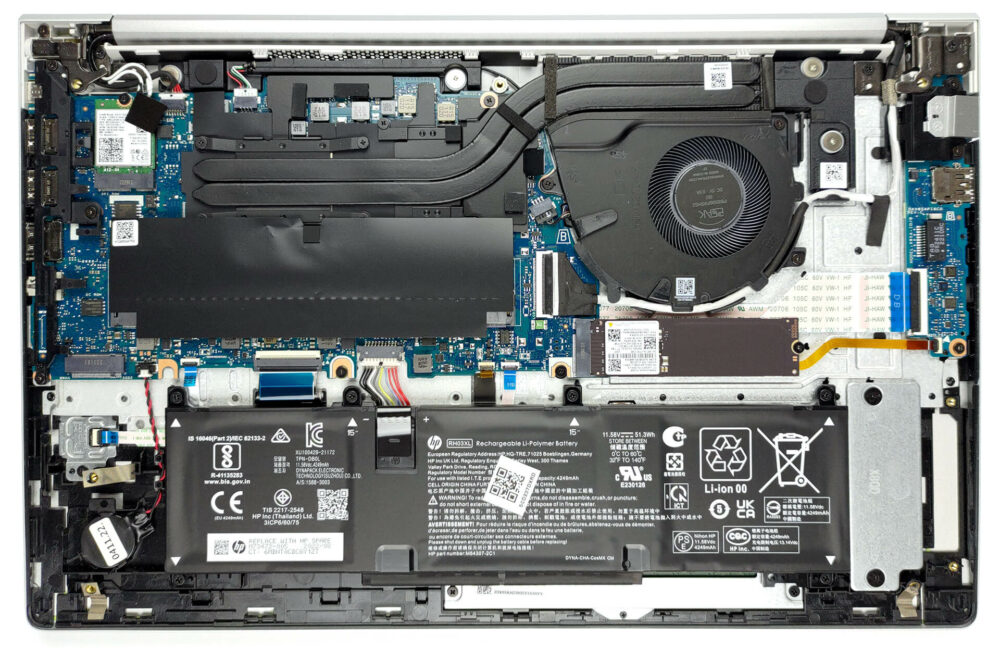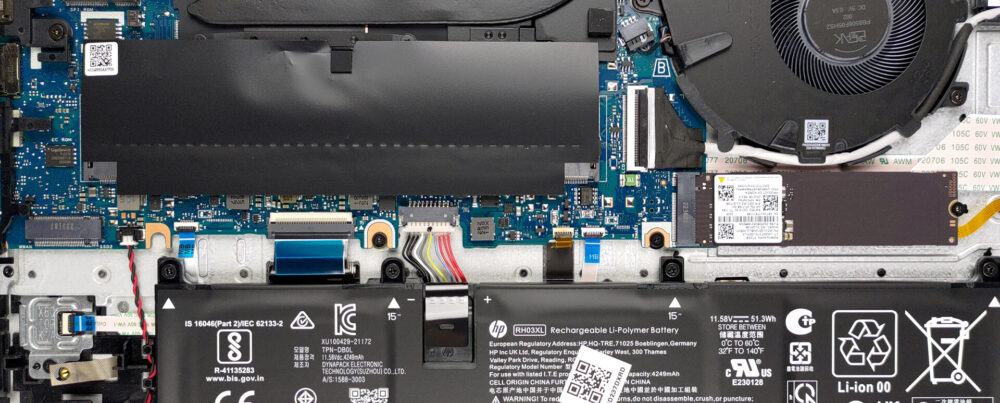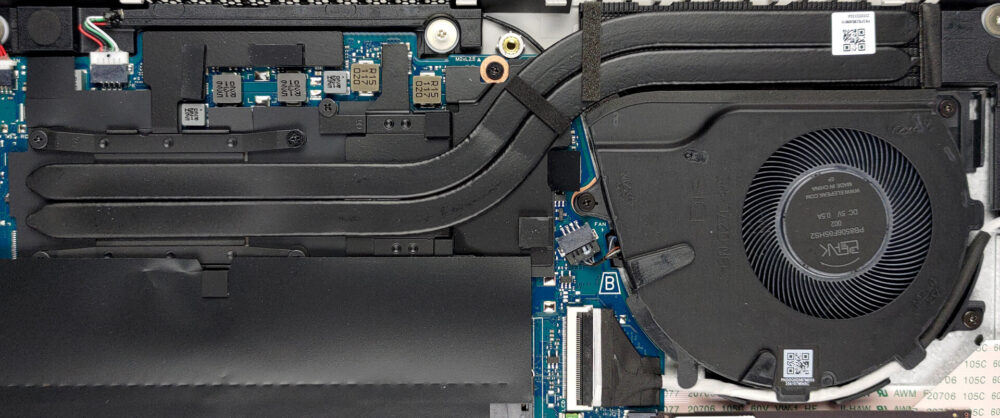如何打开HP ProBook 450 G9–拆解和升级方案
不仅可以升级这款笔记本电脑,而且还可以很容易地进入其内部。
在我们的规格系统中查看所有HP ProBook 450 G9的价格和配置,或在我们的深入审查中阅读更多内容。
1.拆除底板
要进入这个笔记本内部,你需要解开总共5颗十字头螺钉,其中3颗是固定的。然后,用塑料工具撬开底板,将其从机箱中取出。
2.卸下电池
在这里,我们得到一个51.3Wh的电池组。它让我们完成了12小时的网络浏览,或8小时30分钟的视频播放。要取下它,从主板上拔下电池,并卸下所有6颗十字头螺钉。
3.升级内存和存储
内存方面,有两个SODIMM插槽,适合DDR4内存,在双通道模式下工作。至于存储,有两个M.2 PCIe插槽。然而,其中一个只能在没有安装LTE卡的情况下使用。
4.冷却系统
这里的冷却系统有两个热管,一个散热器和一个风扇。你还可以看到用于显存和VRM的几个热扩散器。
在我们的规格系统中查看所有HP ProBook 450 G9的价格和配置,或在我们的深入审查中阅读更多信息。
HP ProBook 450 G9 深入审查
Imagine it is your first day on a new job, and they tell you that you need to pick your own business laptop on their treat. But the budget is not very big. What would you pick? A ProBook 450 G9 is definitely one of the options you need to consider.Other viable choices would be the Lenovo ThinkPad E15 Gen 4, or even the HP EliteBook 650 G9. In fact, there is very little separating the EliteBook 650 G9 from the ProBook 450 G9. Some of you might argue that one of them was created to boost the sales of the other.There is no way of knowing for certain. However, what we do know is that you [...]

优点
- Its keyboard is backlit, spill-resistant, and great for typing
- Optional fingerprint reader and IR face recognition
- Good contrast ratio and comfortable viewing angles (LG LGD071E)
- 2x SODIMM + optional two M.2 PCIe slots for storage
- Doesn't use PWM (LG LGD071E)
- Wide port selection
- Great performance
- Good battery life
弊端
- Covers only 51% of sRGB (LG LGD071E)
- Lacks an SD card reader
- Low clocks on the GeForce MX570