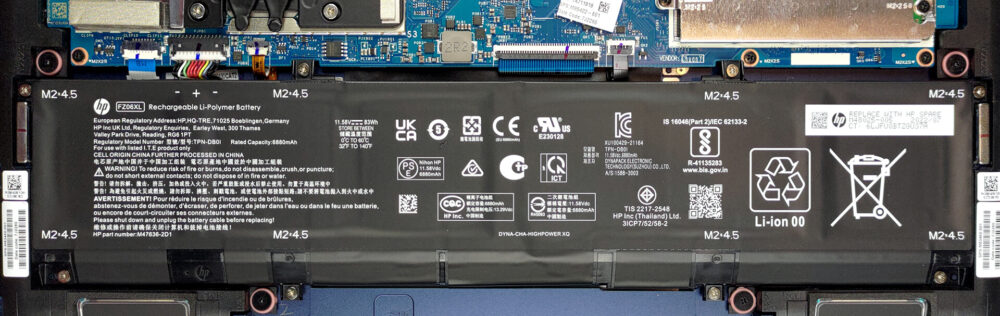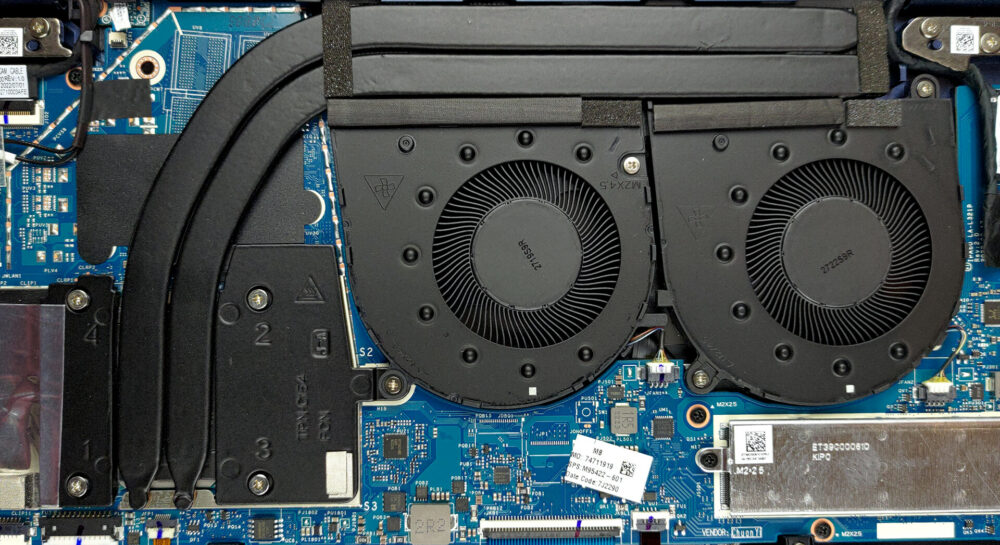如何打开惠普Spectre x360 16(16-f1000)–拆解和升级方案
纤细的机箱和有吸引力的外观是有代价的–不可升级的内存。好的一面是,你可以在设备上预设的16GB和32GB的内存之间进行挑选。
在我们的规格系统中查看所有惠普Spectre x360 16 (16-f1000)的价格和配置,或在我们的深入评论中阅读更多内容。
1.取下底板
进入这款笔记本内部是非常容易的。只要解开底板上的4颗Torx头螺钉,用塑料工具撬开它。
2.卸下电池
在里面,我们发现一个83Wh的电池组。它可以持续近13个小时的网络浏览,或在一次充电后持续10个小时的视频播放。要把它取出来,从主板上拔下连接器,并解开所有8颗保持其位置的十字头螺钉。
3.升级内存和存储
在这里,内存被焊接到主板上。它配备了16或32GB的DDR4内存。存储方面,你有一个M.2 PCIe x4插槽,可以安装第四代固态硬盘。
4.冷却系统
该设备的冷却包括两根热管,一个长的散热片,以及两个大风扇。值得庆幸的是,VRM也在被冷却。
在我们的规格系统中查看所有惠普Spectre x360 16 (16-f1000)的价格和配置,或在我们的深入审查中阅读更多内容。
HP Spectre x360 16 (16-f1000, f2000 2022, 2023) 深入审查
Convertible laptops usually have one big flaw. At the expense of the good that comes with the touchscreen capability and the 360° of the hinge, which allows you to use it as a tablet, there is a limitation. That of the improper cooling.And when we took our first look at the Spectre x360 16 (16-f1000) we thought - there is no way it will be able to deal with the hardware it was given. It has a very slim chassis (or one that appears slimmer than it is).HP, on the other hand, appears to be really confident to give you the option of an Intel Core i7-12700H - one of the most powerful lapt[...]

优点
- Excellent build quality
- Up to 4 display support
- High resolution and 98% sRGB coverage (AUO AUO60A3)
- No PWM (AUO AUO60A3)
- Great keyboard
- IR face recognition and fingerprint sensors
- Overperforming in image-editing applications
- Decent battery life
- 2x Thunderbolt 4 + MicroSD card slot
弊端
- Soldered memory
- Not full performance by the H-series chip