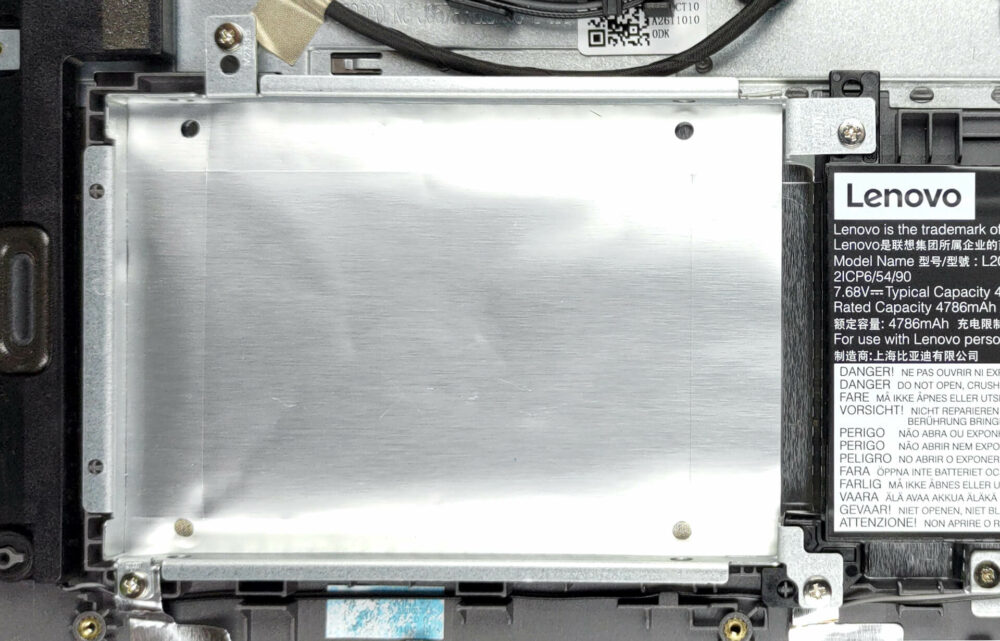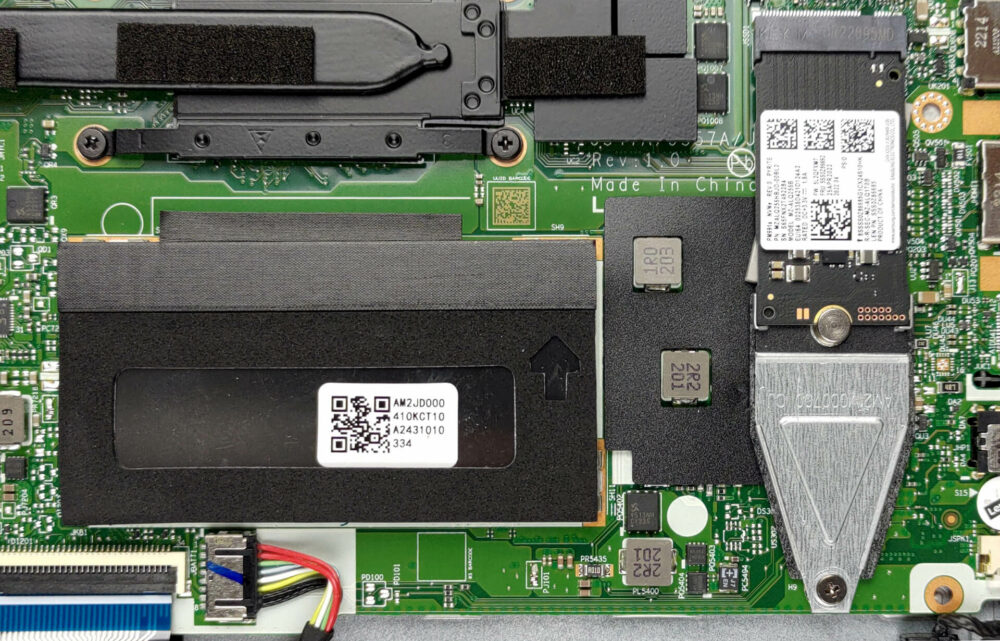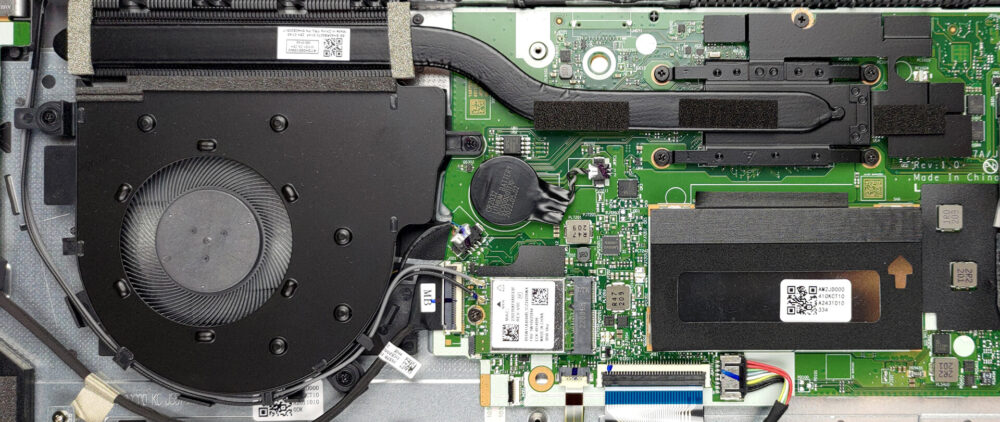如何打开联想IdeaPad 3 (15″, 2022) – 拆卸和升级选项
这是一个真正的低成本设备,提供了大量的可升级性。此外,它也不难进入内部。看看吧!
在我们的规格系统中查看所有联想IdeaPad 3 (15″, 2022)的价格和配置,或在我们的深入评论中阅读更多内容。
1.拆除底板
要进入这台笔记本的内部,你需要解开10个十字头的螺丝。然后,用塑料工具小心地绕过底板,最好从前面开始。
2.卸下电池
在里面,我们发现一个38Wh的电池组。它使我们持续了7小时30分钟的网络浏览,或7小时的视频播放。你可以通过卸下固定它的4颗十字头螺钉将其取出。另外,不要忘记拔掉电池连接器。
3.升级内存和存储
在这里,你可以得到焊接在主板上的4或8GB DDR4内存。此外,你可以使用单个SODIMM插槽来扩展你的内存。拥有较小电池组的型号具有一个M.2 PCIe x4插槽以及一个2.5英寸SATA驱动器插槽。联想在盒子里为你提供了安装和连接配件,这很好。配备较大电池的设备省略了SATA插槽。
4.冷却系统
冷却方面,有一根热管、一个散热器和一个风扇。很高兴看到VRM也得到了冷却。
在我们的规格系统中查看所有联想IdeaPad 3 (15″, 2022)的价格和配置,或在我们的深入审查中阅读更多内容。
Lenovo IdeaPad 3/3i (15", 2022) 深入审查
The IdeaPad 3 (15", 2022) is an everyday machine. However, it can be equipped with the pretty powerful Ryzen 7 5825U. Now, it's worth mentioning that Lenovo chose not to integrate the latest Ryzen 6000U processors from AMD. Perhaps, the main reason for this is cost.Indeed, the new series of CPUs have amazing integrated graphics cards, part of the RDNA2 architecture. Unfortunately, Lenovo thought it will go bankrupt if it uses this processor for the IdeaPad 3, so it chose the recently updated Ryzen 5000U series.Yes, we may be all critical about that, but we have to keep one thing in mi[...]

优点
- Great spill-resistant keyboard
- Good performance and efficiency
- No PWM (AUO B156HAN02.1 (AUOE48D))
- SD card slot and finally usable USB Type-C port
- Optional fingerprint reader
- Quiet in every condition
弊端
- Poor build quality of the base
- Covers only 52% of the sRGB color gamut (AUO B156HAN02.1 (AUOE48D))
- The more powerful options are a bit too expensive