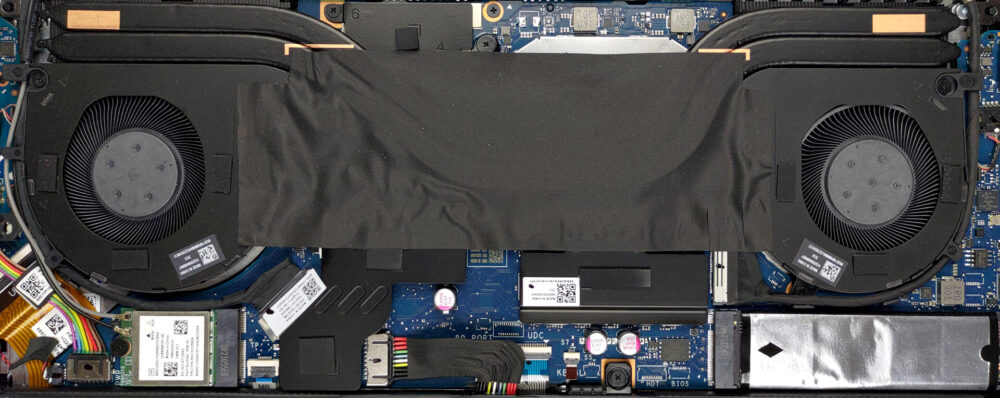如何打开联想Yoga Pro 7 (14″, 2023)–拆解和升级方案
与许多具有类似硬件的笔记本电脑不同,这款笔记本电脑并没有真正提供内存扩展。
在我们的规格系统中查看所有联想Yoga Pro 7(14英寸,2023年)的价格和配置,或者在我们的深入评论中阅读更多内容。
1.拆除底板
要进入这台笔记本的内部,你需要解开总共6颗Torx头的螺丝。然后,用一个塑料工具撬开底板,从后面开始。
2.取出电池
在这里,我们发现一个73Wh的电池组。要把它取出来,先拔掉电池连接器,然后解开保持该装置的三个十字头螺钉。
3.升级内存和存储
内存方面,你有16GB的LPDDR5内存,焊接在主板上。不幸的是,它不能被扩展。然而,它运行在6400MHz,这是相当快的。至于存储,有一个M.2 PCIe x4插槽,可与第四代固态硬盘一起使用。
4.冷却系统
然后是冷却。它包括两根热管、两个散热片和两个风扇。此外,你还得到了一些用于VRM和显存的热扩散器。
在我们的规格系统中查看所有联想Yoga Pro 7(14英寸,2023年)的价格和配置,或在我们的深入评论中阅读更多内容。
Lenovo Yoga Pro 7 (14", 14ARP8) 深入审查
Usually, when you think of a Yoga notebook, you imagine a convertible Lenovo that is definitely going to have a good build quality. While the last statement is still true, not many Yoga devices remain convertibles.Some even offer a huge performance to the table, which was unthinkable a couple of years ago. Well, now the Lenovo Yoga Pro 7 (14", 2023) is here to shatter the need to own a MacBook Pro 14 (or even a separate gaming device).Today, we have the AMD version with us. It includes either the Ryzen 5 7535HS or the Ryzen 7 7735HS. These CPUs are refreshed Ryzen 5 6600H, and Ryzen 7[...]

优点
- Good battery life
- Super rigid chassis
- 100% sRGB, 99% DCI-P3, and accurate colors with our profiles (LEN145-3K)
- No PWM (LEN145-3K)
- 1x USB4 + Gen 4 SSD support
- IR face recognition
- Proximity sensor
弊端
- No SD card reader
- Soldered memory