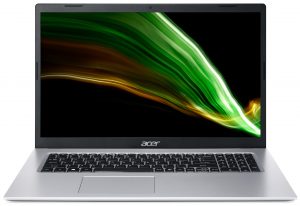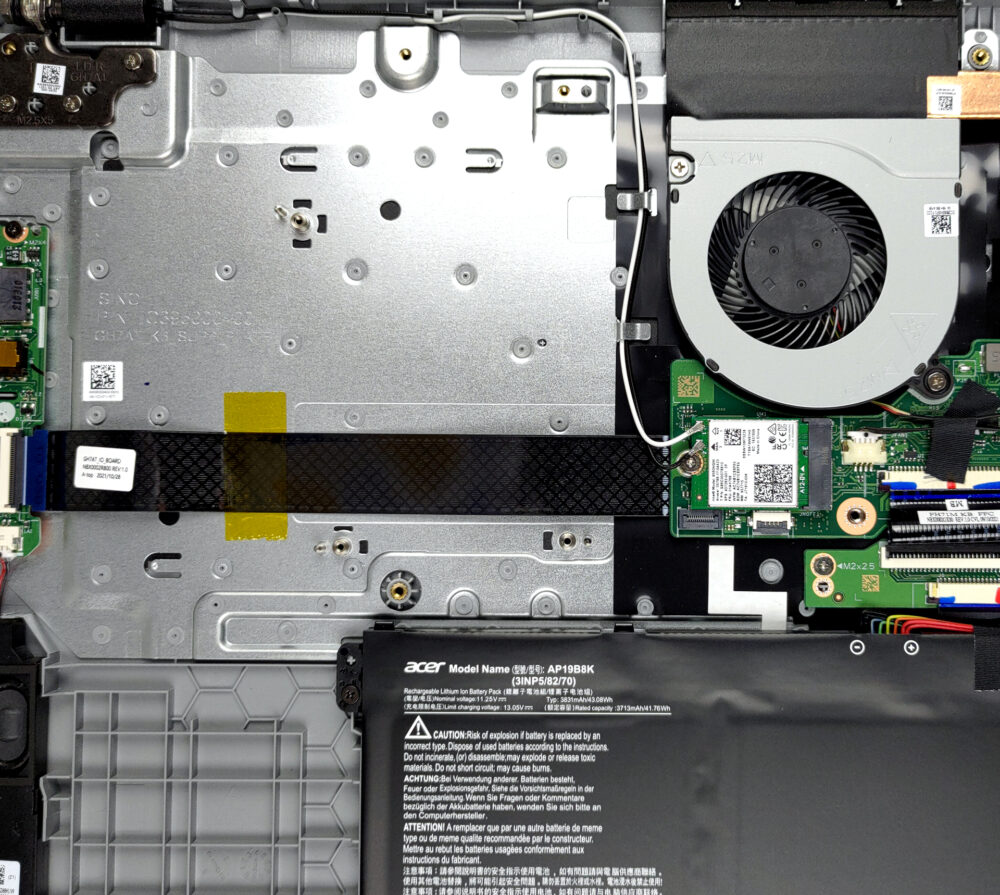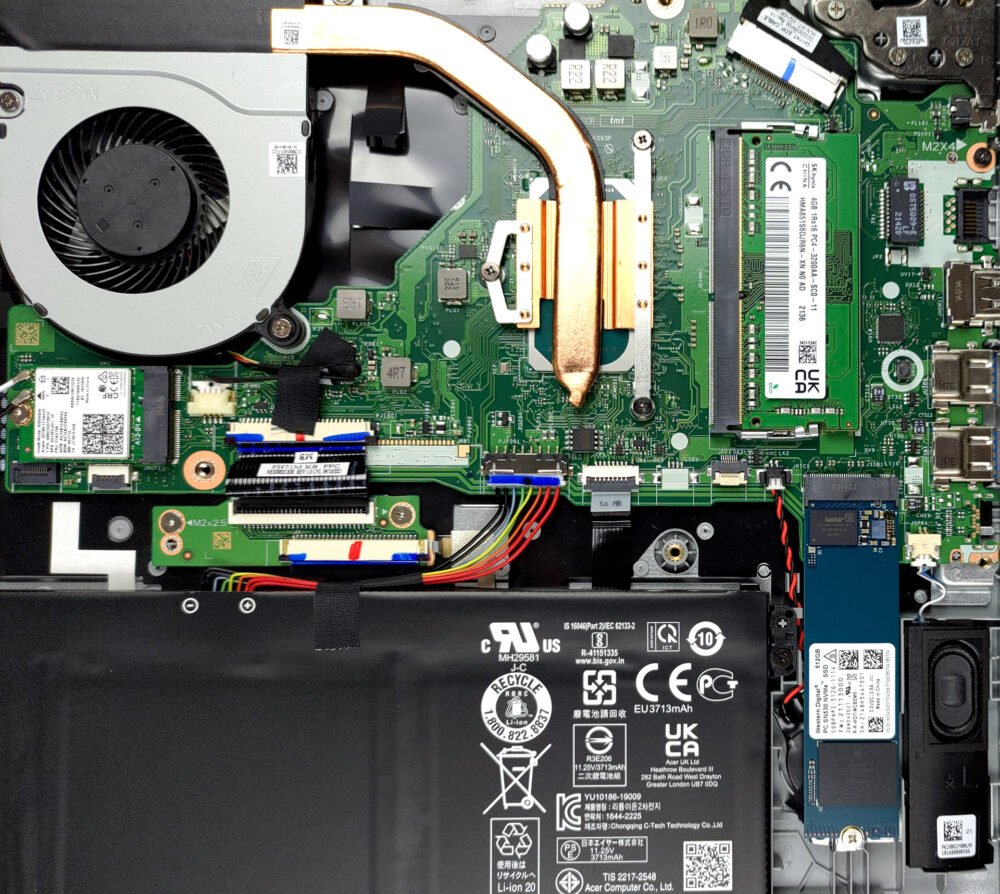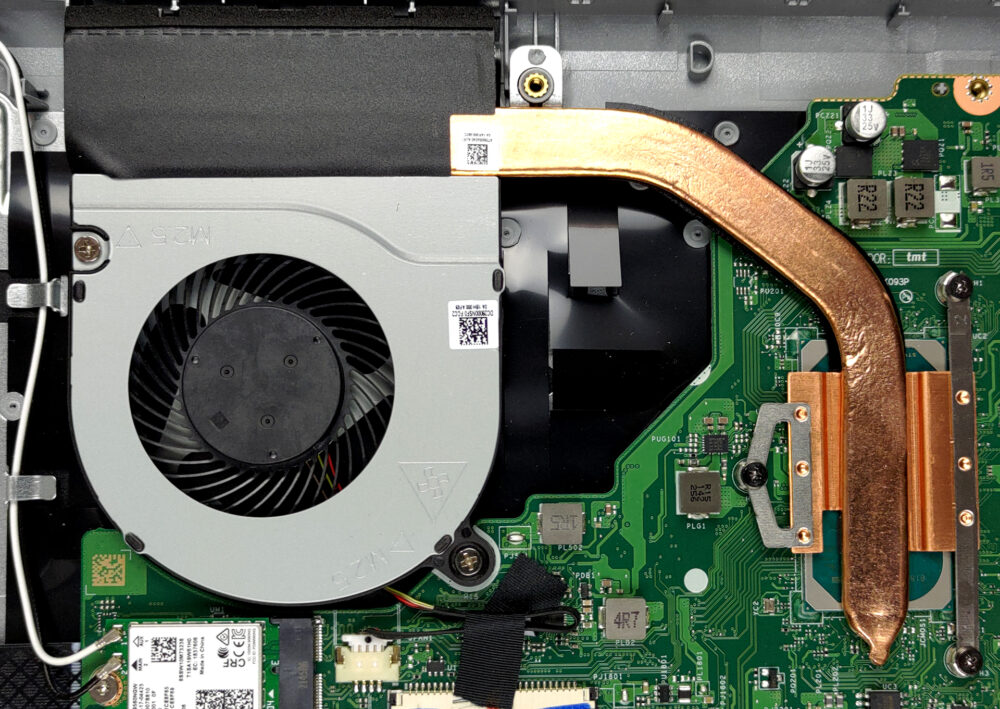宏碁Aspire 3 (A317-53)内部 – 拆卸和升级选项
对于预算的17英寸笔记本来说,内部有大量的自由空间是非常普遍的。但这不一定是件坏事,因为在我们说话的时候,运行现代笔记本电脑所需的技术正在缩小。然而,放一个更大的电池总是一个好的选择。好吧,宏碁在这个问题上没有做到这一点。
在我们的规格系统中查看所有宏碁Aspire 3 (A317-53)的价格和配置,或在我们的深入审查中阅读更多内容。
1.拆下底板
要拆开这台笔记本电脑,你需要解开总共14颗十字头螺钉。之后,用塑料工具撬开底板,从后面两个角开始。
2.电池
在内部,我们看到有大量的自由空间。但更重要的是,有一个43Wh的电池组。它让我们持续了大约10小时的网络浏览,或6小时的视频播放。要取出电池,你首先需要从主板上拔下连接器。然后,解开两个十字头螺钉,将其固定在原处。
3.内存和存储
内存方面,有一个SODIMM插槽,使你能够扩展焊接在主板上的RAM。至于存储,你得到一个M.2 PCIe x4插槽。此外,左边还有一个2.5英寸SATA设备的空间,但我们不能100%确定。
4.冷却系统
在冷却方面,我们看到一些很常见的东西,有一根热管、一个散热器和一个风扇。
在我们的规格系统中查看所有宏碁Aspire 3 (A317-53)的价格和配置,或在我们的深入审查中阅读更多内容。
Acer Aspire 3 (A317-53 / А317-53G) 深入审查
As we've said numerous times, all manufacturers have their top dogs and premium notebooks that epitomize the complexity and ingenuity of their R&D departments. However, their best sellers reside in the budget category. The same can be said about Acer, whose arguably best-selling device is the Aspire 3.Today, we're going to provide some insight on the Aspire 3 (A317-53), which is a 17-inch notebook with quite some potential. It's worth saying that the competition in its price range is pretty fierce. Both Lenovo and HP have impressive offerings in the face of the IdeaPad 3 (17", 2021) a[...]

优点
- 1x SODIMM, 1x M.2 PCIe x4, 1x 2.5-inch SATA (optional)
- Surprisingly good performance and cooling
- Strong chassis
弊端
- Not the best input devices
- No SD card reader
- Lacks a USB Type-C port