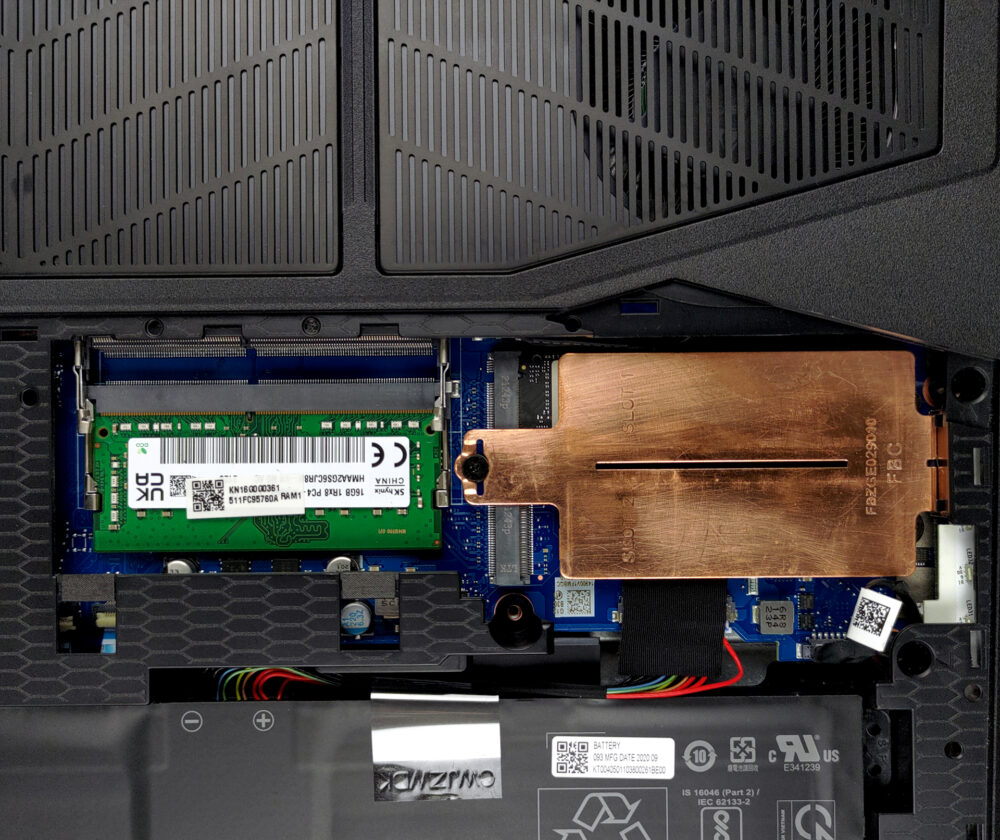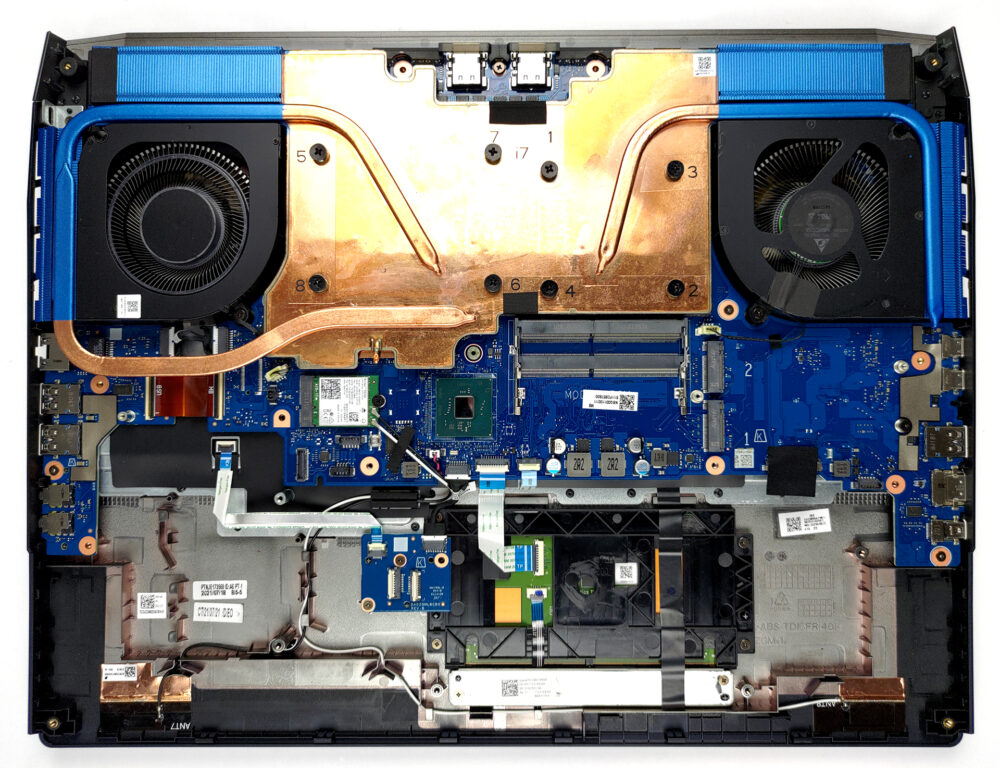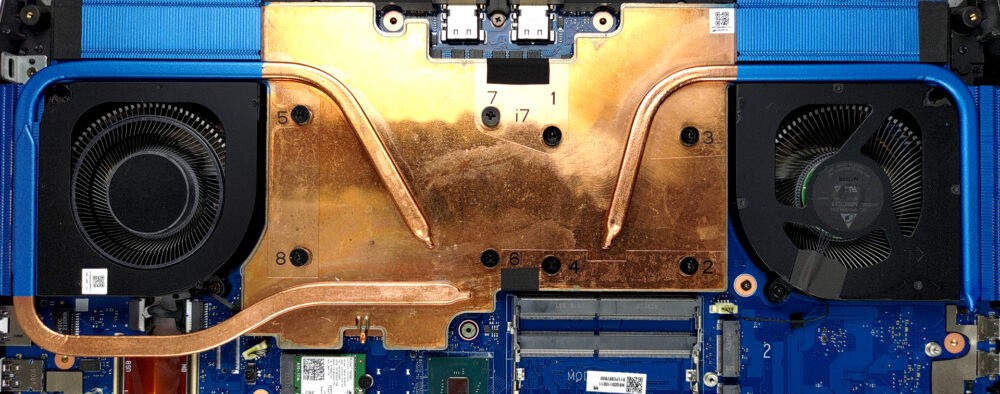宏碁掠夺者Helios 500 (PH517-52)内部 – 拆卸和升级选项
掠夺者Helios 500是少数旨在为用户提供全面游戏体验的老品种设备之一。值得庆幸的是,宏碁已经使升级这款笔记本电脑变得非常容易。
在我们的规格系统中查看所有宏碁掠夺者Helios 500(PH517-52)的价格和配置,或在我们的深入审查中阅读更多内容。
1.卸下维修盖和电池
首先,让我们来谈谈升级选项。要接触到它们,你需要解开两个十字头螺丝。然后,撬开塑料门,把它抬走。在我们做任何进一步的工作之前,我们建议把74Wh的电池组拆下来。这非常容易,因为你只需要解开电池连接器。
2.内存和存储
在它上面,你可以看到两个用于内存扩展的SODIMM插槽。在它们的右边,你会发现一个用于SSD的冷却支架。一旦你移除它,你可以看到两个M.2 PCIe x4插槽。但这还不是全部,因为你有一个2.5英寸的SATA驱动器插槽,隐藏在一个塑料护罩下面。卸下两个十字头螺钉,你会看到可选驱动器正盯着你。要把它拿出来,只需从主板上拔下连接器,然后把它抬走。
3.拆除底板
现在,如果你想看看冷却系统是怎么回事,你需要拆下整个底板。首先,拔掉所有的连接器,这些连接器来自于底板。然后,解开把它固定在机箱上的螺丝。其中9颗位于中间,还有6颗位于底板的外围。卸下这些螺丝后,用塑料工具撬开底板,把它抬走。
4.冷却系统
在这里,我们看到一个巨大的蒸气室。它连接到背面的两个散热片上。另外三根热管通过另外两个散热片帮助散热。值得注意的是,这里的风扇绝对是巨大的。
在我们的规格系统中查看所有宏碁掠夺者Helios 500(PH517-52)的价格和配置,或在我们的深入审查中阅读更多信息。
Acer Predator Helios 500 (PH517-52) 深入审查
Forget about low-cost, budget-oriented devices. Here we go big. The device we have with us has all the bells and whistles, including an overclockable Core i9-11980HK, and an RTX 3080 with a 165W TGP. In recent years, gaming laptops have shrunk massively, when compared to their relatives from 5 years ago. We are seeing sub 2-kilo devices with a lot of power.However, what will happen if you combine the abilities of modern hardware with enough space for decent cooling? Well, the Predator Helios 500 (PH517-52) is what happens. It is an abomination of aggressive gaming looks, tons of RGB light[...]

优点
- Loaded with RGB
- A ton of fast, high-res display options
- Monstrous cooling
- 97% sRGB coverage and accurate color representation with our Gaming and Web design profile
- Fast refresh rate with quick pixel response times
- PWM-free
- Analog trigger-like WASD options
- Top tier GPU supports 165W TGP
- 2x SODIMM + 2x M.2 PCIe x4 + 2.5-inch SATA
- Great input devices
- Has a MUX switch
弊端
- Poor battery life
- Quite pricey
- Bulky chassis