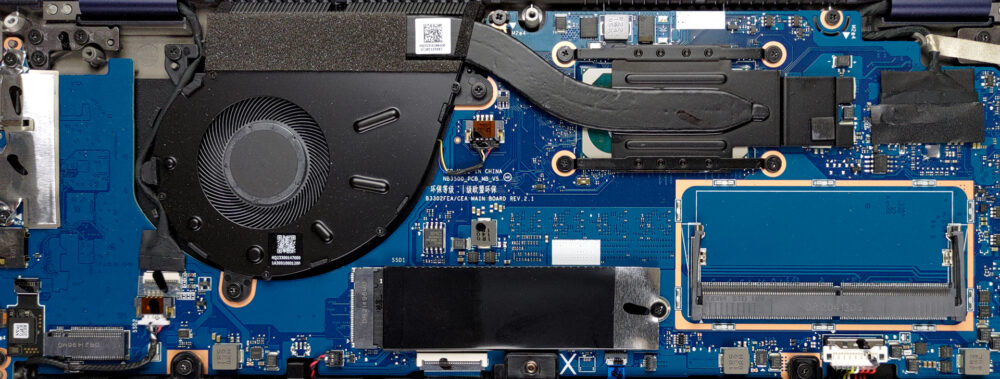华硕ExpertBook B5 Flip (B5302F)内部 – 拆卸和升级选项
购买这款笔记本电脑必须配备较大的66Wh电池组(这很可能是市场上更常见的选择)。
在我们的规格系统中查看所有华硕ExpertBook B5 Flip (B5302F)的价格和配置,或在我们的深入审查中阅读更多信息。
1.拆除底板
要进入这个笔记本内部,你需要解开所有10颗十字头螺钉。之后,用塑料工具撬开底板,将其从机箱中取出。
2.电池
我们的设备配备了一个66Wh的电池组。如果你想把它拿出来,请拔掉电池接头,并解开固定在机箱上的所有4颗十字头螺钉。
3.内存、存储和冷却
有4、8或16GB焊接在主板上,有一个SODIMM插槽提供进一步扩展。有趣的是,存储选项包括两个M.2 PCIe x4插槽,它们可以在RAID模式下工作。
这里的冷却包括一根热管、一个散热器和一个小风扇。此外,你也可以在VRM上得到一些冷却。
在我们的规格系统中查看所有华硕ExpertBook B5 Flip (B5302F)的价格和配置,或在我们的深入审查中阅读更多内容。
ASUS ExpertBook B5 Flip (B5302F, 11th Gen Intel) 深入审查
Did you know that ASUS has one of the highest user satisfaction scores when it comes to business notebooks? This is really interesting, given the fact that the ExpertBook series is fairly new to the market, compared to the Latitudes and ThinkPads out there. This can only mean one thing - ASUS is doing it right.One device that has little to prove but a lot to offer is the ExpertBook B5 Flip (B5302F). The device that we got ourselves is equipped with an OLED panel but unlike most of the OLED laptops out there, this one has an anti-glare finish that works.Although we found ourselves on t[...]

优点
- Super quiet experience
- Strong and light chassis
- 100% sRGB and DCI-P3 coverage + HDR support
- Deep blacks and virtually infinite contrast ratio
- NumberPad + Stylus inside the box
- Fast pixel response times
- Fingerprint reader + 2x Thunderbolt 4 ports
- Spill-resistant keyboard and "NumberPad" touchpad
弊端
- Uses PWM (fixed by the in-house software)
- Keyboard backlight is only optional