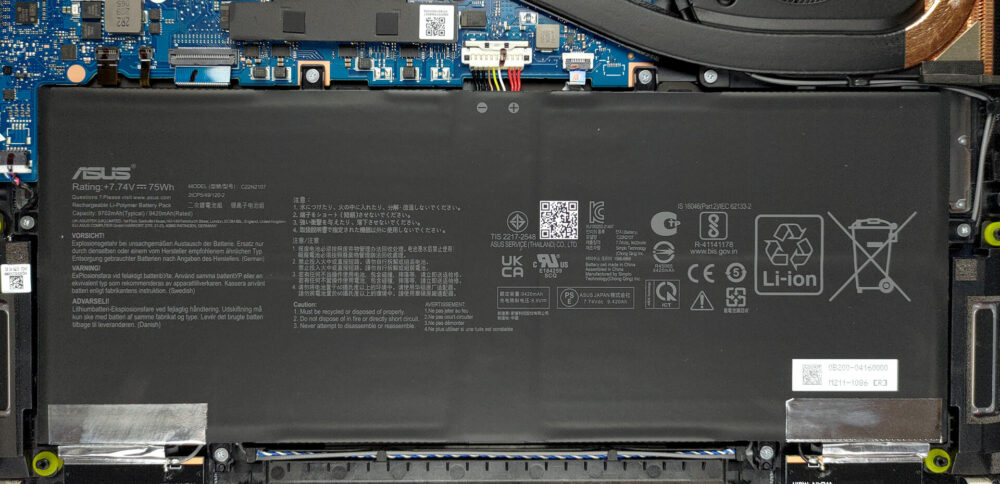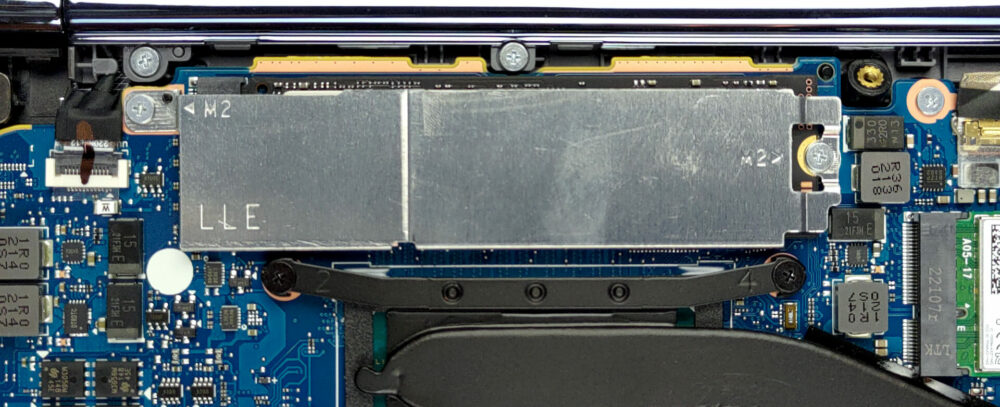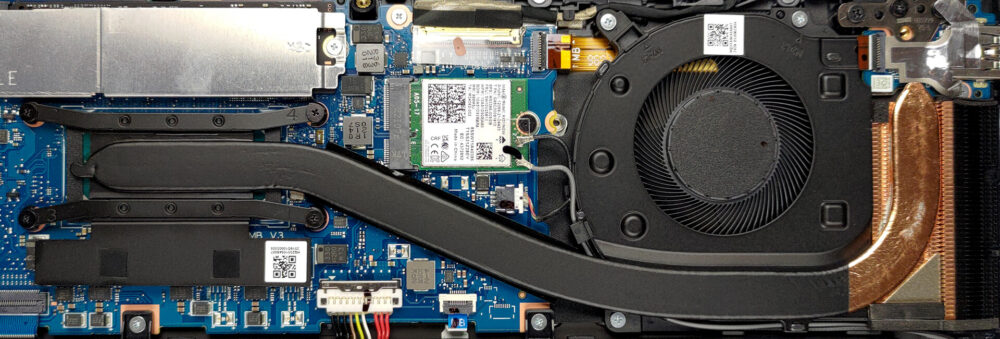华硕Zenbook 14 OLED(UX3402)内部–拆解和升级方案
与大多数超极本一样,可升级性并不是一个强项。从好的方面看,这款笔记本电脑还有其他好处,你可以在我们的评论中看到。
在我们的规格系统中查看所有华硕Zenbook 14 OLED(UX3402)的价格和配置,或在我们的深入评论中阅读更多内容。
1.取下底板
要打开这个设备,你首先需要取下后面的橡胶脚。然后,解开露出来的两颗十字头螺钉,以及已经看到的7颗Torx头螺钉。之后,用一个塑料工具撬开底板,从前面开始。
2.电池
在这里,我们看到一个75Wh的电池组。它可以持续11小时30分钟的网络浏览或视频播放。要把它取出来,请拔下电池连接器,并解开所有6个十字头螺钉,将包装固定在原处。
3.内存和存储
无论好坏,该设备的内存都被焊接在主板上。最大支持容量为16GB的LPDDR5内存,工作频率为4800MHz。存储方面,你有一个M.2 PCIe x4插槽,支持第四代SSD。要访问它,你需要通过解开两个十字头螺钉来移除其金属支架。
4.冷却系统
最后但并非最不重要的,是冷却。它包括一个热管、一个散热器和一个风扇。VRM也由一个散热器来冷却。
在我们的规格系统中查看所有华硕Zenbook 14 OLED(UX3402)的价格和配置,或在我们的深入评论中阅读更多内容。
ASUS Zenbook 14 OLED (UX3402) 深入审查
The Zenbook family has always been synonymous with elegance. If you are in the market for a Zenbook laptop, you are either a business person, or you really like to look after your image. Regardless of that, the Zenbook 14 OLED (UX3402) is a laptop, which will try to elevate your game, even before you turn it on.One thing is undoubtedly true, and it is that the display is one of the key selling points here. But this is not only because it has found its way to the name of the laptop. Instead, the reason for that lies both in the hardware and the software, provided by ASUS.Speaking of ha[...]
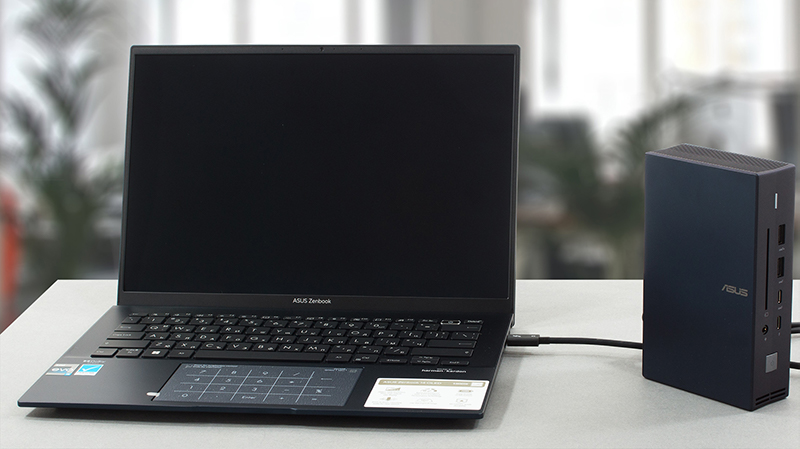
优点
- Great performance from a ULV chip
- Fantastic input devices
- Strong aluminum chassis
- 100% sRGB and DCI-P3 coverage + HDR support
- High resolution and 16:10 aspect ratio
- True blacks and virtually infinite contrast ratio
- NumberPad
- 90Hz refresh rate with fast pixel response times
- Fingerprint reader + MicroSD card slot + 2x Thunderbolt 4
弊端
- Uses PWM below 95 nits (but offers a flicker-free function)
- Soldered memory