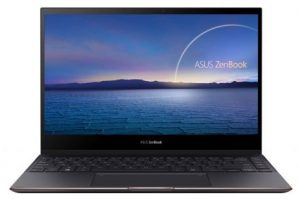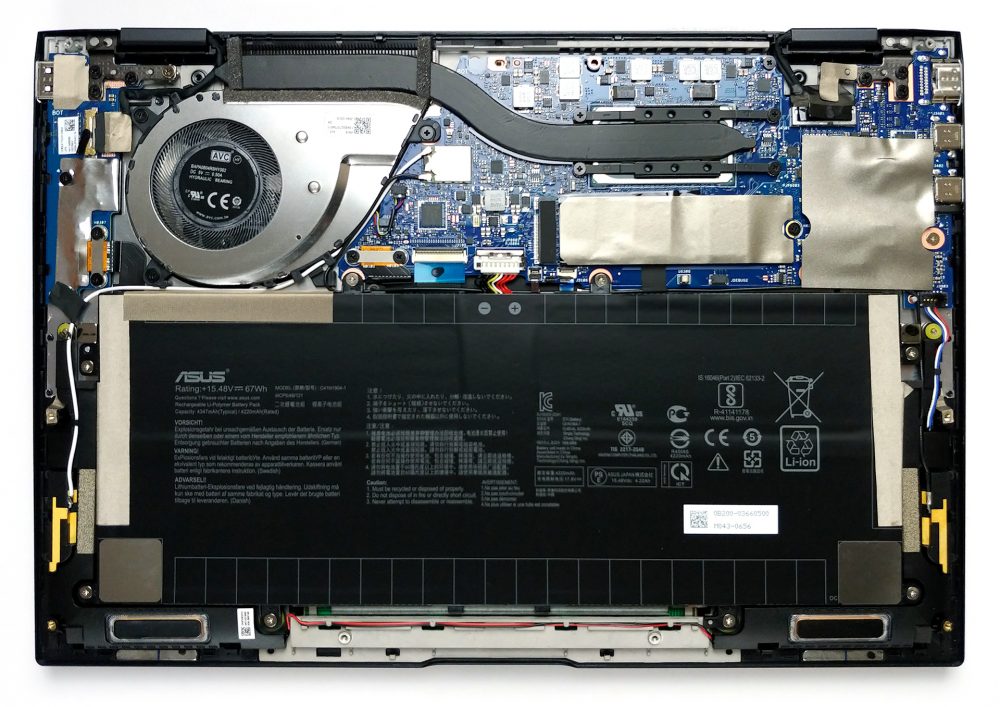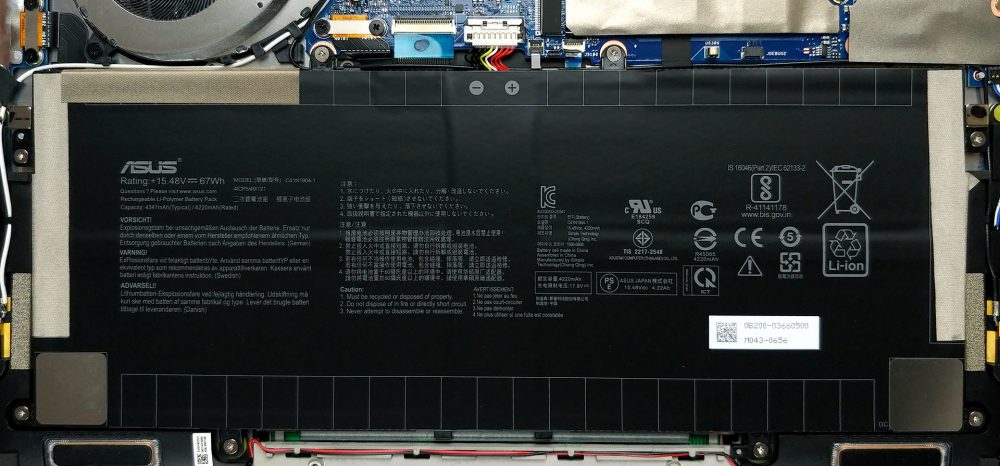Inside ASUS ZenBook Flip S UX371 – disassembly and upgrade options
One of the thinnest convertibles out there. However, this comes at a price. Take a look.
Check out all ASUS ZenBook Flip S UX371 prices and configurations in our Specs System or read more in our In-Depth review.
1. Remove the bottom plate
To get inside this notebook, you need to remove its bottom panel. It is held in place by 9 Torx-head screws. After you undo them, pop the clips with a plastic tool and lift the panel away from the chassis.
2. Battery
In terms of battery, the ZenBook Flip S UX371 features a 67Wh unit.
3. Memory and storage
Memory-wise you have two options – 8GB and 16GB of LPDDR4x memory. Both the variants are soldered to the motherboard, and we suggest getting the larger option to maximize the internal graphics performance. Other than that, you get one M.2 PCIe x4 slot for storage upgrade.
4. Cooling system
Due to its slim chassis, the fan it uses for the cooling is extremely thin and we doubt that it will provide decent airflow. Nevertheless, the heat pipe seems bulky.
Check out all ASUS ZenBook Flip S UX371 prices and configurations in our Specs System or read more in our In-Depth review.