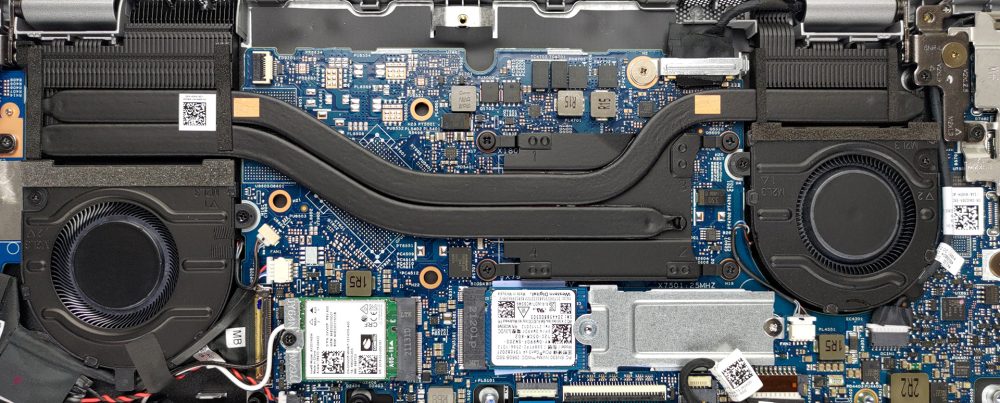戴尔Latitude 13 3320内部–拆解和升级方案
坦率地说,这里的升级选项没有什么可写的。然而,冷却系统看起来非常令人印象深刻。
在我们的规格系统中查看所有戴尔Latitude 13 3320的价格和配置,或在我们的深入审查中阅读更多内容。
1.拆下底板
要拆开这台笔记本电脑,你需要解开所有7颗十字头螺钉。然后,像往常一样,用塑料工具撬开底板,将其从机箱中取出。
2.电池
当笔记本电脑离开插头时,为其供电的是一个54Wh的电池组。
3.内存和存储
正如预期的那样,这里的内存是焊接在主板上的。这款笔记本电脑可以配置4、8或16GB的内存。存储方面,你有一个M.2 PCIe x4插槽。
4.冷却系统
而在冷却方面,有两个热管和两个风扇。
在我们的规格系统中查看所有戴尔Latitude 13 3320的价格和配置,或在我们的深入审查中阅读更多内容。
Dell Latitude 13 3320 深入审查
The term ultrabook was made for devices like this one. Slim, light, sleek, and in this case - secure. Like Lenovo's ThinkPads, the Latitude series of Dell was also in desperate need of change. Not for good, of course, as this brand is the one that keeps the tradition in the company. And with this unit, Dell is definitely giving its business customers a breather.Inside of the modern-looking chassis, there is a Tiger Lake chip. The choices go all the way from the Core i3-1115G4, Core i7-1165G7. Ultimately, this provides the laptop with a ton of performance, while keeping everything as effic[...]

优点
- Slim and light body
- Great battery life
- Tiger Lake CPU at a decent price
- Good keyboard + fingerprint reader
- MicroSD card reader
弊端
- Soldered RAM
- Covers 52% of sRGB (BOE 27HP5-NV13N4A (BOE0924))
- Uses PWM for brightness adjustment (BOE 27HP5-NV13N4A (BOE0924))
- Plastic body with a lot of flex