戴尔Vostro 15 3510内部 – 拆卸和升级选项
你看,Vostro 15 3510并不完全是你手中最好的笔记本电脑。然而,它提供了相当数量的升级选项。
在我们的规格系统中查看所有戴尔Vostro 15 3510的价格和配置,或在我们的深入审查中阅读更多内容。
1.拆下底板
要拆开这台笔记本电脑,你需要解开9个十字头的螺丝。后面边缘的两颗是固定的,抬起底板,你可以从那里开始撬动。
2.电池
在电池方面,你有两个选择。一个是41Wh的容量,一个是54Wh的容量。我们得到了较小的单元,它持续了我们7小时的网络浏览,或6小时30分钟的视频播放。要把它取出来,你需要拔掉电池连接器,并解开所有三个十字头螺钉,把它固定在那里。
3.内存和存储
正如你所看到的,有两个SODIMM插槽用于内存升级。存储方面,你有一个M.2 PCIe x4插槽,以及一个2.5英寸SATA硬盘槽。然而,如果你的笔记本电脑配备了更大的电池组,硬盘槽将被封锁。
4.冷却系统
至于冷却,你会得到一根热管,由CPU和GPU共享,最终形成一个相当小的散热器。显存和VRM没有被冷却。
在我们的规格系统中查看所有戴尔Vostro 15 3510的价格和配置,或在我们的深入审查中阅读更多内容。
Dell Vostro 15 3510 (Discrete) 深入审查
When we talk about budget-conscious laptops, Dell's Vostro series is always into consideration. Interestingly, while it is one of the least expensive devices on the market, the Vostro 15 3510 can be equipped with pretty capable hardware.We are talking about a potential combination of the Core i7-1165G7 and the GeForce MX350. Of course, you can keep the price down by picking a slower processor, like the Celeron 6305, or completely omitting the dedicated graphics card. Interestingly, using only integrated graphics will have a weird impact on the I/O - we'll talk more about that later on. [...]

优点
- Upgradability is on point
- Affordable
- Has an SD card reader
- Good input devices
- Has comfortable viewing angles and good contrast ratio (BOE N39X1-NV15N3D)
弊端
- Covers only 51% of sRGB (BOE N39X1-NV15N3D)
- Uses aggressive PWM for brightness adjustment (our Health-Guard profile deals with the issue) (BOE N39X1-NV15N3D)
- Questionable build quality
- Externals get really warm during heavy load
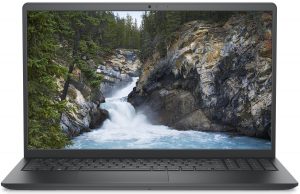



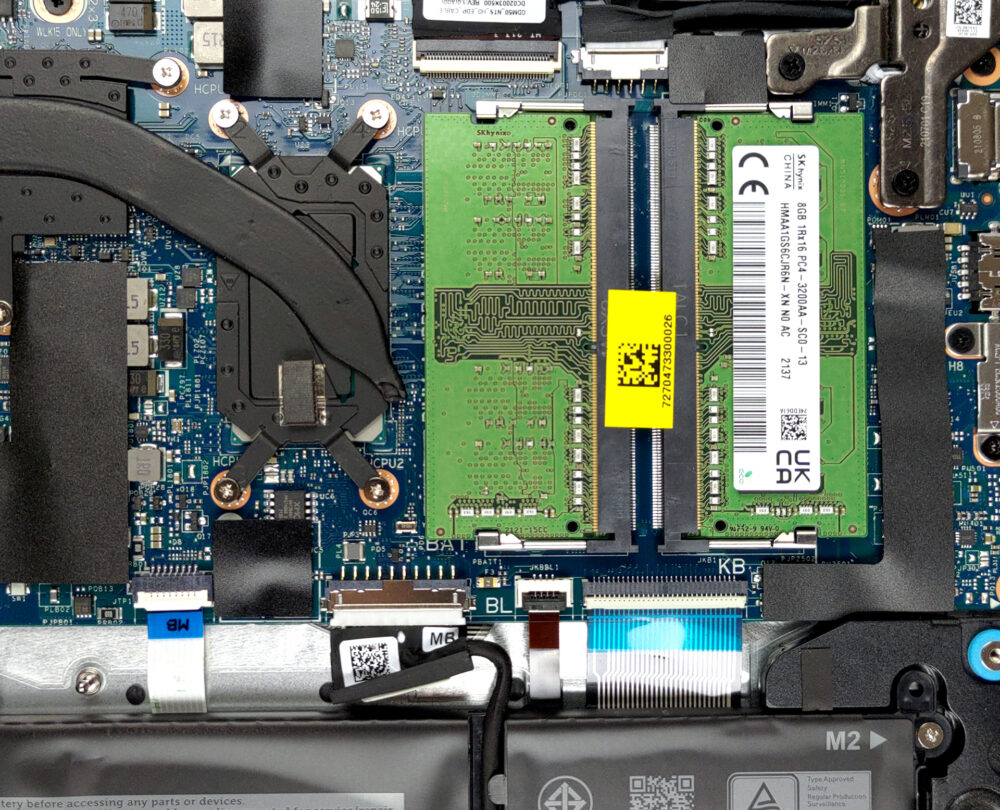
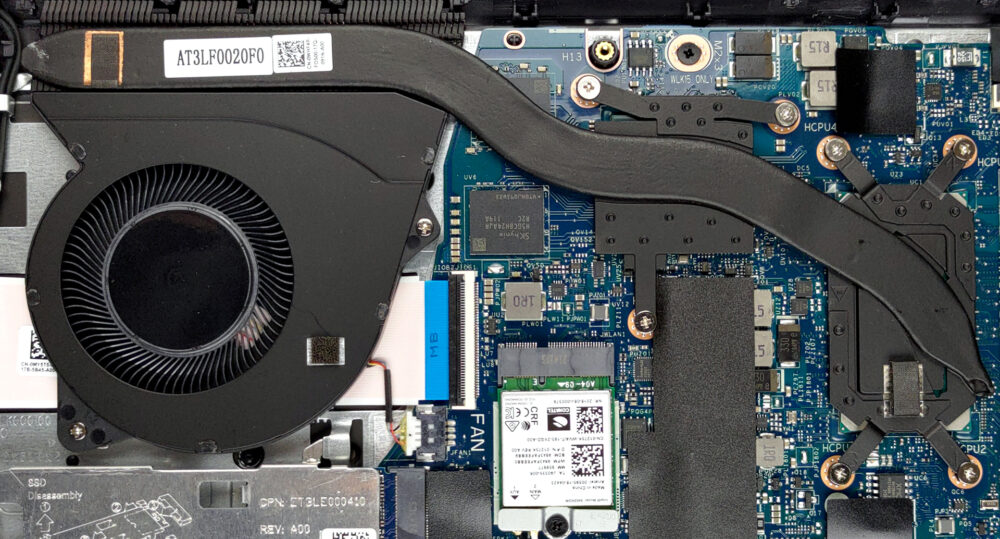








Cpu is soldered, right?