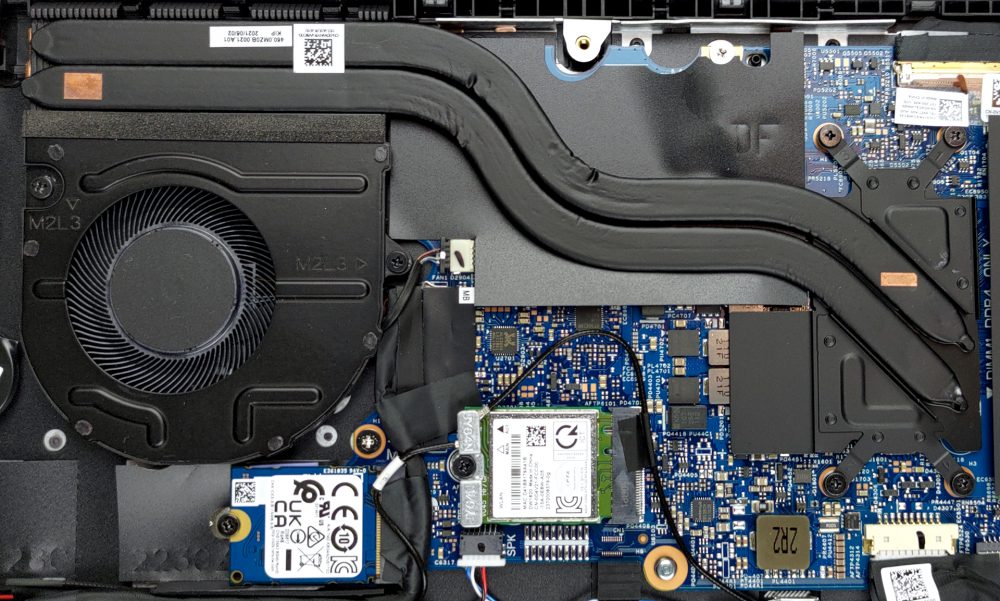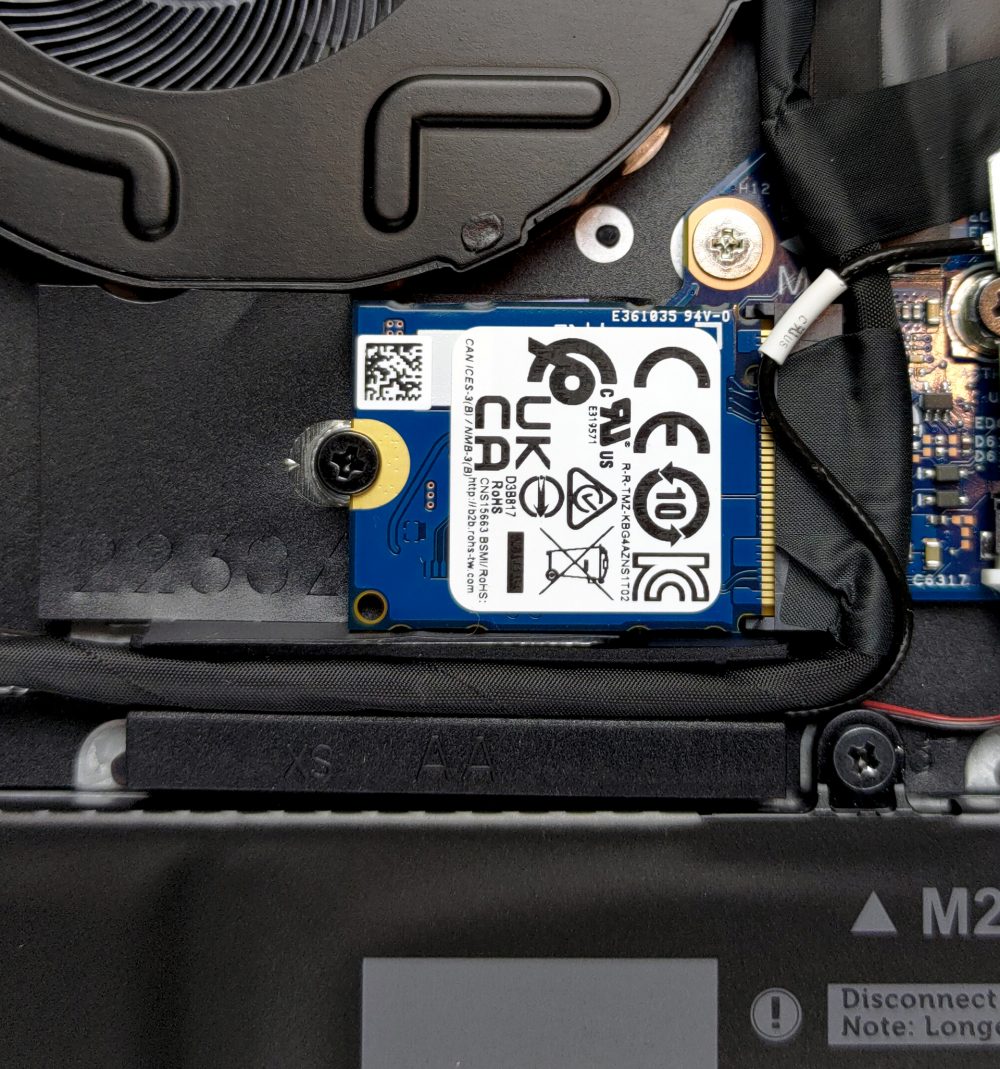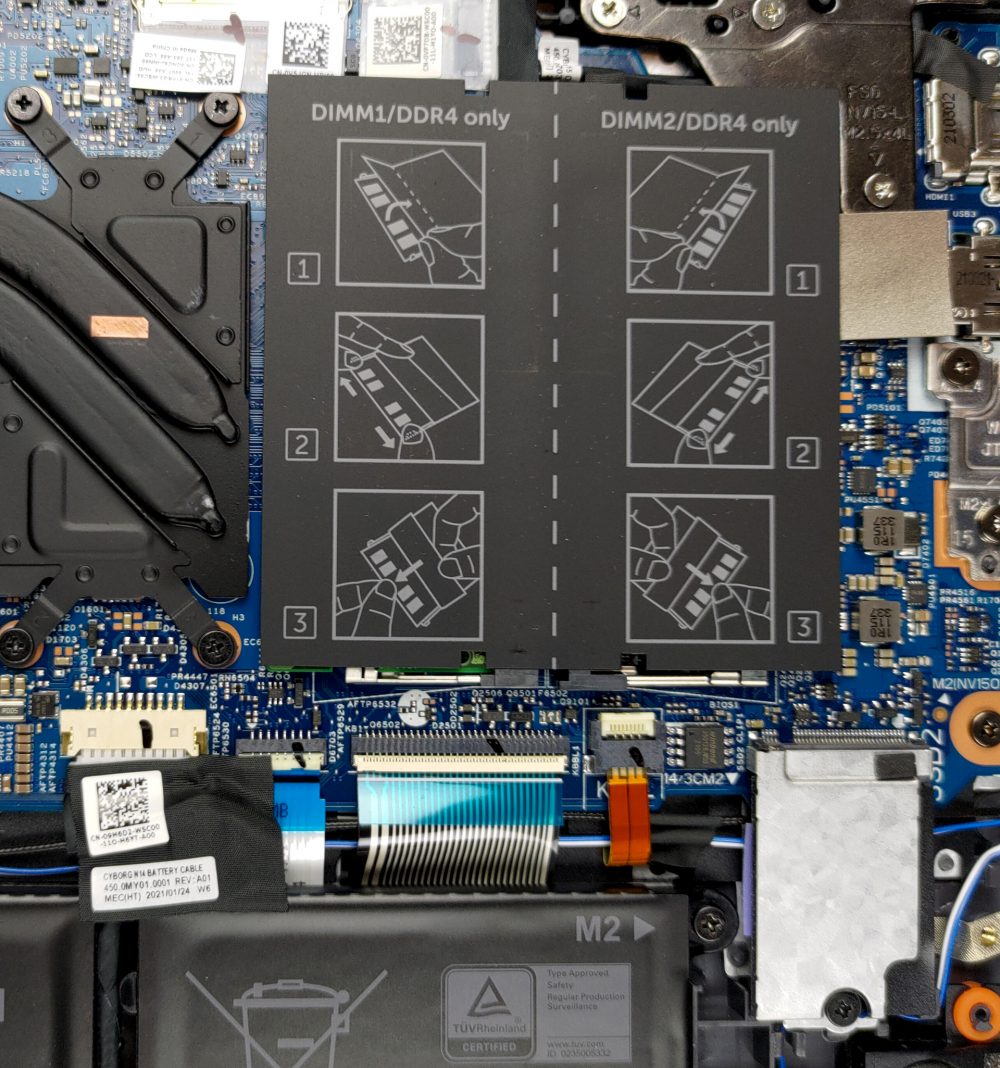戴尔Vostro 15 5515内部 – 拆卸和升级选项
臭名昭著的是,这款笔记本电脑可以说是面向未来的。
在我们的规格系统中查看所有戴尔Vostro 15 5515的价格和配置,或在我们的深入审查中阅读更多内容。
1.拆下底板
要拆开这个设备,你首先需要解开所有9个十字头螺丝。然后,用一个塑料工具把底板弹开即可。
2.电池
说到电池,我们看到一个54Wh的单元。
3.内存和存储
值得庆幸的是,这款笔记本在升级选项方面很丰富。有两个SODIMM插槽用于内存扩展。它们总共可容纳64GB,并以双通道模式工作。至于存储方面,有两个M.2插槽。其中一个只适合30毫米的驱动器,而另一个也可以容纳80毫米的。
4.冷却系统
冷却方面,有两个热管和一个中等大小的风扇。
在我们的规格系统中查看所有戴尔Vostro 15 5515的价格和配置,或在我们的深入审查中阅读更多内容。
Dell Vostro 15 5515 深入审查
The Vostro 15 5515 has one simple goal - to help you take care of your business. And even though Dell was really fond of sticking with Intel a couple of years back, AMD's push into the laptop world has reaped its rewards. Now, one of the biggest notebook manufacturers looks to be proud of their work with the Red company. They even go as far as promising performance you can rely on.Indeed reliability, stability, and security are key ingredients in the success of every business-related device. This is why the Vostro 15 5515 features a TPM 2.0 chip, a privacy shutter, and an optional fingerp[...]
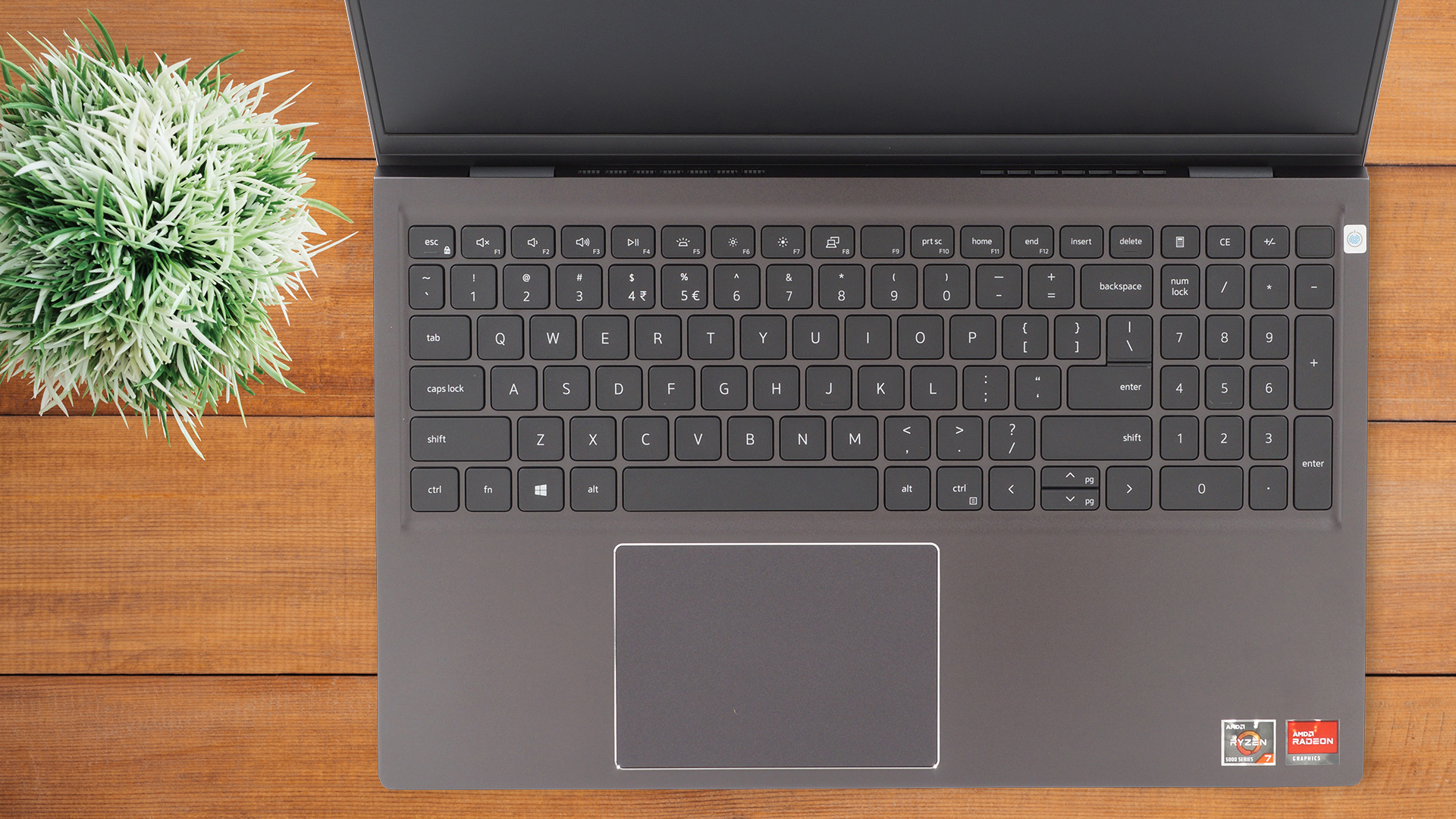
优点
- Generous I/O
- Supports 2 M.2 PCIe x4 drives and up to 64GB of dual-channel memory
- It is equipped with an SD card reader
- No aggressive PWM (CNC9J-156HCA)
- Good battery life
- Privacy shutter, fingerprint reader, and TPM 2.0 chip
- Potentially powerful and efficient hardware
弊端
- Flexy deck
- Covers only 54% of the sRGB gamut (CNC9J-156HCA)