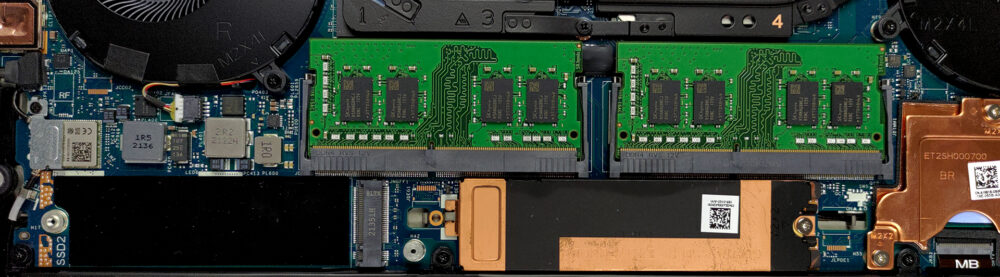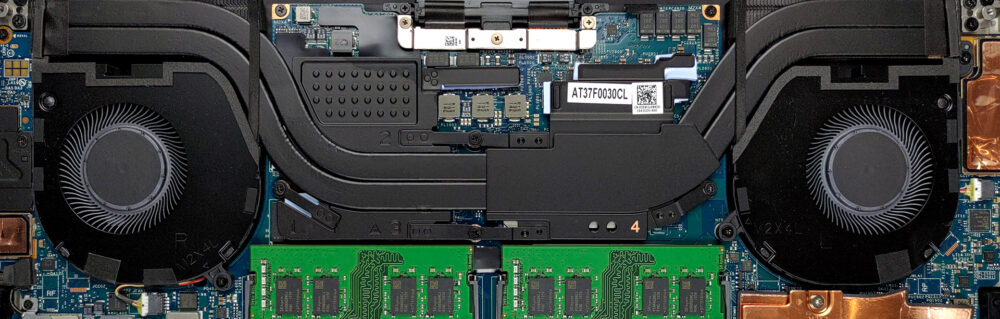戴尔XPS 15 9510的内部结构–拆解和升级方案
虽然它是一个相当紧凑的设备,但戴尔已经投入时间,使其有可能进行下线升级。
在我们的规格系统中查看所有戴尔XPS 15 9510的价格和配置,或在我们的深入审查中阅读更多内容。
1.拆除底板
你需要解开8个Torx头的螺丝才能进入这个笔记本的内部。做完这些后,用塑料工具撬开底板,从前面两个边缘开始。
2.电池
该设备配备了一个86Wh的电池组。顺便说一下,如果你想把电池拿出来,你需要解开8个十字头的螺丝,并把固定在包装上的扬声器电缆的胶带撕掉。
3.内存和存储
正如你所看到的,这台笔记本电脑上有两个SODIMM插槽。这使得它可以采取高达64GB的内存。存储方面,有两个M.2 PCIe x4插槽。
4.冷却系统
与17英寸的XPS不同,这款产品缺乏一个蒸汽室。相反,戴尔提供了一个更传统的解决方案,有两根热管、两个散热器,以及几个用于显存和VRM的散热器。
在我们的规格系统中查看所有华硕VivoBook 15 OLED K513的价格和配置,或在我们的深入审查中阅读更多信息。
Dell XPS 15 9510 深入审查
If you are looking for a MacBook Pro alternative then you are probably acquittanced with the XPS series from Dell. It is a workstation device, that can double as a creator's item. In fact, the manufacturer labels some of its notebooks with a "Creator Edition" badge, which means that they come with NVIDIA Studio drivers.So, this means that your laptop will be equipped with a dedicated GPU? Well, like last year, if you opt for the Core i5 model, you will only get the integrated graphics, so you have to keep that in mind. Otherwise, you can choose from the Core i7-11800H and Core i9-11900H f[...]

优点
- Strong body build of carbon fiber and aluminum
- Virtually bezel-less screen
- 465 nits maximum brightness, 100% sRGB coverage (96% DCI-P3) (Sharp 90T02-LQ156R1 (SHP14D0))
- Thin and light
- Easy upgrade and maintenance
- Great keyboard, touchpad, and speakers
- Fingerprint reader embedded in the power button and optional IR face recognition system
- Two Thunderbolt 4 connectors, USB Type-C charging, and an SD card reader (+ tiny dongle inside the box)
- Doesn't use PWM to adjust its brightness (Sharp 90T02-LQ156R1 (SHP14D0))
弊端
- Weird cooling policy prioritizing comfort over performance
- Pricey
- Not very color accurate display (Sharp 90T02-LQ156R1 (SHP14D0))