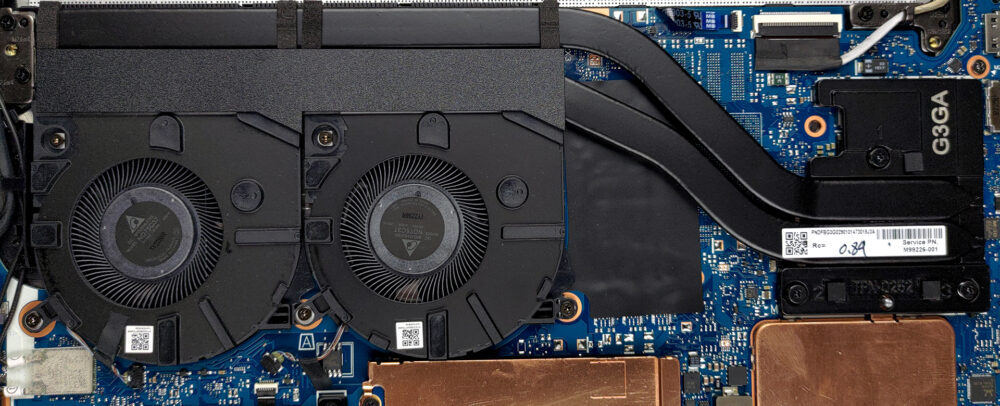惠普Envy 14 (14-eb1000)内部–拆解和升级选项
虽然这款笔记本电脑配备了Tiger Lake-H35处理器,但你不应该对可升级性抱有太高的希望。
在我们的规格系统中查看所有惠普Envy 14 (14-eb1000)的价格和配置,或在我们的深入审查中阅读更多内容。
1.取下底板
这个设备相当容易打开。你只需要解开4个Torx头的螺丝。然后,用塑料工具撬动底板,将其从机箱上抬起。
2.电池
在内部,我们看到一个63.3Wh的电池。它使我们持续了10小时的网络浏览,或9小时的视频播放。要取出电池,你首先需要拔掉电池连接器。然后,解开所有5个十字头的螺丝。最后,将电池从笔记本电脑的机身中取出。
3.内存和存储
不幸的是,内存是焊接在主板上的。好的一面是,它使用DDR4芯片,在双通道模式下工作在3200MHz。至于存储,有一个M.2 PCIe x4插槽。
4.冷却系统
在这里,你可以看到,冷却解决方案是相当有能力的。有两根热管,一个长的散热器,以及两个风扇。此外,VRM是由一块金属板冷却的。
在我们的规格系统中查看所有惠普Envy 14 (14-eb1000)的价格和配置,或在我们的深入审查中阅读更多内容。
HP ENVY 14 (14-eb0000, eb1000) 深入审查
Truth to be told, 14-inch laptops have been around for years. However, with the release of Apple's MacBook Pro 14, people started paying more attention to devices of this screen size. This leaves the manufacturers under very high pressure to perform well. This is why many of them started putting powerful hardware in the small form factor - something previously reserved for niche gaming devices.So, here is the Envy 14 (14-eb1000), which will try to win content-creators hearts. It bears the power and efficiency of Intel's Tiger Lake-H35 chips, while on the graphics front, you can choose bet[...]

优点
- Great cooling and performance
- Strong aluminum chassis
- 93% sRGB coverage and accurate color representation with our Gaming and Web design profile
- High resolution and 16:10 aspect ratio
- Thunderbolt 4 connector
- Fingerprint reader + MicroSD card slot
弊端
- We got some issues with the touchpad
- Soldered memory