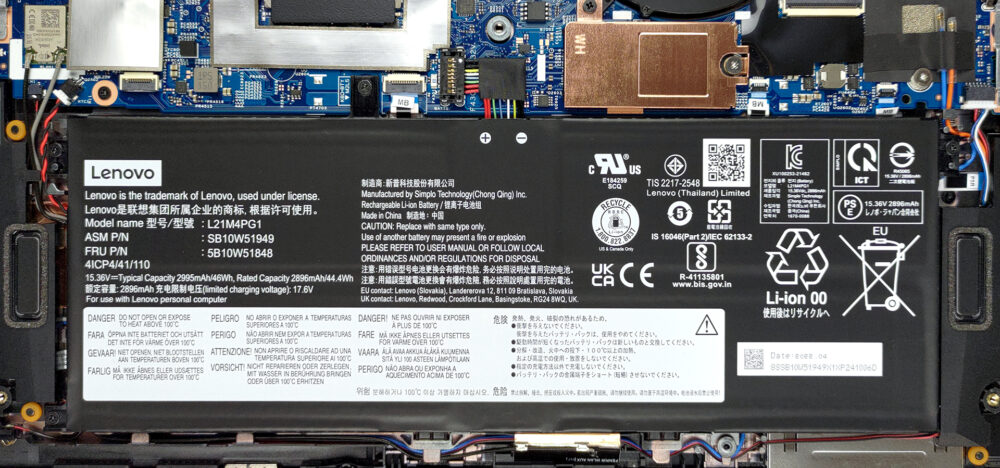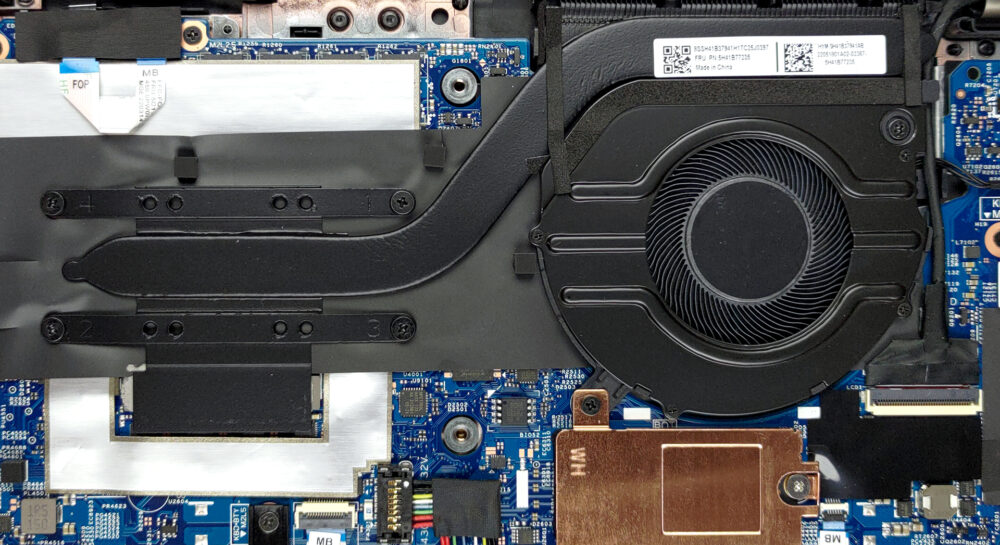联想ThinkPad L13 Yoga第三代内部结构–拆解和升级方案
不幸的是,可升级性并不在这台笔记本电脑的优势之列。
在我们的规格系统中查看所有联想ThinkPad L13 Yoga Gen 3的价格和配置,或在我们的深入审查中阅读更多内容。
1.取下底板
要进入这个设备内部,你首先需要把笔从外壳上拆下来。然后,解开所有8个固定的十字头螺钉,用塑料工具撬开底板。
2.电池
这里的电池容量为46Wh。它可以持续11小时的网络浏览,或近7小时的视频播放。它由4个十字头螺钉固定在那里。要取下它,请解开它们,并拔下电池连接器的插头。
3.内存和存储
不幸的是,内存是焊接在主板上的。有8、16或32GB的双通道DDR4内存的配置,工作在3200MHz。存储方面,有一个M.2 PCIe x4插槽,适合42毫米第四代驱动器。
4.冷却系统
冷却系统包括一根热管,一个用于VRM的散热器,以及Yu Gi Oh的Pegasus之眼。
在我们的规格系统中查看所有联想ThinkPad L13 Yoga Gen 3的价格和配置,或在我们的深入评论中阅读更多内容。
Lenovo ThinkPad L13 Yoga Gen 3 (Intel) 深入审查
Owning a convertible has become a very viable temptation in the last few years. There have been a lot of solid 2-in-1s, and Lenovo is the creator of some of them. The ThinkPad L13 Yoga Gen 3 will try to be part of that exclusive group.It offers its customers Alder Lake-U processors, a 16:10 touchscreen display, and a dedicated stylus, which has a garage inside the chassis. Of course, you shouldn't fall for empty promises of high performance and good battery life. This is why we are here - to assess the quality of laptops, and tell you which one is worth spending money on.Ultimately, t[...]

优点
- Included stylus
- IR face recognition + fingerprint reader, privacy shutter, and optional FHD camera
- The display doesn't flicker at any brightness level (BOE NV133WUM-N61 (LEN41A0))
- Thunderbolt 4 and LTE support
- Covers 99% of sRGB and color accuracy is greatly improved with our Gaming and Web design profile (BOE NV133WUM-N61 (LEN41A0))
弊端
- Memory cannot be upgraded
- Not the best cooling solution out there
- Very hot bottom panel during intensive loads
- The chassis is not very structurally sound