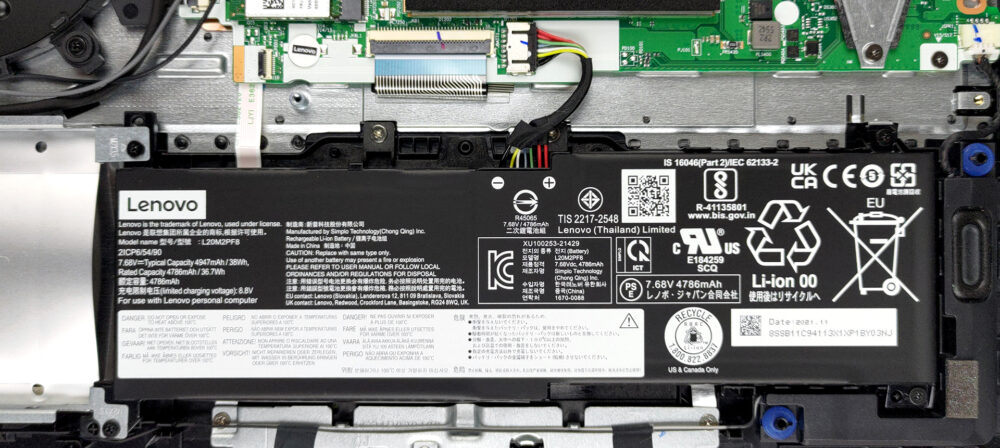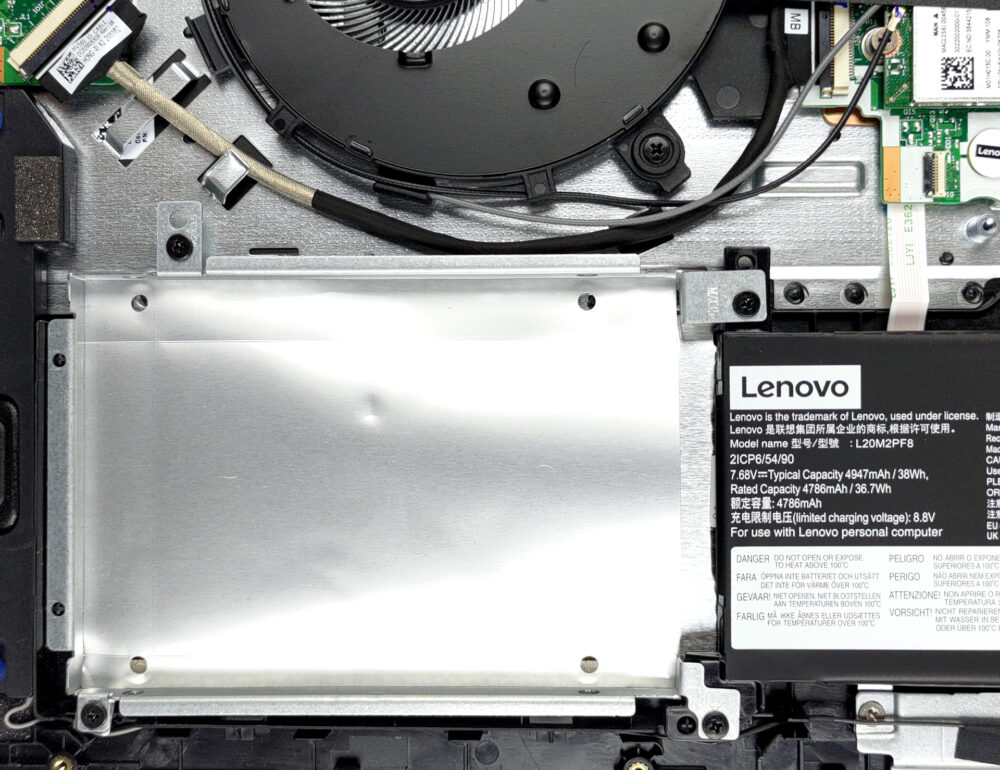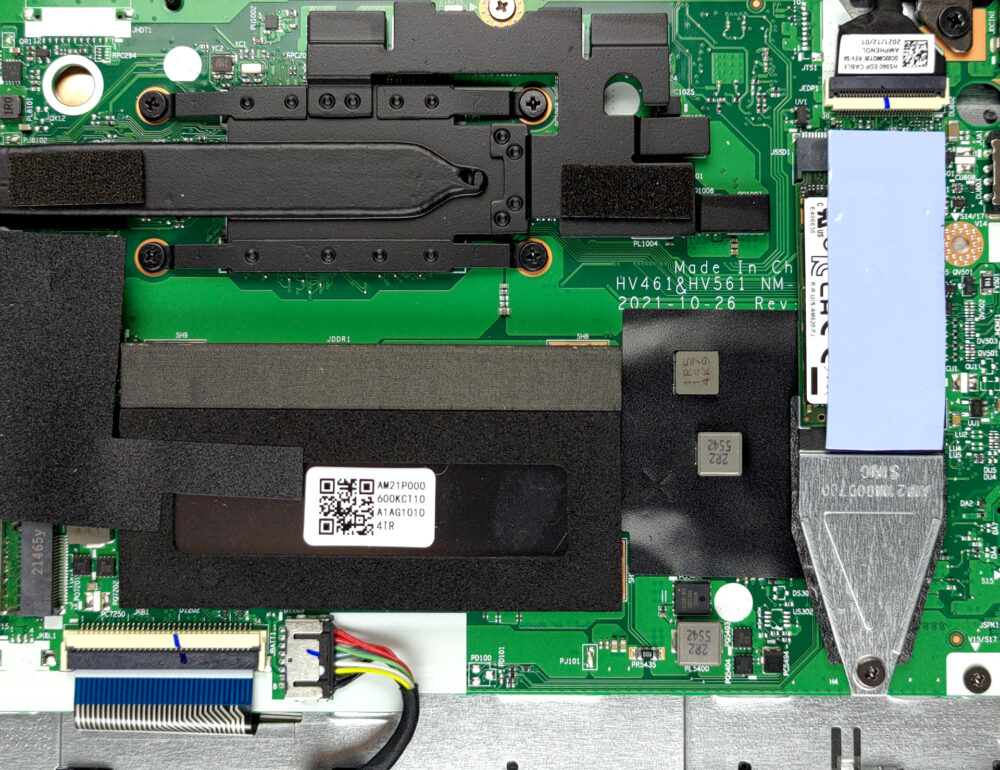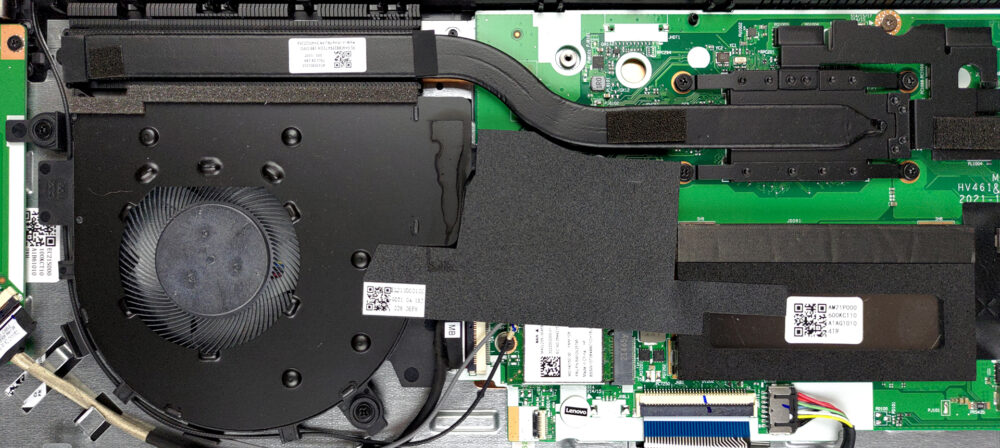尽管它价格低廉,但联想V15第二代提供了相当多的升级选择。
在我们的规格系统中查看所有联想V15 Gen 2的价格和配置,或在我们的深入审查中阅读更多内容。
1.拆除底板
要进入这个笔记本的内部,你需要解开11颗十字头螺钉。然后,用塑料工具撬开底板,把它从机箱上抬起来。
2.电池
要取出电池,首先需要拆除的是2.5英寸的SATA驱动器笼。在这里,电池的容量为38Wh。它让我们持续了10多个小时的网络浏览,或7小时30分钟的视频播放。
3.内存和存储
在内存方面,主板上有4或8GB的焊接内存。此外,你可以得到一个单一的SODIMM插槽用于扩展。存储方面,有一个M.2 PCIe x4插槽,以及我们前面提到的2.5英寸SATA驱动器插槽。
4.冷却系统
冷却系统包括一根热管、一个散热器和一个大小适中的风扇。值得庆幸的是,VRM有一个金属散热器。
在我们的规格系统中查看所有联想V15 Gen 2的价格和配置,或在我们的深入审查中阅读更多内容。
Lenovo V15 Gen 2 深入审查
Today, we ask the age-old question - how cheap is too cheap? There is a very thin line between cheap and affordable, and we're going to see if the Lenovo V15 Gen 2 is going to provide the value it should.Traditionally, this series brings a huge amount of cost-cutting with itself. Through the years, we've seen plastic builds, slow hardware, and unattractive displays. However, there is something that tells us this year will be different.This little something is called a specs sheet. You can get this laptop with up to the Ryzen 5 5700U, which is an 8-core CPU with multithreading, and a v[...]
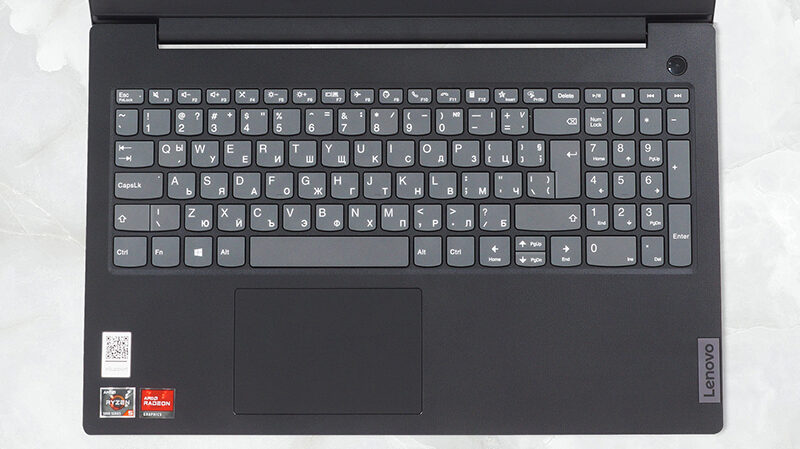
优点
- Comfortable, spill-resistant keyboard
- Cool during extreme load
- Adequate pricing
- No PWM (Innolux N156HGA-EA3 (CMN15F5))
- Great performance
- Decent battery life
弊端
- Uncomfortable viewing angles and poor contrast ratio (Innolux N156HGA-EA3 (CMN15F5))
- It covers only 51% of the sRGB gamut (Innolux N156HGA-EA3 (CMN15F5))
- Lacks a USB Type-C port