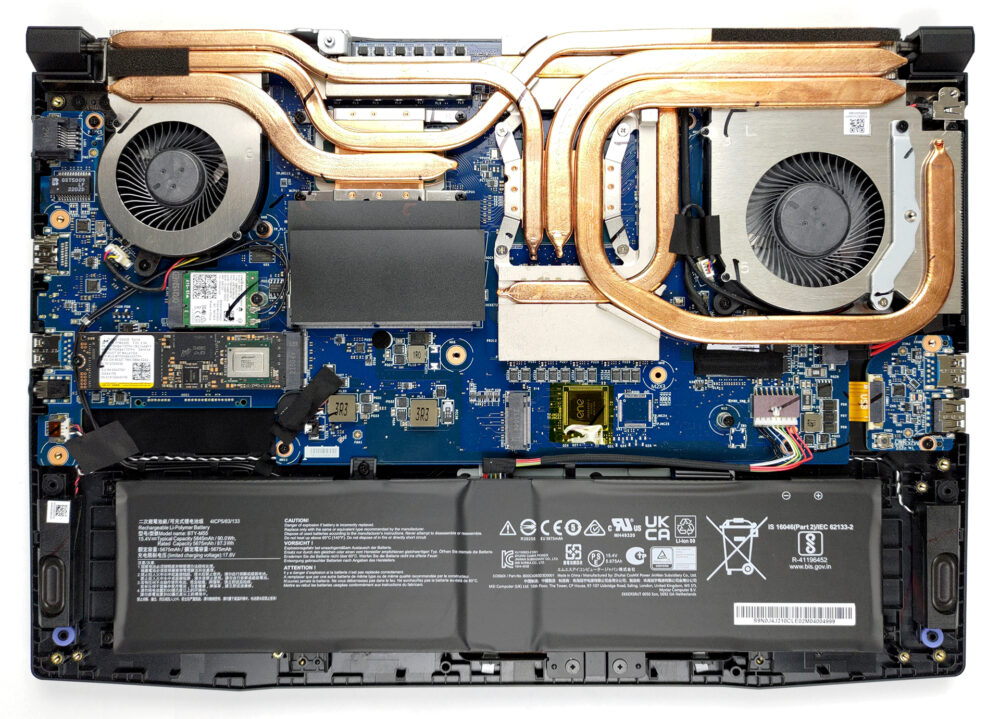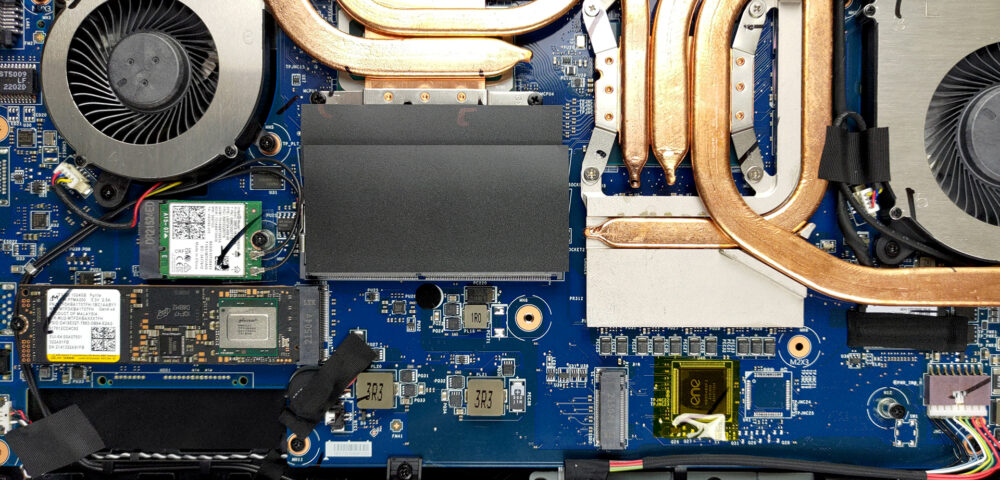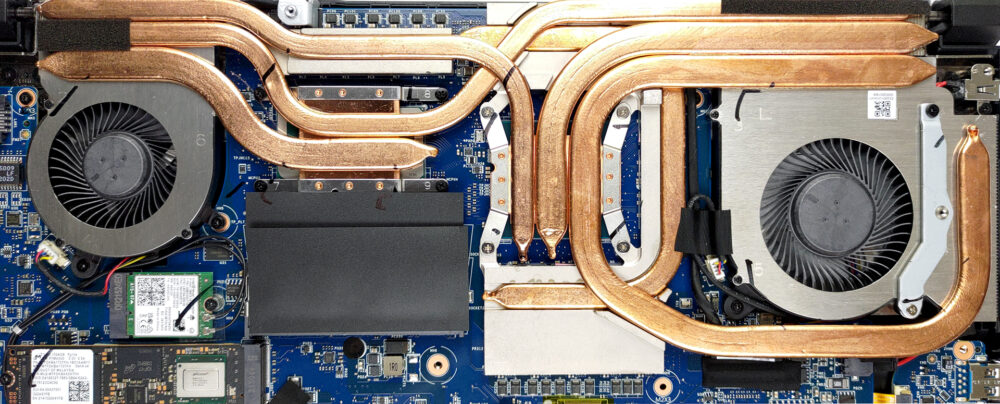微星Crosshair 15 (B12Ux)内部 – 拆卸和升级选项
在经历了打开这台笔记本电脑的标准过程后,你会看到相当不错的升级选项。
在我们的规格系统中查看所有微星Crosshair 15 (B12Ux)的价格和配置,或者在我们的深入审查中阅读更多内容。
1.拆除底板
这台笔记本的底板是由13颗十字头螺钉固定的。解开它们后,你需要用塑料工具撬动面板,并将其从机箱上抬起。
2.电池
我们的设备配备了较大的90Wh电池组。它可以持续超过7小时的网络浏览,或6小时30分钟的视频播放。你可以取下它,但你首先需要解开5个十字头螺钉。之后,拔掉连接器,把电池从笔记本上拉下来。
3.内存和存储
在内存方面,有两个SODIMM插槽,与DDR4内存一起使用,在双通道模式下最大可达到64GB。存储方面,有两个M.2 PCIe x4插槽,支持第四代驱动器。
4.冷却系统
在冷却方面,我们看到有两条热管专门用于CPU,还有三条用于GPU。第六根热管用于冷却VRM和显存。然而,它没有连接到三个散热器和两个风扇中的任何一个。
在我们的规格系统中查看所有微星Crosshair 15 (B12Ux)的价格和配置,或在我们的深入审查中阅读更多内容。
MSI Crosshair 15 (12Ux) 深入审查
More than anything, MSI is known for using one platform for many of its devices. This is not new, as we've seen it in the past. Also, a lot of car manufacturers do the same thing. In a way, you can think of MSI as VW. For instance, the laptop we're going to review today shares the same platform as the Pulse GL66.This is why we were very intrigued when we saw the specs. These guys managed to fit an RTX 3070 Ti with a 140W TGP inside of the Crosshair 15 (B12Ux). We really hope that they have found a way to cool it down properly because the Pulse series is not really known for its great ther[...]

优点
- 2x SODIMM + 2x M.2 PCIe x4 Gen 4 slots
- Bold design
- Covers 98% of the DCI-P3 color gamut and has accurate color representation with our Gaming and Web design profile (BOE NE156QHM-NY1 (BOE09C2))
- 165Hz panel with quick response times(BOE NE156QHM-NY1 (BOE09C2))
- PWM-free (BOE NE156QHM-NY1 (BOE09C2))
弊端
- Extremely hot externals when CoolerBoost is not enabled
- No SD card slot and Thunderbolt support
- USB Type-C port only supports data transfer
- Average input devices