Top 5 Reasons to BUY or NOT buy the HP ProBook 450 G5!
It’s time for another article summarizing the top 5 pros and cons of a laptop. In our case, this is a budget business solution – the HP ProBook 450 G5.
You can check all available HP ProBook 450 G5 configurations here: http://laptopmedia.com/series/hp-probook-450-g5/
4 reasons to buy HP ProBook 450 G5
1. Decent build quality
The ProBook 450 G5 offers clean and simplistic design. Although the main material used for the construction is plastic, the interior still incorporates brushed aluminum and the overall build quality is pretty decent. The base feels solid, while the lid is made of roughened plastic imitating anodized aluminum. In addition, thanks to the smooth linear travel of the hinge opening the laptop with one hand is possible and the lid is kept firmly in place. As for the bottom, it features the same plastic material and sports two vent openings for cool air intake.
2. Good input devices
You are also presented with nice input devices that will meet all your needs on the go. The keyboard offers satisfactory key travel, comfortable typing experience thanks to the slightly concaved keycaps, as well as tactile feedback, while the touchpad which now becomes a clickpad impresses with stability, responsiveness, and light mouse clicks.
3. IPS display with good viewing angles and high contrast
Another great plus of this notebook is its IPS display providing excellent viewing angles and fairly high contrast ratio – 1420:1. And when combined with our custom profiles you will be impressed with the improved color accuracy, white balance, and gamma.

4. Long battery life
Even though the battery has a modest capacity of 48Wh, it manages to keep the lights on for quite some time. For instance, you get 755 minutes of Web surfing time and 452 minutes of video playback.
1 reason NOT to buy HP ProBook 450 G5
1. The display uses aggressive PWM from 0 to 99% brightness (our Health-Guard profile fixes that)
Unfortunately, our equipment detected aggressive PWM from 0 to 99% brightness with a low frequency of the emitted light (1 kHz). Therefore, we strongly recommend using our Health-Guard profile or using it at maximum brightness all the time.
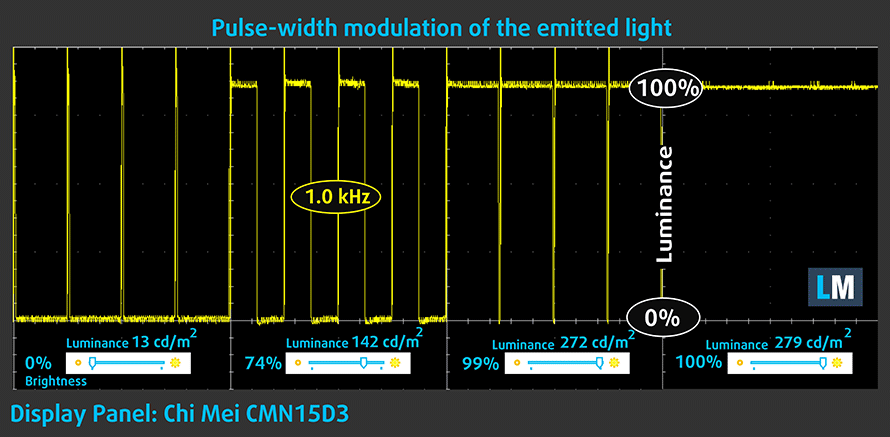
The best competitors
If you still haven’t made up your mind about this notebook, you could check some of its alternatives such as Lenovo Ideapad 520 (15″) and Dell Inspiron 15 5570.
Follow this link to read our in-depth review.
All HP ProBook 450 G5 configurations



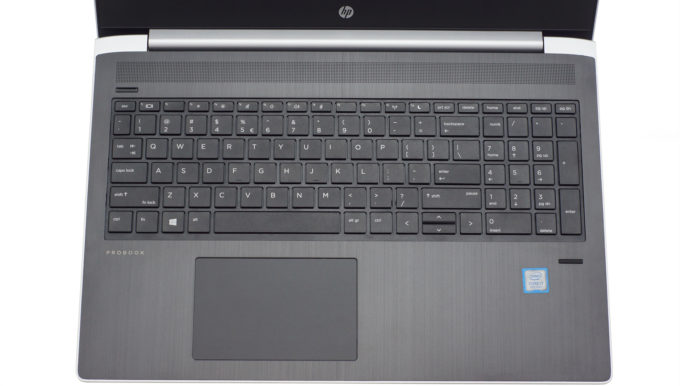

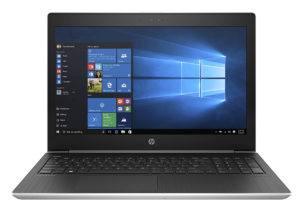


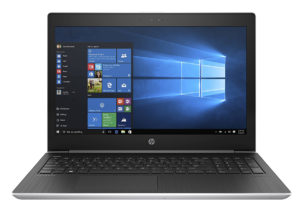








Ok