认识一下我们的下一代显示器配置–“健康卫士”、”设计和游戏 “以及 “办公室工作”。
![]()
我们很自豪地宣布,经过我们实验室无数个日日夜夜的分析和开发,新一代定制的LaptopMedia配置文件来了。它有几个主要的变化,应该可以改善面板的性能和用户的舒适度,使其达到一个新的水平。同样,我们专注于三种类型的配置文件–“健康防护”、”设计和游戏 “以及 “办公”。
这些配置文件是用来做什么的?
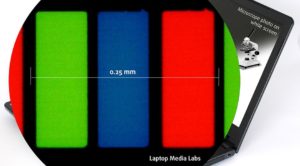 你是否曾经在电脑前长时间工作后感到眼睛疲劳或头痛?你并不孤单。而且你应该知道为什么会这样,以及如何保护你的健康。几年前,我们面对这个问题,开始为我们的用户开发一个解决方案。我们发现,市场上大多数屏幕使用积极的PWM(屏幕闪烁)来控制亮度,这对制造商来说是一个更容易和更便宜的解决方案,但它对我们的眼睛有非常负面的影响(阅读更多)。但这还不是全部。
你是否曾经在电脑前长时间工作后感到眼睛疲劳或头痛?你并不孤单。而且你应该知道为什么会这样,以及如何保护你的健康。几年前,我们面对这个问题,开始为我们的用户开发一个解决方案。我们发现,市场上大多数屏幕使用积极的PWM(屏幕闪烁)来控制亮度,这对制造商来说是一个更容易和更便宜的解决方案,但它对我们的眼睛有非常负面的影响(阅读更多)。但这还不是全部。
你还应该熟悉蓝光及其对健康的影响,不仅仅是对你的眼睛,而是对你的整个身体。市场上几乎所有的显示器(不包括配备AMOLED的设备,但这并不意味着它们完全安全)都是LCD类型(液晶系统)。它们使用的是基于LED的光源。预算问题使得白光LED(带有磷涂层的蓝色二极管,以达到所需的光谱效果)非常流行。人工蓝光(~443纳米)会严重影响褪黑激素的合成。有一项研究(见这里)表明,在整个可见光谱中,正是蓝色部分(415-445纳米)触发了大脑进入 “白天模式”,从而停止褪黑激素的合成,然后皮质醇开始发挥作用。
正如各种医学资料所示,松果体产生的天然褪黑激素除了是入睡的关键外,在保障我们的健康方面也有重要作用。缺乏足够的褪黑激素会导致各种各样的疾病和状况,包括疲劳和偏头痛,仅举几个比较平凡的例子。阅读更多信息,请点击这里。幸运的是,我们找到了解决PWM和蓝光的方法–健康卫士 配置文件。
对于访问我们实验室的每一台笔记本电脑,我们还创建了设计和游戏以及办公室工作配置文件。前者是为网页设计师和游戏玩家设计的,而后者则对日常工作或冲浪有很大帮助。向下滚动以了解我们的配置文件的作用以及如何获得它们。
Contents
健康卫士
![]() 第一个也是最重要的配置文件(在我们看来)是健康卫士–当与我们的LM配置文件应用程序一起使用时,健康卫士消除了有害的脉宽调制(PWM)并减少了影响我们眼睛和身体的负面蓝光。由于它是为每个面板定制的,所以它能够保持颜色的准确性(一开始可能看起来很奇怪,但几分钟后,我们的大脑就会开始识别它们是准确的颜色–这就是Health-Guard与f.lux等替代品的不同之处)。
第一个也是最重要的配置文件(在我们看来)是健康卫士–当与我们的LM配置文件应用程序一起使用时,健康卫士消除了有害的脉宽调制(PWM)并减少了影响我们眼睛和身体的负面蓝光。由于它是为每个面板定制的,所以它能够保持颜色的准确性(一开始可能看起来很奇怪,但几分钟后,我们的大脑就会开始识别它们是准确的颜色–这就是Health-Guard与f.lux等替代品的不同之处)。
现在的配置文件具有更高的色温,这使得它适用于整个白天的工作(不仅仅是在晚上),并模拟纸张,所以眼睛的压力大大降低。
请将您的Windows亮度滑块保持在其最大位置,并使用LM配置文件的集成 “无PWM亮度滑块 “来控制亮度。
专业提示。由于Health-Guard配置文件模拟纸张并具有尽可能准确的颜色,它可以成为印前设计师的一个伟大的工具!
左图:无配置文件|拖动滑块看差异|右图:健康防护配置文件
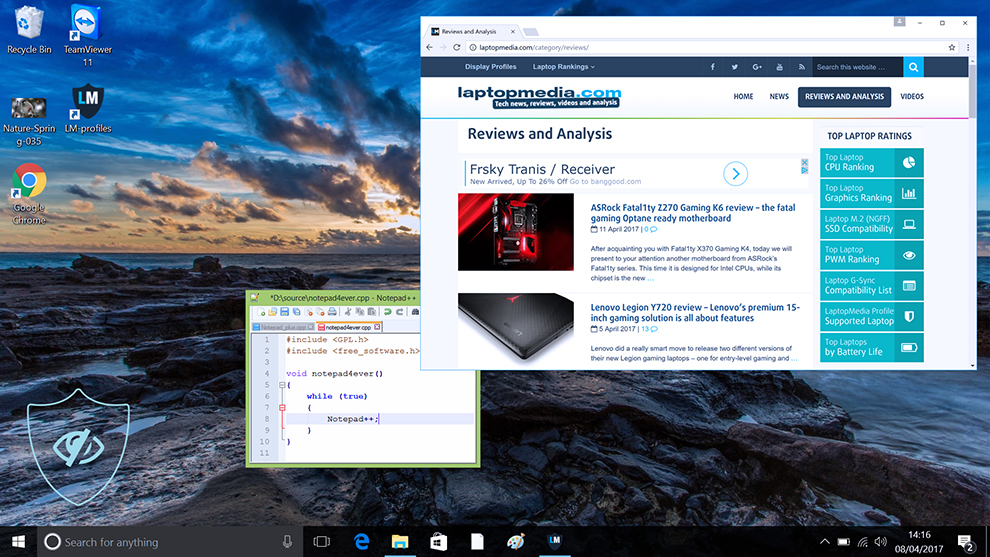
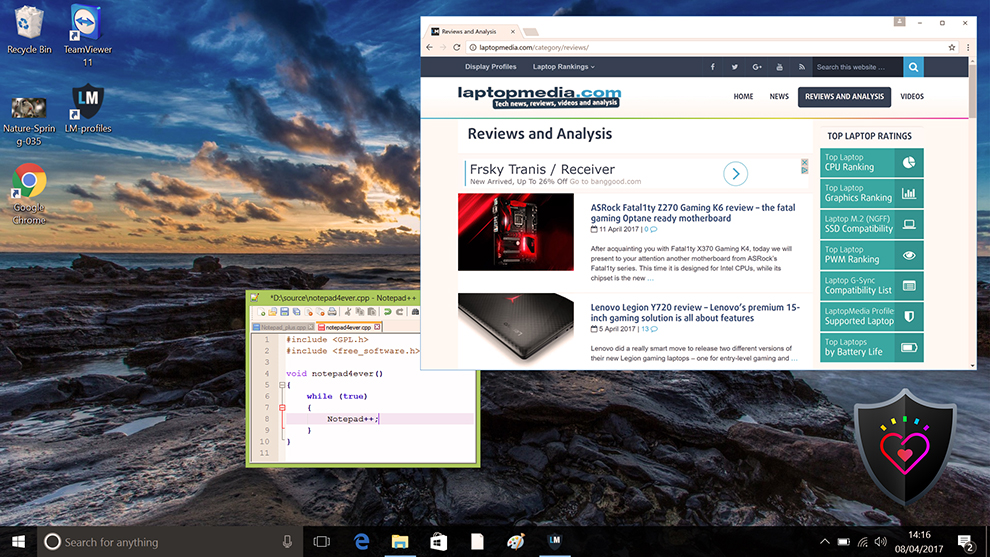
的信息
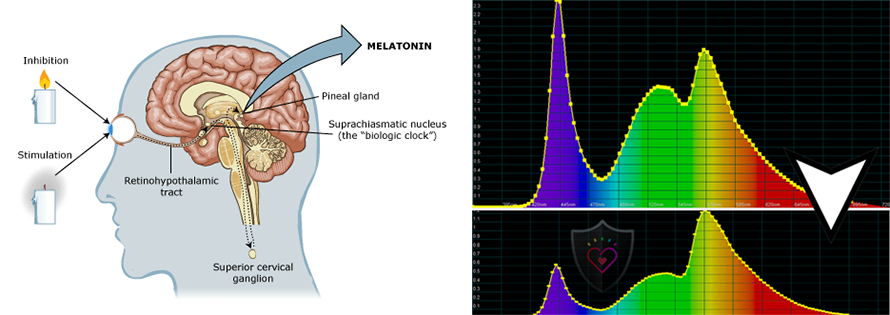
设计和游戏
![]() 第二种资料类型是设计和游戏–它将我们之前的 “网页设计 “和 “游戏和电影之夜 “资料合二为一,所以它针对的是那些专业从事色彩工作的设计师,同时也针对游戏和电影(或者你是一个喜欢时不时地用一些游戏或电影来放松的设计师?
第二种资料类型是设计和游戏–它将我们之前的 “网页设计 “和 “游戏和电影之夜 “资料合二为一,所以它针对的是那些专业从事色彩工作的设计师,同时也针对游戏和电影(或者你是一个喜欢时不时地用一些游戏或电影来放松的设计师?
“设计和游戏 “将显示面板推向极限,使其在白点D65的情况下,尽可能准确地达到网络和高清电视的sRGB IEC61966-2-1标准。
色彩准确性(结果指标越低越好
左边:没有配置文件|拖动滑块查看差异|右边。设计与游戏简介


就像我们之前的游戏配置文件一样,这个配置文件也调节了走出黑色的第一步,所以当你在黑暗的虚拟环境中游戏时,你可以有更快的反应……或者只是在电影中最黑暗的场景中看到一切。
左边:没有配置文件|拖动滑块看区别|右边。设计和游戏配置文件


办公室工作
![]() 第三个配置文件是办公室工作,它应该主要由那些大部分时间都在看文本、表格或只是冲浪的用户使用。
第三个配置文件是办公室工作,它应该主要由那些大部分时间都在看文本、表格或只是冲浪的用户使用。
Office Work旨在通过保持平坦的伽玛曲线(2.20)、原生色温和感观上准确的颜色,提供更好的清晰度和清晰度。
左边:没有配置文件|拖动滑块看区别|右边。办公室工作配置文件
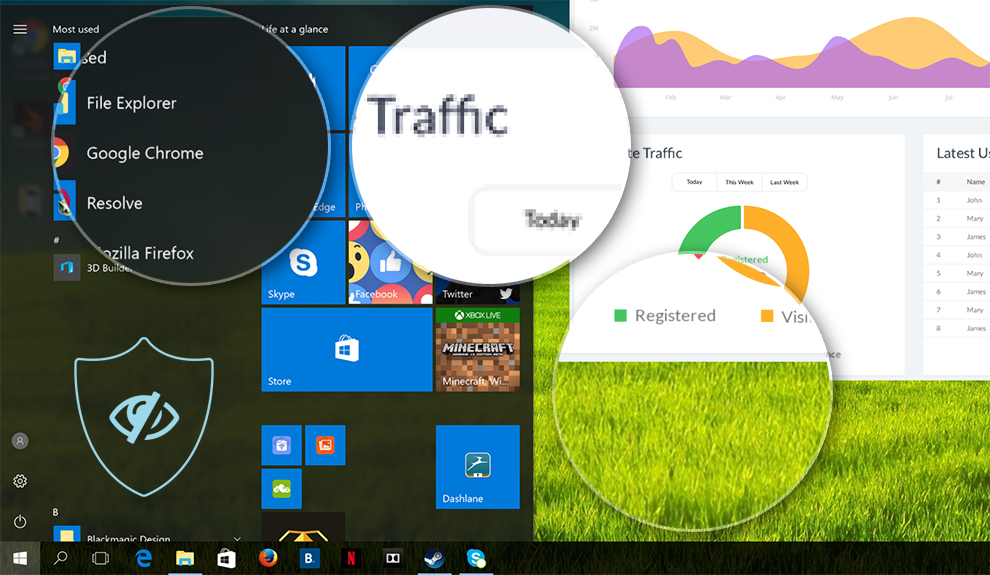
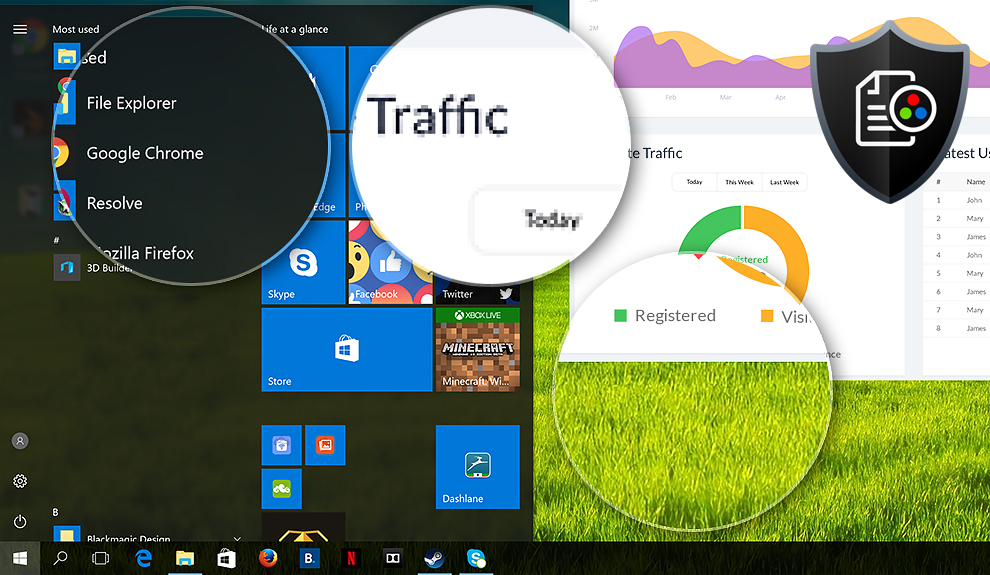
如何购买我们的配置文件?
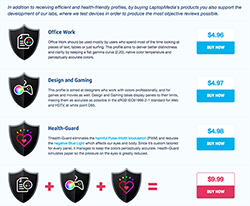 你可以从我们评论的 “购买我们的资料 “部分或通过我们的PWM排名/支持的笔记本电脑页面购买我们的资料。
你可以从我们评论的 “购买我们的资料 “部分或通过我们的PWM排名/支持的笔记本电脑页面购买我们的资料。
如果你同时购买三个配置文件,你会得到一个很大的折扣。所有的利润将立即用于我们的实验室,用于进一步的研究和开发,所以你可以期待未来有更详细和有趣的评论。
如果你想联系我们,请给我们留言:[email protected]。
如果下载目标是一个.php文件,而不是一个档案,请将文件扩展名改为.zip。
安装和使用
这些文件不需要安装。只需将它们保存到你的硬盘上。为了毫不费力地使用和交换配置文件,我们与Iristech.co合作,开发了LM Profiles 2.0应用程序。只需下载它并在应用程序上拖放配置文件。就可以了!现在,您可以轻松地切换模式,并利用 “健康保护 “部分的PWM自由亮度滑块的优势。
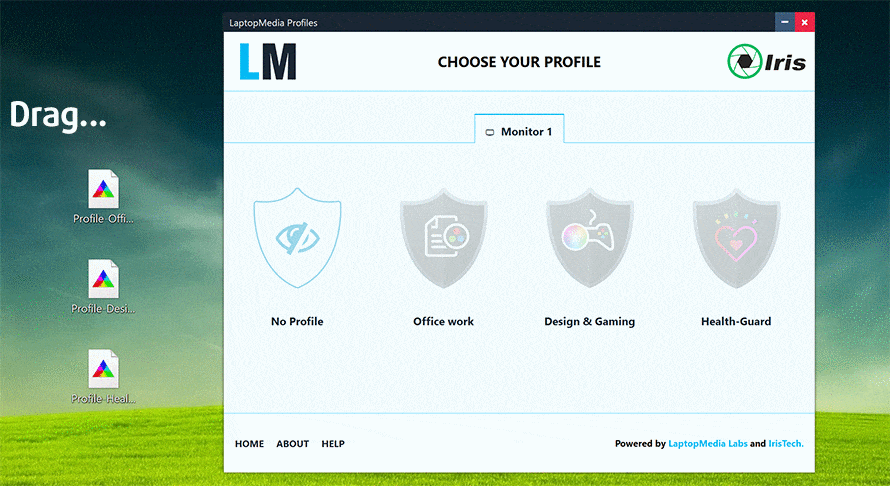

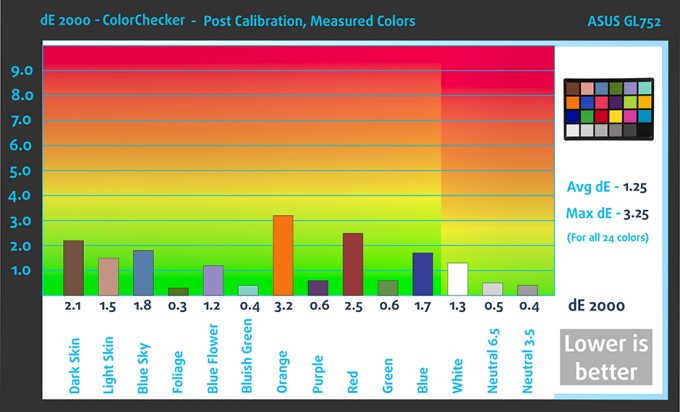








Hey could I get the new set of profiles? I just bought the old set for this particular TN Panel: NT156FHM-N41
We still haven’t created the new generation profiles for this model. Maybe in the near future when we review a unit with this panel.
How to use profiles on macOS Sierra?
I bought the health guard profile yesterday and the PWM seems to still be there when I lower the brightness. How is this possible?
In the instruction, it says that you need to keep the brightness slider at 100%. We still (actually, no one has) can’t find a way to permanently remove PWM so that’s why we tamper with the overall color reproduction and contrast to make the display seem dimmer at maximum brightness so you can still use the display without PWM.
Hi just brought the three profiles however I can seem to get the LM Profiles app to open. Any suggestions?
Can you tell us the panel you bought them for so we can help you out?
Hi, I was wondering how you could claim fixing PWM through your display profiles, when it seems related to the hardware of the screen itself, and after perusing the comments herein, I realize that you do NOT fix PWM at all.
Claiming that you fix it is misleading at best..
Please stop pretending you offer solutions to this serious issue, where in fact you just do nothing, merely lowering the image quality through contrast modulation is not “fixing” PWM…
Hey, Alex 🙂 Let me explain how our Health-Guard fixes PWM. When you pair it with the LM Profiles app you’ll see “PWM-Free brightness slider”. When you use it, the app changes the color of every pixel on your screen making them look darker (so the higher brightness won’t hurt your eyes). Meanwhile, you should keep your Windows brightness slider at its “max” position. That way – 1. Your screen won’t use PWM; 2. The profile will keep the colors perceptually accurate; 3. Health-Guard will reduce the harmful Blue-Light.
I purchased all three profile. The aplication LM Profiles app is not working. I have Dell XPS 15, 9560, FHD. Could you please help me. Thank you. Anton
Hello, Anton!
Could you please describe your problem with the LM Profiles app 🙂 Thank you!
Hi Simeon. Thanks for all this useful information. I appreciate. I have a HP Envy 13 with a UHD ie, 3200×1800 display. CPU is 7500U, with no external video card. My questions are: 1. Does this display also have PWM-induced flicker like the FHD model ? What is the frequency ? 2. If so, do you have a specific Health-Guard profile and software to correct the PWM related flicker for this particular UHD display model ? The only form of the software on your website is said to optimize a FHD (1920X1080) HP display. Which I cannot purchase, since it… Read more »
Hello, Mehmet! To answer both of your questions I need you to tell me your exact panel model (you can check that with an app like HWinfo – https://www.hwinfo.com/download.php).
Hi I purchased the profiles but when i download from the email link I get a PHP file and not the profiles as mentioned for the app. Please help. Thank you.
Hello, Husein! Please rename the file from .php to .zip (change the extension). If you need help, drop us a line at [email protected] 🙂 Have a nice day!
Thank you!
Hi, I bought Design and Gaming profile and can’t see any change to colors. I displayed color wheel, set the profile and there is no change!
Hello!
Could you please send us an e-mail at [email protected] with your laptop model or maybe record a short video with your phone and we’ll try to help you.
Thank you 🙂
Dell Latitude 5590 colours of BOE06CB display stay the same bad as before. The colors with this 6-bit panel can’t look similar as with 8-bit panel. The color profile did not help 🙁 With the color profiles here you almost does not recognize a color change, not worth buying it.
Hello,
please drop us a line at [email protected].
bought all 3 profiles and got flickering screen. This is some kind of nonsense. ASUS Splendid works free of charge and correctly. Return the money?
Hello! Could you please record a quick video of your issue and send it to us at [email protected]? Thank you.
i had the same problem, check in the tray next to the clock, if the app helth-guard is open twice.
Dell Latitude 7480: Can you confirm the exact configuration of this machine that I would have to buy to get the same panel used in your review please? Must it have the same processor, amount of ram etc or can I buy any configuration as long as it’s a 7480? Thank you.
Hello, Colin!
The panel isn’t really related to the other components but if you get the 7480 with another panel, we’ll send you profiles for it 🙂 Please drop us a line at [email protected].
I just purchased the 3 profiles for the Innolux N173HHE-G32 (CMN1747). Downloaded your LM Profiles 2 application and upon launching I get a pop up REDX
C:\Program files\LM-Profiles-2.exe
“A referral was returned from the server.”
Hello! You can try this:
https://www.repairwin.com/fix-a-referral-was-returned-from-the-server-error/
My screen got a lot yellower after adding the gaming and design profile is this right? whites are now cream and photoshop has turned brown. I’ve obviously not had a proper screen accuracy ever so I don’t even know what colour things should be.
Hello, Lucy! Could you check your exact panel model? You can use an app like Hwinfo:
https://www.hwinfo.com/download.php
You can contact me at [email protected] 🙂