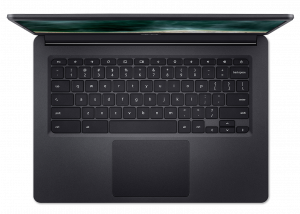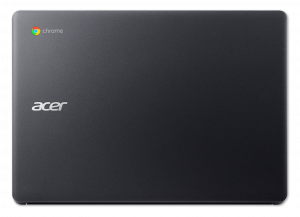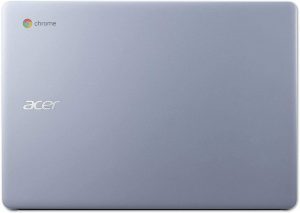Acer Chromebook 314 (C933)
- HDD/SSD
- 以至于 128GB SSD
- 内存
- up to 8GB
- 操作系统
- Chrome OS
- 蓄电池
- 48Wh, 3-cell, 48Wh, 4-cell, 45Wh, 3-cell, 3-cell, 4-cell
- 外形尺寸
- 325.1 x 231.1 x 19.8 mm (12.80" x 9.10" x 0.78")
- 重量
- 1.70 kg (3.7 lbs)
- 端口和连接性
- 2x USB Type-A
- 3.2 Gen 1 (5 Gbps)
- 2x USB Type-C
- 3.2 Gen 1 (5 Gbps), DisplayPort
- 读卡器
- MicroSD
- Wi-Fi
- 802.11ac
- 蓝牙
- 5.0
- 音频插孔
- 3.5 mm combo
- 特点
- 指纹识别器
- 网络摄像机
- 背光键盘
- optional
- 麦克风
- 扬声器
- 2 Stereo Speakers
- 光驱
- 安全锁槽
全部 Acer Chromebook 314 (C933) 配置
CPU性能
在这里,您可以找到内置的所有CPU之间的价格/性能差异 Acer Chromebook 314 (C933) 系列.
GPU性能
在这里,您可以找到内置的所有GPU之间的价格/性能差异。 Acer Chromebook 314 (C933) 系列.
3DMark: Fire Strike (Graphics) 基准的结果(分数越高越好)
Acer Chromebook 314 (C933) 深入审查
A Chromebook meant for working inside the office and out (at home as well). As a 14-inch laptop, the Acer Chromebook 314 (C933) has a big competition in the business market. Most of it comes from Windows-equipped devices, of course, but how exactly does the Chrome OS benefit (or hurt) its usability.Essentially, you won't be able to use the full-fledged Adobe Suit, nor any sophisticated 3D modeling software, but honestly, this is not what the Chromebook 314 (C933) is about. Even if you had the OS support for these programs, the low-power Intel Pentium Silver N5030 simply doesn't have the p[...]

优点
- Quick through the menu
- The OS loads in an instant
- Two USB Type-C ports that charge the laptop and can output DisplayPort
- Its display has comfortable viewing angles and good contrast ratio (BOE BOE07A0)
- Doesn't use PWM to adjust screen brightness (BOE BOE07A0)
- MicroSD card storage expansion and LTE connectivity
弊端
- Touchpad feels weird
- Covers only 50% of sRGB
- Memory and storage are soldered to the motherboard