Great color accuracy on the Dell Latitude 14 7420 with the help of our Gaming and Web design profile
 Business laptops aren’t usually known for their superb color reproduction. However, the premium segment is starting to catch up and with hardware getting more and more powerful, suddenly devices can get very versatile and serve different purposes with just the addition of a good display. The Dell Latitude 14 7420 is one such case. It comes with the new Tiger Lake CPUs which offer both decent performance and great power efficiency. To add even more it has a good enough display to handle some artistic work, or any color-sensitive work for that matter, especially when you use our Design and Gaming profile.
Business laptops aren’t usually known for their superb color reproduction. However, the premium segment is starting to catch up and with hardware getting more and more powerful, suddenly devices can get very versatile and serve different purposes with just the addition of a good display. The Dell Latitude 14 7420 is one such case. It comes with the new Tiger Lake CPUs which offer both decent performance and great power efficiency. To add even more it has a good enough display to handle some artistic work, or any color-sensitive work for that matter, especially when you use our Design and Gaming profile.
Dell Latitude 14 7420: Full Specs / In-depth Review
Display quality
The Dell Latitude 14 7420 comes with a 14-inch Full HD IPS panel with comfortable viewing angles, a great maximum brightness of 435 nits in the middle of the screen, and 414 nits on average across the entire area of the screen, which calculates to a deviation of 9%. The contrast ratio is also spectacular, sitting at 1800:1. The color coverage is also quite good, with the panel covering 90% of the sRGB color gamut.
What is even better though is the color accuracy, which with the factory settings (left) has a dE value of 5.4, way off the standard. When you apply our Design and gaming profile (right), the dE value goes down significantly, down to 1.2.
Buy our profiles
Since our profiles are tailored for each display model, this article and its respective profile package are meant for Dell Latitude 14 7420 configurations with 14.0″ Innolux CHF07-140HCG (CMN1416) (FHD, 1920 × 1080) IPS panel.
*Should you have problems with downloading the purchased file, try using a different browser to open the link you’ll receive via e-mail. If the download target is a .php file instead of an archive, change the file extension to .zip or contact us at [email protected].
Read more about the profiles HERE.
Mit dem Kauf von LaptopMedia-Produkten erhalten Sie nicht nur effiziente und gesundheitsschonende Profile, sondern Sie unterstützen auch die Entwicklung unserer Labore, in denen wir Geräte testen, um möglichst objektive Testberichte zu erstellen.

Büroarbeit
Office Work sollte vor allem von Benutzern verwendet werden, die die meiste Zeit mit dem Betrachten von Textstücken, Tabellen oder einfach nur mit dem Surfen verbringen. Dieses Profil zielt darauf ab, durch Beibehaltung einer flachen Gammakurve (2,20), einer nativen Farbtemperatur und wahrnehmungsgerechten Farben eine bessere Deutlichkeit und Klarheit zu liefern.

Design und Spiele
This profile is aimed at designers who work with colors professionally, and for games and movies as well. Design and Gaming takes display panels to their limits, making them as accurate as possible in the sRGB IEC61966-2-1 standard for Web and HDTV, at white point D65.

Gesundheitsschutz
Health-Guard eliminiert die schädliche Pulsweitenmodulation (PWM) und reduziert das negative blaue Licht, das unsere Augen und unseren Körper beeinflusst. Da er für jedes Panel maßgeschneidert ist, schafft er es, die Farben wahrnehmungsgetreu zu halten. Health-Guard simuliert Papier, so dass der Druck auf die Augen stark reduziert wird.

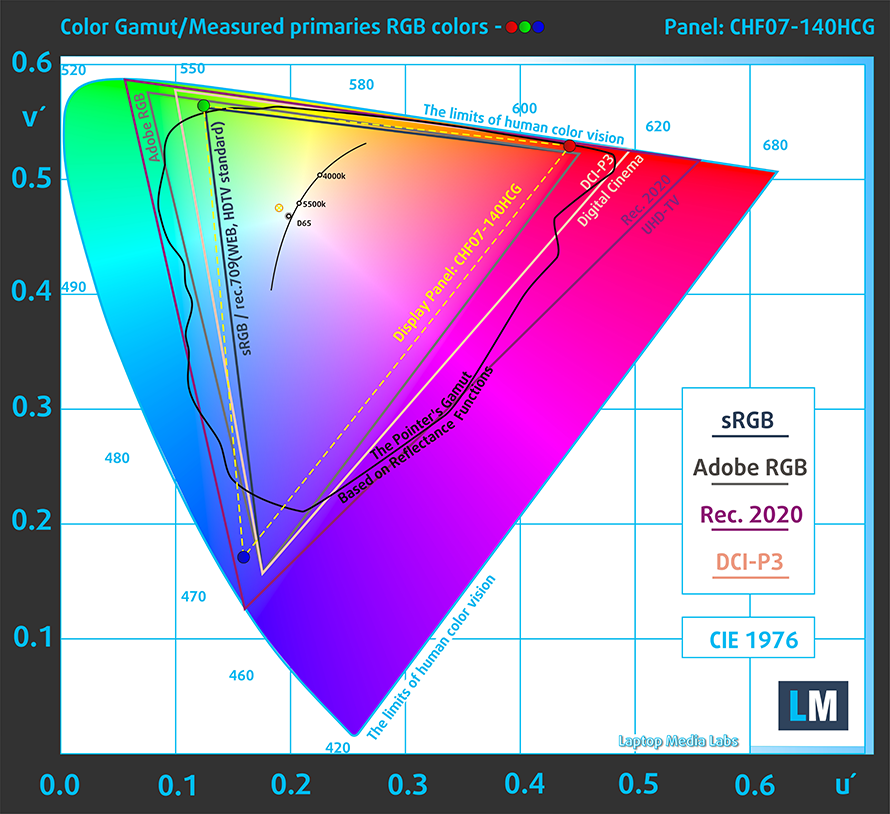
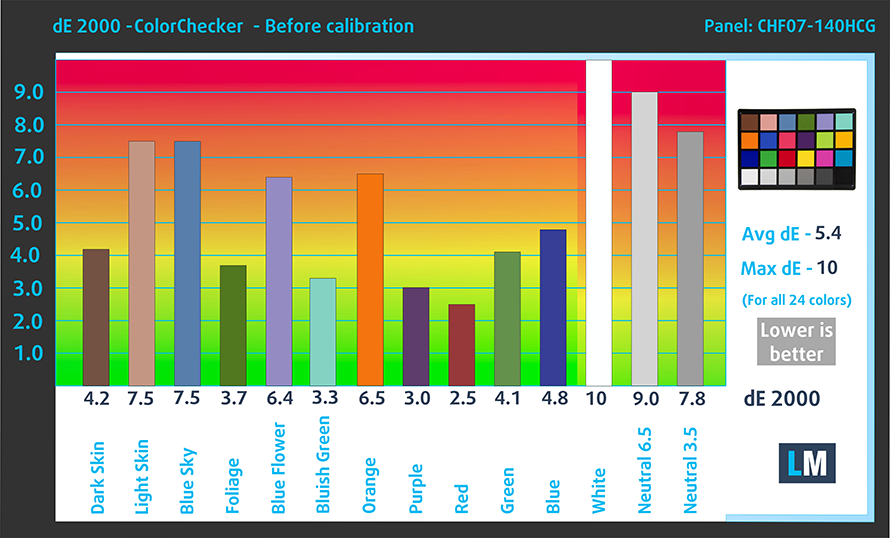
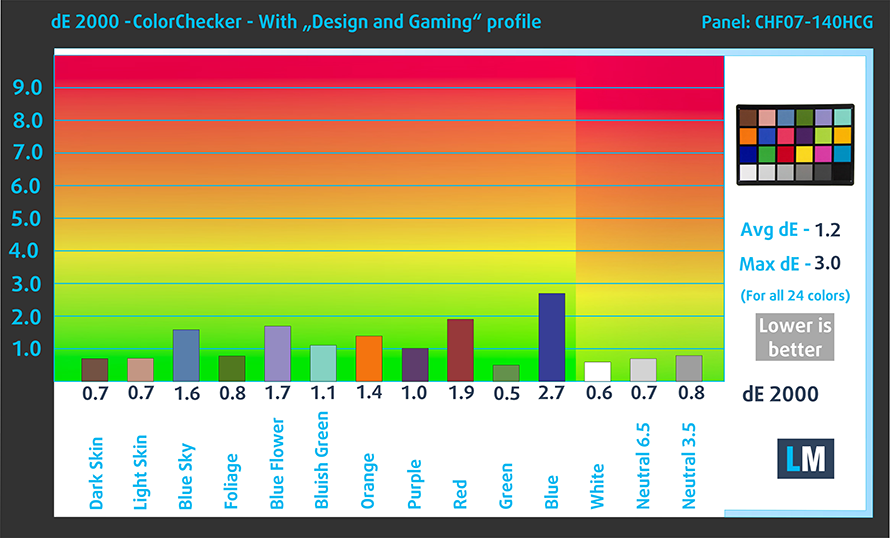









Hi, thanks for the thorough review. According to the specs provided by Dell, the 400 nits FHD screen has a contrast ratio of merely 600:1, which is really low for a premium line. So pleased to see a 1800:1 was measured here since I planned to purchase one recently. Could Dell make a mistake providing wrong numbers?