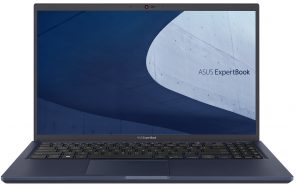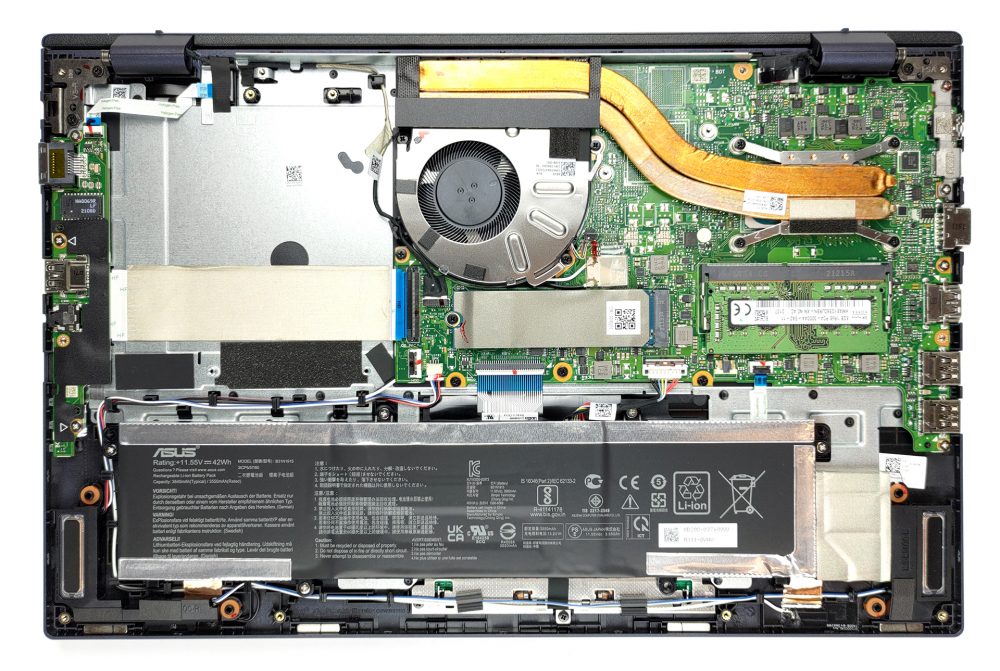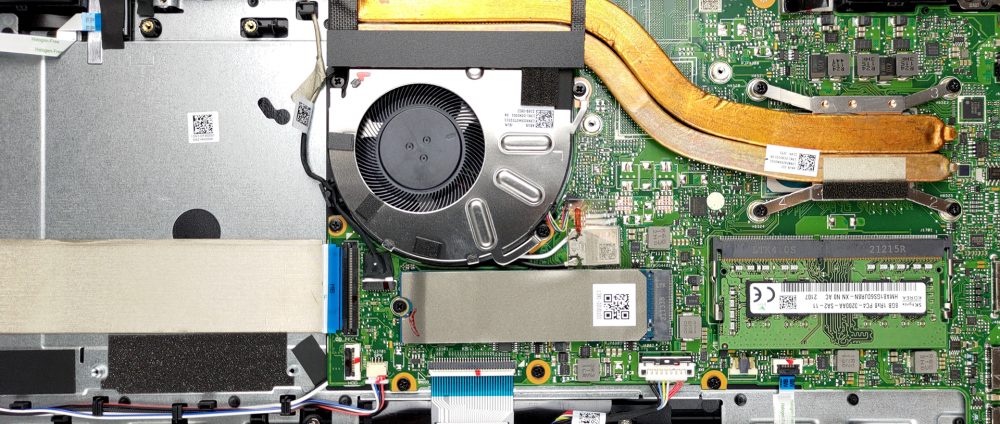Interior de la ASUS ExpertBook B1 B1500 – desmontaje y opciones de actualización
Un vistazo al interior del ExpertBook B1 B1500 revela opciones de actualización decentes. Por suerte, el fabricante ha tenido la amabilidad de incluir un hardware de montaje de unidades SATA de 2,5 pulgadas dentro del embalaje.
Consulta todos los precios y configuraciones del ASUS ExpertBook B1 B1500 en nuestro sistema de especificaciones o lee más en nuestro análisis a fondo.
1. Quitar la placa inferior
Hay 10 tornillos de cabeza Phillips que tienes que soltar antes de hacer palanca en el panel inferior. Asegúrate de utilizar una herramienta de plástico durante el proceso.
2. Batería
Aquí vemos un paquete de baterías de 42Wh.
3. Мemoria y almacenamiento
En cuanto a la memoria, tienes 8 o 16 GB soldados a la placa base. Además, hay una ranura SODIMM para una mayor expansión. En cuanto al almacenamiento, hay una ranura M.2 PCIe x4, así como una bahía para unidades SATA de 2,5 pulgadas.
4. Sistema de refrigeración
Y para la refrigeración, hay dos tubos de calor, un dispersor de calor de tamaño medio y un ventilador.
Consulta todos los precios y configuraciones del ASUS ExpertBook B1 B1500 en nuestro sistema de especificaciones o lee más en nuestro análisis a fondo.
ASUS ExpertBook B1/L1 (B1500/L1500) revisión en profundidad
Today we have another business solution in our office. It is made from ASUS and comes to compete for the attention of enterprise users, which need security, stability, and to some extent - performance.Indeed, the ExpertBook B1 B1500 doesn't have the tradition of the ThinkPads and Latitudes out there, but it clearly has the potential. ASUS has outfitted their laptop with up to a Core i7-1165G7, and an optional GeForce MX330 graphics card.Besides the hardware, you get two display options. One of them is the safe choice - a 1080p IPS panel, while the other is so bad, that it's not worth [...]

Pros
- Capable cooling
- Privacy shutter + Fingerprint reader
- Thunderbolt 4 + MicroSD card slot
- No PWM (LM156LF-5L06 (NCP0046))
- Abundance of ports
- Decent upgrade options
Contras
- Low-quality keyboard characters
- Unimpressive battery life
- 53% of sRGB coverage (LM156LF-5L06 (NCP0046))