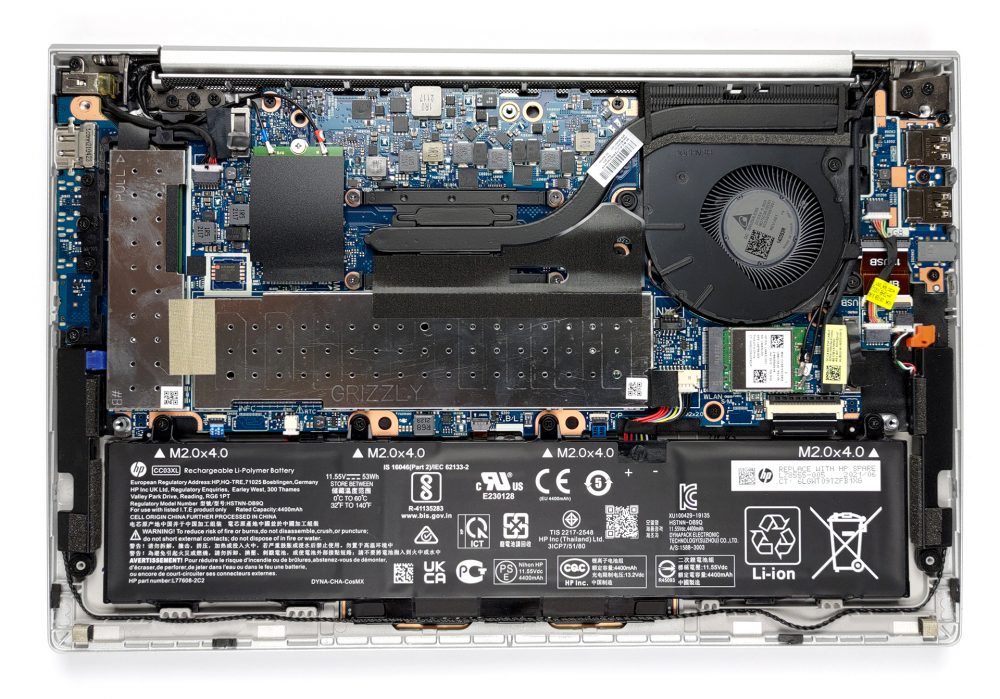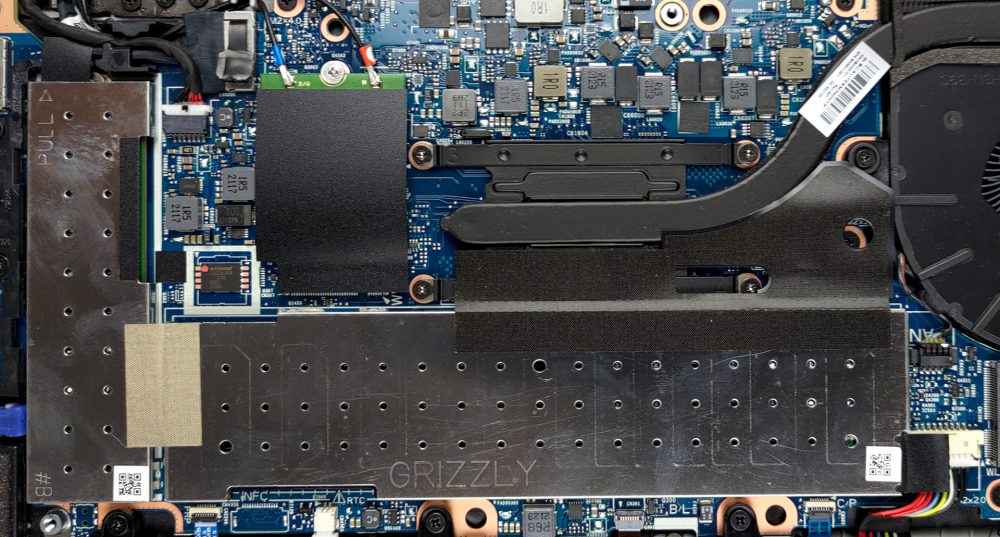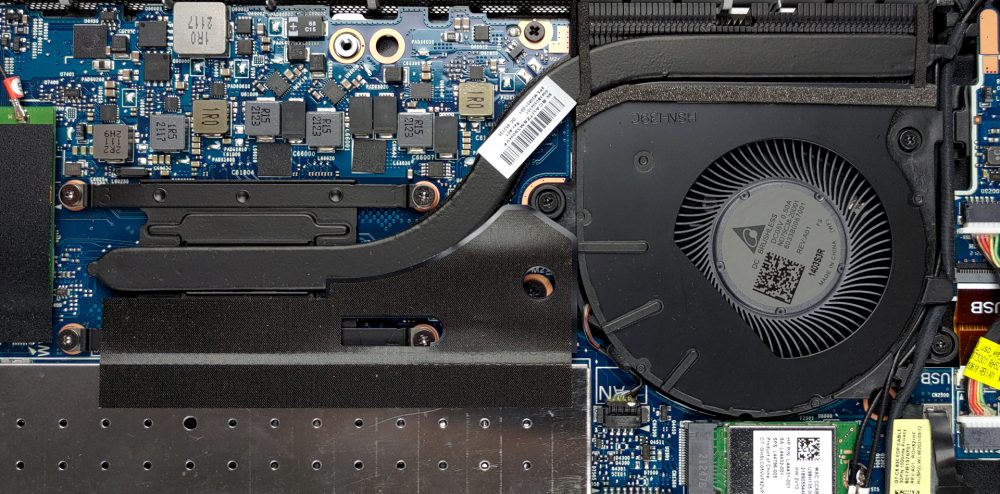Interior del HP ProBook 635 Aero G8 – desmontaje y opciones de actualización
Se trata de un dispositivo empresarial extremadamente ligero, que cuenta con todo el hardware necesario para futuras actualizaciones.
Consulta todos los precios y configuraciones del HP ProBook 635 Aero G8 en nuestro sistema de especificaciones o lee más en nuestro análisis a fondo.
1. Quitar la placa inferior
Para acceder al interior de este dispositivo, es necesario aflojar 6 tornillos cautivos de cabeza Phillips. A continuación, haga saltar la placa inferior con una herramienta de plástico, y retírela del chasis.
2. Batería
Aquí, la batería tiene una capacidad de 53Wh.
3. Мemoria y almacenamiento
A pesar de la ligereza del dispositivo, HP se las ha arreglado para poner dos ranuras SODIMM de RAM para hasta 32 GB de memoria en total. En cuanto al almacenamiento, tiene una ranura M.2 PCIe x4.
4. Sistema de refrigeración
Por último, está la refrigeración, que emplea un tubo de calor, así como un disipador y un ventilador de tamaño medio.
Consulta todos los precios y configuraciones del HP ProBook 635 Aero G8 en nuestro sistema de especificaciones o lee más en nuestro análisis a fondo.
HP ProBook 635 Aero G8 revisión en profundidad
Now, today we have something of particular interest. It is a business device, called the HP ProBook 635 Aero G8. It sits right between the ProBook 400 and EliteBook 800 lines of HP, and what makes it special is the name. To be precise, the name reflects the reasons, making the laptop special.What we're trying to say is that the laptop weighs only 990 grams, breaking the 1 kg limit, and joining a roster of premium devices. However, HP has managed to do that whilst putting up to a Ryzen 7 PRO 5850U processor, and (hold your hats) two RAM SODIMM slots for memory upgrades. Yes, while the Acer[...]

Pros
- Great battery life
- PCIe x4 support + 2x SODIMM slots for memory
- LTE support
- 92% of sRGB coverage and great color accuracy with our Gaming and Web design profile (IVO X133NVFF R0 (IVO8596))
- No PWM for brightness adjustment (IVO X133NVFF R0 (IVO8596))
- Spill-resistant keyboard
- IR face recognition and fingerprint reader
- Powerful CPU options
Contras
- Hindered viewing angles on Sure View model
- No SD card reader