Inside Lenovo Ideapad S340 (15) – disassembly and upgrade options
After the Ideapad 330 was split into several different line-ups of devices, it is not unusual to see the same package fit into a different shell, over and over again. This is why we expected to see the Ideapad L340 (15) painted gray. To our surprise – this was not the case!
Check out all Lenovo Ideapad S340 (15) prices and configurations in our Specs System or read more in our In-Depth review.
1. Remove the bottom plate
This laptop’s backplate is attached to the chassis of the machine via 10 Torx-head screws. After you remove them, you can casually pry it up with the help of a plastic tool.
2. Battery
For a budget device, 52.5Wh is not a bad capacity to have. We would recommend unplugging the battery before you proceed further. By the way, if you want to remove the battery itself, it has four Phillips-head screws, that in typical Lenovo fashion are marked by a white arrow.
3. Memory and storage
Upgradability is pretty straightforward – there is one RAM DIMM for DDR4 memory, an M.2 NVMe-enabled slot and a 2.5″ SATA drive slot.
4. Cooling system
Yes… the cooling. Well, frankly, this is one of the worst solutions we’ve seen on a laptop. While it is miles better than the one on ASUS X509, it still looks dumb to put a single heat pipe although it is almost as thick as a thumb, to cool both your CPU and your GPU. As we expected, in combined load, the GPU was throttling heavily, compared to the competition.
| NVIDIA GeForce MX230 | GPU frequency/ Core temp (after 2 min) | GPU frequency/ Core temp (after 30 min) |
|---|---|---|
| Lenovo Ideapad S340 (15″) | 1721 MHz @ 80°C | 1262 MHz @ 65°C |
| Lenovo Ideapad L340 (15″) | 1632 MHz @ 69°C | 1532 MHz @ 69°C |
Check out all Lenovo Ideapad S340 (15) prices and configurations in our Specs System or read more in our In-Depth review.
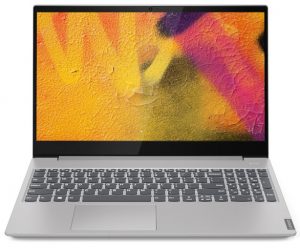

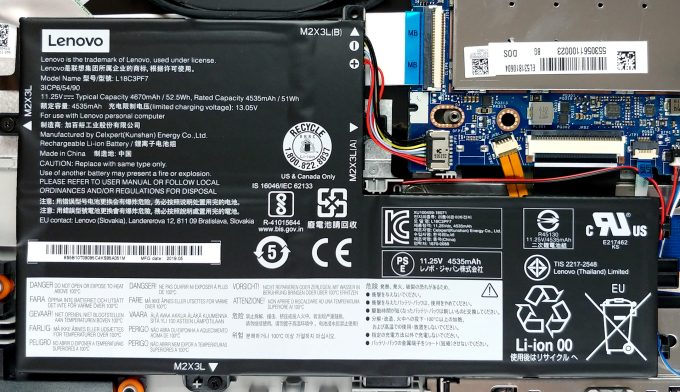










Thank you
does anyone know if this computer supports 32 g Ram?