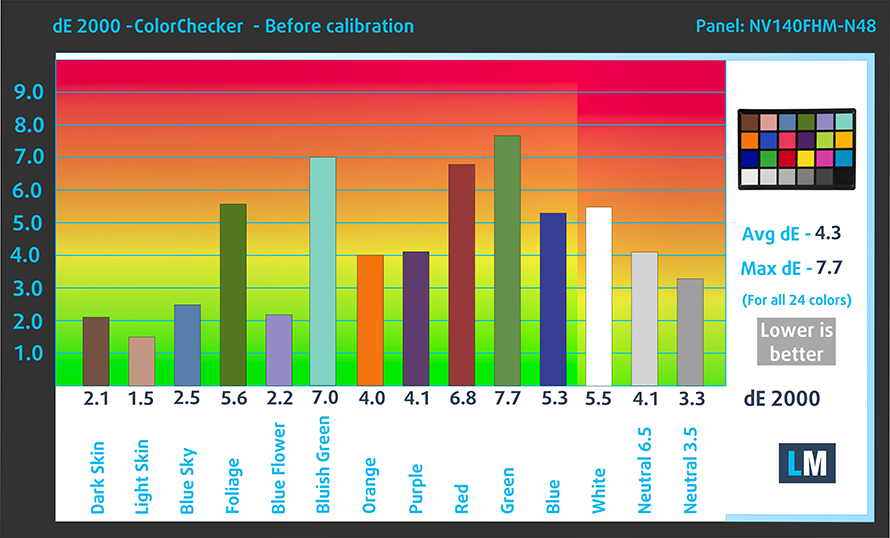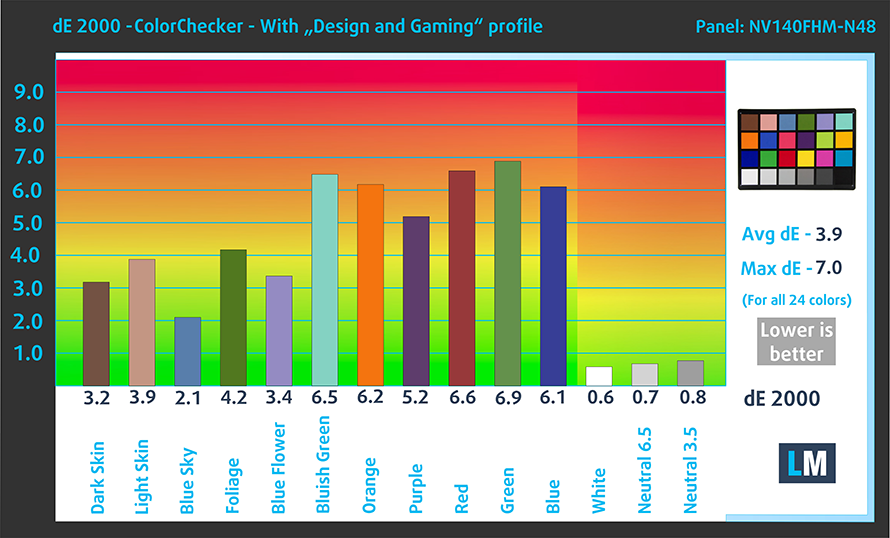Top 5 reasons to BUY or NOT to buy the Acer Spin 3 (SP314-54N)
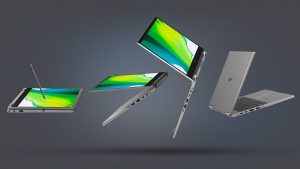 Acer’s Spin lineup has gotten quite stale, until the release of the Spin 5, which was pretty successful. That got the world wondering where the alleged Spin 3 is?
Acer’s Spin lineup has gotten quite stale, until the release of the Spin 5, which was pretty successful. That got the world wondering where the alleged Spin 3 is?
Well, now that we have had it here with us, we can say that it is a very chic and good-looking device that combines these sleek looks with a 360-degree hinge and an included stylus, which can make a great pair for an aspiring designer or an artist.
The specs can feel somewhat outdated, for example, the Ice Lake processors that come with it. However, they are still quite capable and you shouldn’t discard the device on that fact alone.
Today we are presenting you with LaptopMedia’s Top 5 picks about the Acer Spin 3 (SP314-54N)
Acer Spin 3 (SP314-54N): Full Specs / In-depth Review
3 reasons to BUY the Acer Spin 3 (SP314-54N)
1. The design and build quality
While being hierarchically lower than the Acer Spin 5, the Spin 3 still features the same aluminum unibody design that makes it so sleek and good-looking. The aluminum gives it a premium, cool-to-the-touch feeling. The body is quite rigid and sturdy and the 360-degree hinge works well and makes the “tablet” very stable. The lid can be opened with a single hand and overall for the price you get a very solid device that doesn’t give off “budget” vibes.
2. The battery life
The battery capacity here is decent. The relatively small 50Wh battery unit managed to endure through 11 hours and 49 minutes of web browsing and 10 hours of video playback. The way we measured the battery endurance is the same across all devices that we test. We have the Windows Better Performance turned on and the screen brightness set to 120 nits. Additionally, we have all programs and apps closed, except for the one that we test the notebook with.
3. The I/O and features
The I/O and features here are quite stacked. On the left side, you get the charging plug, a Thunderbolt 3 port, an HDMI connector, a USB Type-A 3.2 (Gen 1) port, and a MicroSD card slot. On the right, you get an audio jack, one more USB Type-A 3.2 (Gen. 1) port, the Power button, and the stylus tray. Now that we have mentioned the styles, we have to tell you all about the features that the Spin 3 has. You can get it with an optional fingerprint reader, backlit keyboard, while Wi-Fi 6 and Bluetooth 5 support come as standard.
2 reasons NOT to buy the Acer Spin 3 (SP314-54N)
1. The Display
After Acer has put a 360-degree hinge and a stylus, why would they choose such a display for the device? The 14-inch Full HD IPS panel delivers comfortable viewing angles, a good contrast ratio, and has Wacom drivers for its stylus pen. Where it isn’t as great, is with its color coverage and color accuracy. In our test, it showed a measly 51% coverage of the sRGB color gamut.
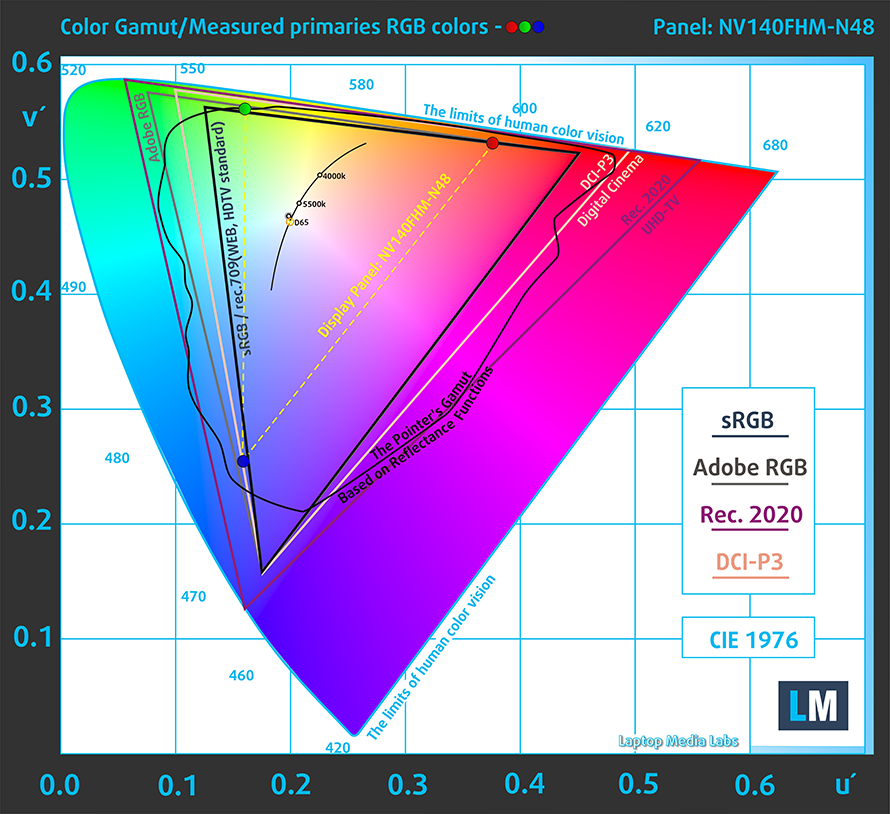
In the color accuracy test, we got an average dE value of 3.9, which makes it unsuitable for professional work. Below you can compare the scores of Acer Spin 3 (SP314-54N) with the default settings (left), and with the “Gaming and Web design” profile (right).
Buy our profiles
Since our profiles are tailored for each individual display model, this article and its respective profile package are meant for Acer Spin 3 (SP314-54N) configurations with 14.0″ BOE NV140FHM-N48 (BOE081D) (FHD, 1920 × 1080) IPS.
*Should you have problems with downloading the purchased file, try using a different browser to open the link you’ll receive via e-mail. If the download target is a .php file instead of an archive, change the file extension to .zip or contact us at [email protected].
Read more about the profiles HERE.
Además de recibir perfiles eficientes y respetuosos con la salud, al comprar los productos de LaptopMedia también apoyas el desarrollo de nuestros laboratorios, donde probamos los dispositivos para elaborar las reseñas más objetivas posibles.

Trabajo de oficina
El perfil Trabajo de Oficina debería ser utilizado sobre todo por usuarios que pasan la mayor parte del tiempo mirando trozos de texto, tablas o simplemente navegando. Este perfil pretende ofrecer una mayor nitidez y claridad manteniendo una curva de gamma plana (2,20), una temperatura de color nativa y colores perceptualmente precisos.

Diseño y juego
Este perfil está dirigido a los diseñadores que trabajan con los colores de forma profesional, y también para juegos y películas. Design and Gaming lleva a los paneles de visualización a sus límites, haciéndolos tan precisos como sea posible en el estándar sRGB IEC61966-2-1 para Web y HDTV, en el punto blanco D65.

Salud-Guardia
Salud-Guardia elimina la perjudicial Modulación de Ancho de Pulso (PWM) y reduce la luz azul negativa que afecta a nuestros ojos y a nuestro cuerpo. Al estar adaptado a cada panel, consigue mantener los colores perceptivamente precisos. Salud-Guardia simula el papel, por lo que la presión sobre los ojos se reduce considerablemente.
Consigue los 3 perfiles con un 33% de descuento
2. The Upgradeability
The upgradability here is a mixed bag for us since the device offers two M.2 PCIe x4 slots for connecting extra storage, but has its RAM soldered onto the motherboard. This is becoming more and more popular since you are more likely to run out of storage than you need more RAM, in which case you would have to spec out the device when you’re buying it.
Below we have a detailed teardown video, in case it’s your first time opening up a laptop and you’re afraid of damaging something. In it, you have all the steps for getting access to the memory slots.