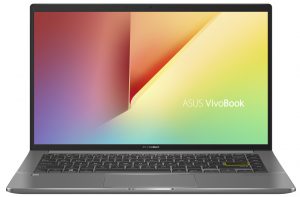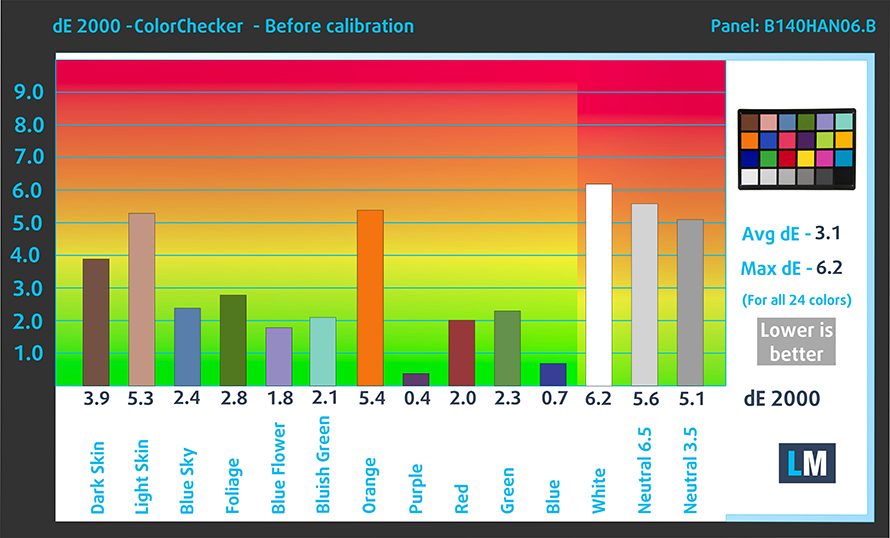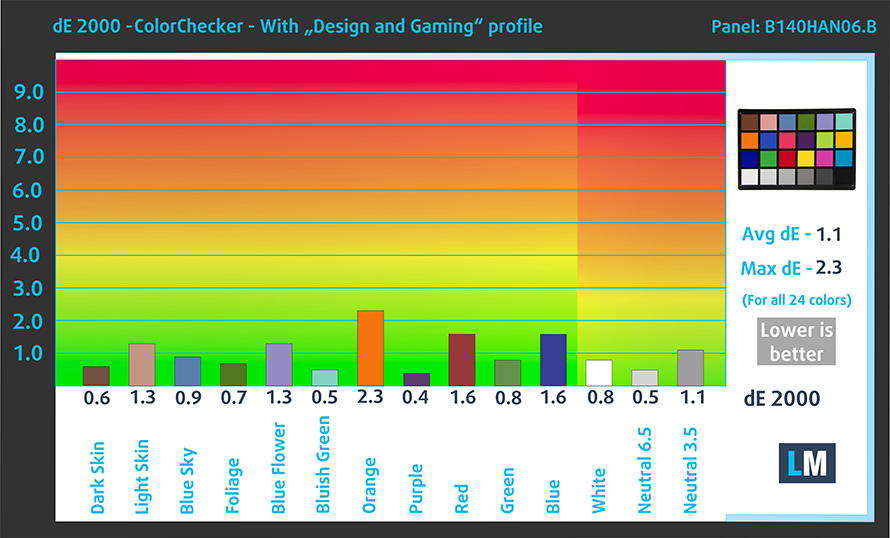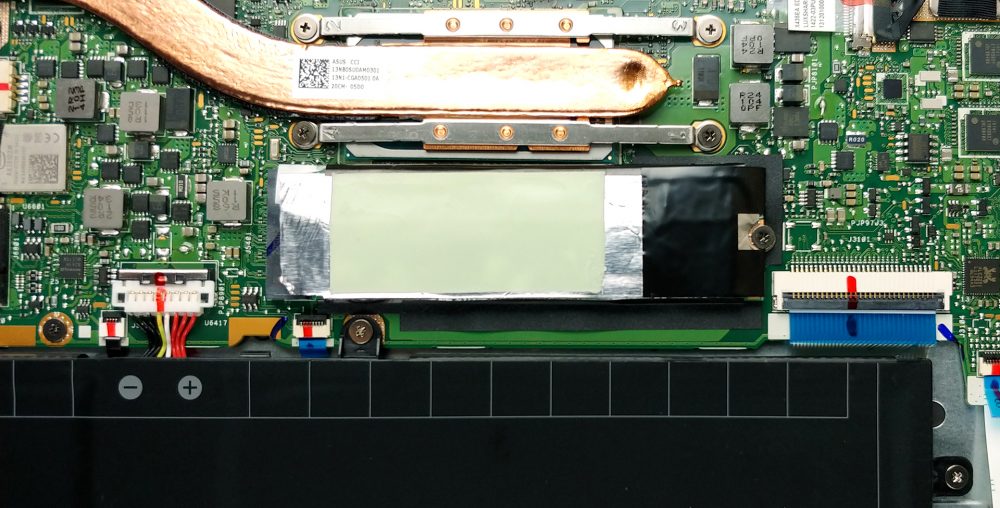Top 5 reasons to BUY or NOT to buy the ASUS VivoBook S14 S435
 Regardless of what laptop you want to purchase, ASUS will have something for you. Their VivoBook lineup, which has many feature-packed laptops, offers some of the best “bang for the buck” devices.
Regardless of what laptop you want to purchase, ASUS will have something for you. Their VivoBook lineup, which has many feature-packed laptops, offers some of the best “bang for the buck” devices.
The brand is targeting the younger audience, whose attention is getting harder and harder to capture, so ASUS is creating beautiful and interesting laptops that can get the attention of consumers. Here is the VivoBook S14 S435, which combines a great display with a very capable processor, and can handle pretty much everything you throw at it.
Today we are presenting you with LaptopMedia’s top 5 picks about the ASUS VivoBook S14 S435.
ASUS VivoBook S14 S435: Full Specs / In-depth Review
4 reasons to BUY the ASUS VivoBook S14 S435
1. Design and build quality
In stark contrast to other VivoBooks, this one comes with an aluminum unibody which is every bit as sturdy and has the premium feel that you get with other much more expensive laptops. The body has diamond-cut edges, which make it comfortable to handle and better-looking, at least in our eyes. Weight and height-wise, the laptop stops the scales at 1.30 kg, while being only 15.9 mm thick.
The lid opens easily with a single hand, signifying smooth and well-engineered hinges. The display has thin bezels all around, with an alleged 90% screen-to-body ratio. The input devices are on a really high level, as the keyboard has a long key-travel and clicky feedback, albeit the arrow keys are tiny, in comparison to other laptops. The touchpad has a smooth glass surface and is pretty accurate. The real star of the show is the added NumPad, which appears when you hold your finger in the corner of the unit for 1 second.
2. Battery life
The notebook comes with a pretty beefy 67Wh battery unit which in our battery life tests lasted for 13 hours and 20 minutes of Web browsing, and 14 hours and 10 minutes of video playback. As with all of our tests, we have the Windows Better performance setting turned on, screen brightness adjusted to 120 nits, and all other programs turned off except for the one we are testing the notebook with.
3. Display
ASUS gives you a single display option, but we don’t complain at all, since it is virtually excellent. The screen has a diagonal of 14 inches, comes in a Full HD resolution, uses an IPS panel, and shows no usage of PWM across all brightness levels. Furthermore, the display has comfortable viewing angles, a maximum brightness of 380 nits in the middle of the screen and 384 nits as an average for the entire area of the panel, giving us a maximum deviation of 9%. The contrast ratio is very good, sitting at 1590:1.
In terms of color coverage, the laptop is a showstopper, covering 98% of the sRGB color gamut.
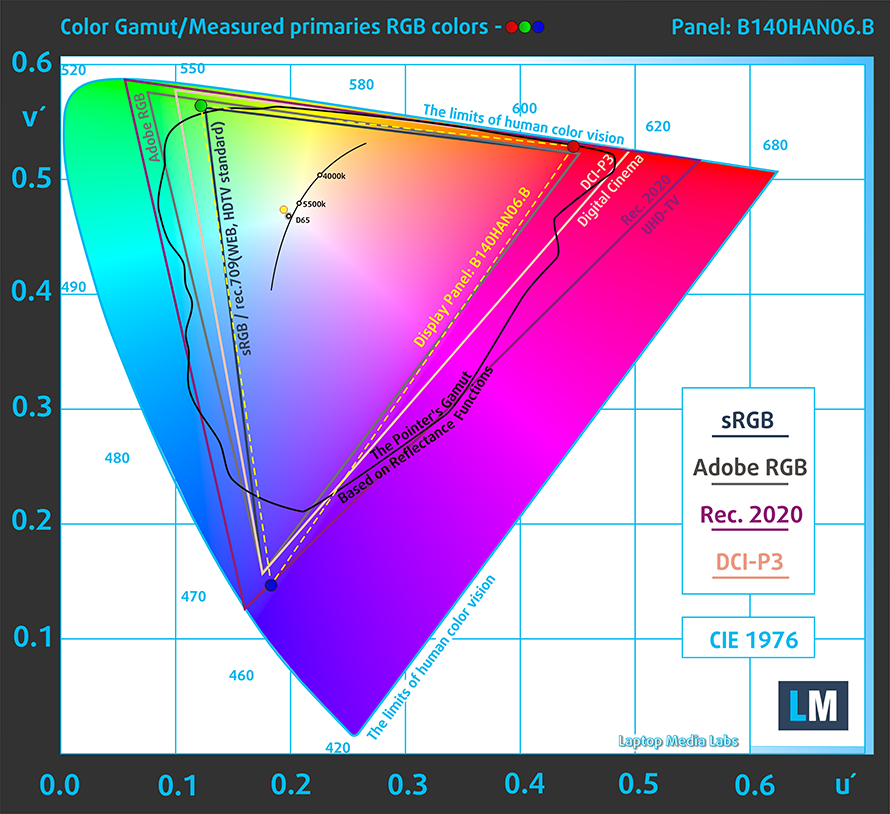
The color accuracy is also next to perfect once you apply our Design and Gaming profile, which brought down the dE value to 1.1. Here are the results of our color accuracy test, with both the factory settings (left) and with our Design and Gaming profile applied (right).
Buy our profiles
Since our profiles are tailored for each display model, this article and its respective profile package are meant for ASUS VivoBook S14 S435 configurations with 14.0″ AUO B140HAN06.B (AUOA48F) (FHD, 1920 × 1080) IPS panel.
*Should you have problems with downloading the purchased file, try using a different browser to open the link you’ll receive via e-mail. If the download target is a .php file instead of an archive, change the file extension to .zip or contact us at [email protected].
Read more about the profiles HERE.
Además de recibir perfiles eficientes y respetuosos con la salud, al comprar los productos de LaptopMedia también apoyas el desarrollo de nuestros laboratorios, donde probamos los dispositivos para elaborar las reseñas más objetivas posibles.

Trabajo de oficina
El perfil Trabajo de Oficina debería ser utilizado sobre todo por usuarios que pasan la mayor parte del tiempo mirando trozos de texto, tablas o simplemente navegando. Este perfil pretende ofrecer una mayor nitidez y claridad manteniendo una curva de gamma plana (2,20), una temperatura de color nativa y colores perceptualmente precisos.

Diseño y juego
Este perfil está dirigido a los diseñadores que trabajan con los colores de forma profesional, y también para juegos y películas. Design and Gaming lleva a los paneles de visualización a sus límites, haciéndolos tan precisos como sea posible en el estándar sRGB IEC61966-2-1 para Web y HDTV, en el punto blanco D65.

Salud-Guardia
Salud-Guardia elimina la perjudicial Modulación de Ancho de Pulso (PWM) y reduce la luz azul negativa que afecta a nuestros ojos y a nuestro cuerpo. Al estar adaptado a cada panel, consigue mantener los colores perceptivamente precisos. Salud-Guardia simula el papel, por lo que la presión sobre los ojos se reduce considerablemente.
Consigue los 3 perfiles con un 33% de descuento
4. I/O
The I/O is quite wide, covering all the bases. It is split into the left and right sides, with the former housing two Thunderbolt 4 ports, an HDMI 1.4 connector, and a 3.5 mm audio jack. Then, on the right, you will see one USB Type-A 3.2 (Gen. 1) port along with an archaic USB Type-A 2.0 port. Finally, there is a MicroSD card slot.
1 reason NOT to buy the ASUS VivoBook S14 S435
1. Upgradeability
Unfortunately, the laptop comes with soldered memory, so you’d have to forget about upgrading it in the future. The laptop is offered with up to 16GB of LPDDR4x memory, so future-proofing is in question. Thankfully, the laptop has a single M.2 PCIe x4 drive for future storage expansion.
Here is our teardown video so you could learn more about the maintenance and upgradeability of the laptop.